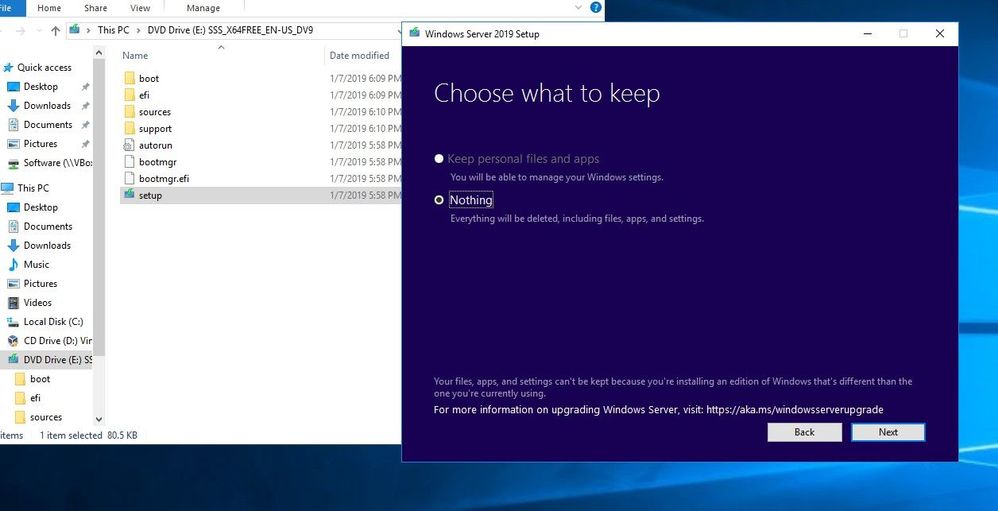- Home
- Windows Server
- Windows Server for IT Pro
- Re: Upgrade windows server 2016 to 2019 , Evaluation ISO is not prompt for a license key during the
Upgrade windows server 2016 to 2019 , Evaluation ISO is not prompt for a license key during the inst
- Subscribe to RSS Feed
- Mark Discussion as New
- Mark Discussion as Read
- Pin this Discussion for Current User
- Bookmark
- Subscribe
- Printer Friendly Page
- Mark as New
- Bookmark
- Subscribe
- Mute
- Subscribe to RSS Feed
- Permalink
- Report Inappropriate Content
May 18 2022 05:55 AM
Hi all ,
Is there a way to do upgrade from windows server 2016 standard licensed ( no EVALUTAION) to windows server 2019 using ISO method without the need to activate it in a second moment once the upgrade is over ? During the Upgrade/Installation Wizard , no prompt for a license key is showed !! and if I go further , I'm not able to keep my files/apps and the only option is to do a clean installation/upgrade . And I need to keep the previous installation !!
Both windows server 2016-2019 got a license key .
- Labels:
-
Windows Server
- Mark as New
- Bookmark
- Subscribe
- Mute
- Subscribe to RSS Feed
- Permalink
- Report Inappropriate Content
May 18 2022 01:02 PM
It isn't possible to perform an in-place upgrade using windows server evaluation media. Licensed media must be used.
- Mark as New
- Bookmark
- Subscribe
- Mute
- Subscribe to RSS Feed
- Permalink
- Report Inappropriate Content
May 19 2022 03:31 AM
Where can I find a Windows server media non Evaluation versione ?