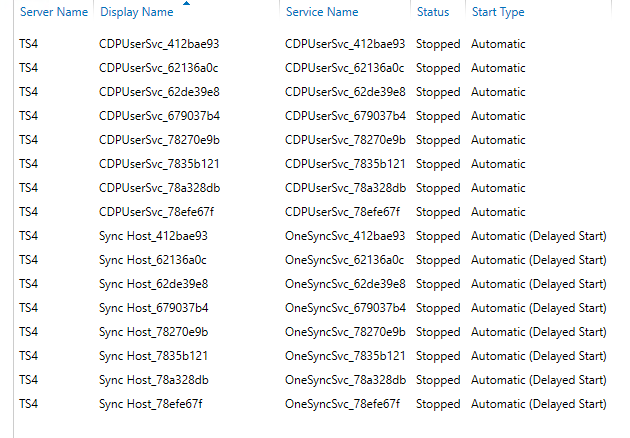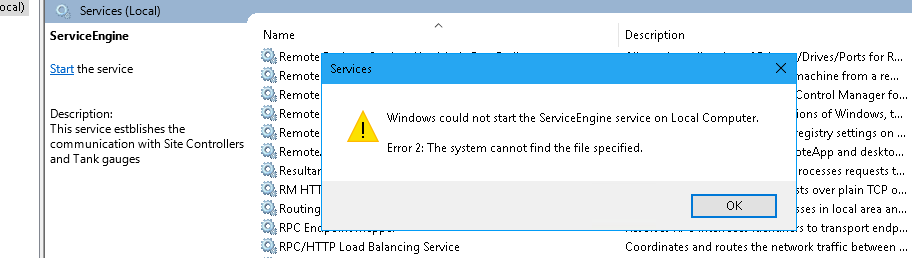- Home
- Windows Server
- Windows Server for IT Pro
- Re: Services Not Starting
Services Not Starting
- Subscribe to RSS Feed
- Mark Discussion as New
- Mark Discussion as Read
- Pin this Discussion for Current User
- Bookmark
- Subscribe
- Printer Friendly Page
- Mark as New
- Bookmark
- Subscribe
- Mute
- Subscribe to RSS Feed
- Permalink
- Report Inappropriate Content
- Mark as New
- Bookmark
- Subscribe
- Mute
- Subscribe to RSS Feed
- Permalink
- Report Inappropriate Content
Dec 23 2019 05:19 AM
SolutionShould not be a problem, those are per user services.
https://docs.microsoft.com/en-us/windows/application-management/per-user-services-in-windows
- Mark as New
- Bookmark
- Subscribe
- Mute
- Subscribe to RSS Feed
- Permalink
- Report Inappropriate Content
Dec 23 2019 06:40 AM
Thank you! I was able to disable those services.
I have another one I have never seen before. ServiceEngine service, when I try to start it, I get an error.
- Mark as New
- Bookmark
- Subscribe
- Mute
- Subscribe to RSS Feed
- Permalink
- Report Inappropriate Content
Dec 23 2019 06:45 AM
Definitely is not a built-in windows component. I'd reach out to the application / service developer for help with this one.
- Mark as New
- Bookmark
- Subscribe
- Mute
- Subscribe to RSS Feed
- Permalink
- Report Inappropriate Content
Dec 23 2019 06:54 AM
How can I find out what software app this service is related to? I don't see anything in the Properties of the Service itself.
- Mark as New
- Bookmark
- Subscribe
- Mute
- Subscribe to RSS Feed
- Permalink
- Report Inappropriate Content
Dec 23 2019 06:58 AM - edited Dec 23 2019 08:27 AM
On the service properties General tab locate the path to executable, then check the file properties for clues. Maybe this one?
https://servicengine.com/about-us/
(please don't forget to mark best response)
Accepted Solutions
- Mark as New
- Bookmark
- Subscribe
- Mute
- Subscribe to RSS Feed
- Permalink
- Report Inappropriate Content
Dec 23 2019 05:19 AM
SolutionShould not be a problem, those are per user services.
https://docs.microsoft.com/en-us/windows/application-management/per-user-services-in-windows