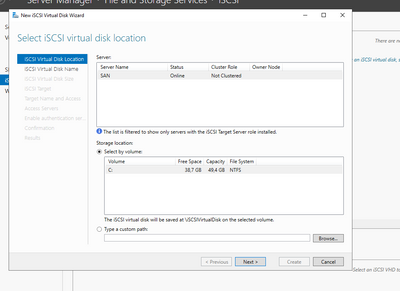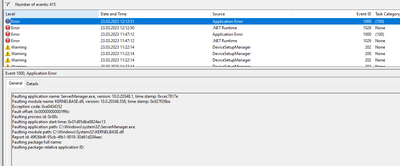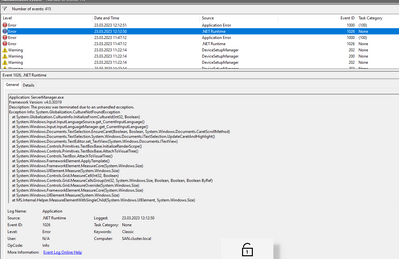- Home
- Windows Server
- Windows Server for IT Pro
- Server Manager crashes on iSCSI virtual Disk Wizard
Server Manager crashes on iSCSI virtual Disk Wizard
- Subscribe to RSS Feed
- Mark Discussion as New
- Mark Discussion as Read
- Pin this Discussion for Current User
- Bookmark
- Subscribe
- Printer Friendly Page
- Mark as New
- Bookmark
- Subscribe
- Mute
- Subscribe to RSS Feed
- Permalink
- Report Inappropriate Content
Mar 23 2023 12:24 PM
Hi, so I've set up a Network with following Machines (All Windows Server 2022):
- Domain-Controller
- File Server 1
- File Server 2
- SAN (Storage Server)
I want to set up a Storage Cluster. Which I did. Everything worked just fine. But then I redid it to document my steps and suddenly Server Manager crashed. I wanted to create virtual iSCSI Disks on my SAN, and create an iSCSI Target, and then connect with the iSCSI Initiator on the 2 File Server to the Disks. But my plan failed early on. As soon as I opened the Wizard to create a virtual iSCSI Disk, Server Manager crashed. I had a similiar problem a year ago, where I wanted to promote my Server to a Domain Controller, then, as soon as I clicked in the Textbox to give the Domain a name, Server Manager crashed. Very weird but after many many tries, it somehow worked and I accepted it. I also had the same problem few days ago, but then I just tried to do it with PowerShell and it worked. I tried to fix my current problem now for many hours, but it I can't get rid of it. Can't find anyone with a similiar problem on the internet either.
As soon as I click "Next", it crashes
All these Machines a virtual hosted with Oracle VirtualBox.
Configuration of SAN was done with these PowerShell commands:
- Rename-Computer -NewName SAN -Restart
- New-NetIPAddress -InterfaceIndex 5 -IPAddress 10.0.0.5 -PrefixLength 24 -AddressFamily IPv4
- Set-DnsClientServerAddress -InterfaceIndex 5 -ServerAddresses 10.0.0.5,10.0.0.1,10.0.0.2
- Disable-NetAdapterBinding -Name 'Ethernet' -ComponentID 'ms_tcpip6'
- Install-WindowsFeature FS-iSCSITarget-Server -IncludeManagementTools
- Install-WindowsFeature File-Services
- Add-Computer -DomainName cluster.local -Credential cluster.local\Administrator -Restart
- Set-NetFirewallProfile -Profile Domain,Public,Private -Enabled False
Interesting might be what Event Viewer throws: 2 Errors:
- Labels:
-
clustering
-
Storage
-
Windows Server