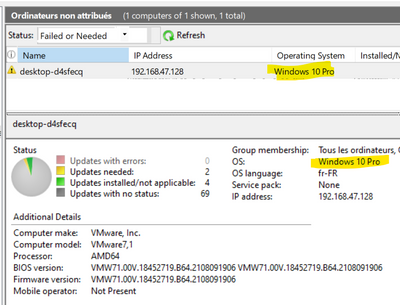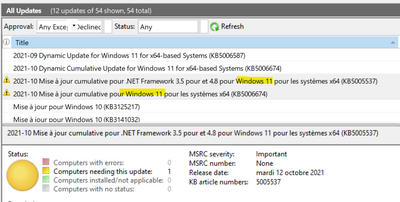- Home
- Windows Server
- Windows Server for IT Pro
- Re: Server 2022 WSUS shows Windows 11 clients as Windows 10
Server 2022 WSUS shows Windows 11 clients as Windows 10
- Subscribe to RSS Feed
- Mark Discussion as New
- Mark Discussion as Read
- Pin this Discussion for Current User
- Bookmark
- Subscribe
- Printer Friendly Page
- Mark as New
- Bookmark
- Subscribe
- Mute
- Subscribe to RSS Feed
- Permalink
- Report Inappropriate Content
Oct 15 2021 12:34 PM - edited Oct 15 2021 12:39 PM
Title; See attached image I did as a test since our production WSUS is still on Server 2019.
Windows 11 sticks out by build number so it's not an Earth-shattering ordeal, but still. Any chance of this being accounted for via future updates to Server 2022? (or downlevel for those not on the bleeding edge) Microsoft had to know this was coming, right?
- Labels:
-
Windows Server
- Mark as New
- Bookmark
- Subscribe
- Mute
- Subscribe to RSS Feed
- Permalink
- Report Inappropriate Content
Oct 21 2021 10:44 AM
A search on the registry shows Windows 11 littered with "Windows 10" references. Great attention to detail there guys.
- Mark as New
- Bookmark
- Subscribe
- Mute
- Subscribe to RSS Feed
- Permalink
- Report Inappropriate Content
Nov 09 2021 03:53 AM
I don't suggest you to do this modification in registry, because we don't know the side effects of it.
According to tests I done (installed 2 brand-new Windows Server 2019 and Windows Server 2022 ; installed a fresh Windows 11 VM), the wrong product shown in WSUS don't have an impact on proposed updates for the computer.
Proposed updates for the W11 VM (reported as Windows 10 Pro) are linked to Windows 11 product.
So it's "just" an aesthetic issue
- Mark as New
- Bookmark
- Subscribe
- Mute
- Subscribe to RSS Feed
- Permalink
- Report Inappropriate Content
Nov 09 2021 06:36 AM
Oh for sure, I never planned on touching that registry key. As you said, it is just aesthetic. We can go by build number for now (22000) in checking things out at a glance in the WSUS console. But with the build number being tied to the Windows Update agent, that could get wonky in the future too. (see: Win10 2004/20H2/21H1/21H2 all being reported as 19041) I'd hope that with once-a-year feature updates now, that Win11 22H2 would not be an enablement package and therefore the WU agent's build would increment when it releases next year.
- Mark as New
- Bookmark
- Subscribe
- Mute
- Subscribe to RSS Feed
- Permalink
- Report Inappropriate Content
Jul 05 2022 12:42 AM
Hi, after 7 months the situation is the same .... this is not just an aesthetic thing; i'm migrating over 200 pc from windows 10 to windows 11 and i don't understand which pc's have migrated and which not! it is a frustrating situation. is it possible that Microsofty will not be able to correct such a silly situation?
- Mark as New
- Bookmark
- Subscribe
- Mute
- Subscribe to RSS Feed
- Permalink
- Report Inappropriate Content
Aug 22 2022 08:15 AM
- Mark as New
- Bookmark
- Subscribe
- Mute
- Subscribe to RSS Feed
- Permalink
- Report Inappropriate Content
Aug 22 2022 08:19 AM
My suggestion would be to give up on Microsoft and just self-fix with AJTek WAM's custom OS description functionality.
- Mark as New
- Bookmark
- Subscribe
- Mute
- Subscribe to RSS Feed
- Permalink
- Report Inappropriate Content
Aug 22 2022 09:10 AM
@ajc196 maybe after the release of 22h2 this will be fixed ?
maybe they will fix the Windows Server 2022 Core product too, which is detected as « Windows (Version 10.0) »
- Mark as New
- Bookmark
- Subscribe
- Mute
- Subscribe to RSS Feed
- Permalink
- Report Inappropriate Content
Oct 19 2022 03:47 PM
All Windows releases since 2015 are in the 10.0.x.x build range. The 'retail names' like 'Windows 10', 'Windows 11', or 'Windows Server 2022' are nearly always meaningless fluff designed to cause you 'upgrade fever' so you purchase the same thing all over again.
Occasionally they'll add something useful (e.g. Windows 11's Subsystem for Android) but most of the time it's a UI 'refresh' and something they add that could have been backported just as well. The addition of virtualization capabilities was really the last 'huge' and meaningful addition many years ago.
Releases for most companies are: Major.Minor.Patch.Build and sometimes an additional .Package
'Windows 7', for example, was not. It was Windows 6.1, just as Vista was Windows 6.0. Even these days Windows '11' still appears as Windows 6.3 (a.k.a. Windows '8.1') unless an application does a manifest. It's backward-compatibility-related.
Want to know your build? Open cmd.exe and look at the displayed version...
- Mark as New
- Bookmark
- Subscribe
- Mute
- Subscribe to RSS Feed
- Permalink
- Report Inappropriate Content
Nov 16 2022 09:34 AM
@AlexandreVsr spoiler: upgrade 22H2 has not fixed this issue. Now I am running Server 2019, WSUS ver. 2931, but I doubt Server 2022 has fixed this either.
- Mark as New
- Bookmark
- Subscribe
- Mute
- Subscribe to RSS Feed
- Permalink
- Report Inappropriate Content
Nov 16 2022 12:04 PM
I'm guessing Microsoft has blown off any updates to WSUS. FYI the behavior is the same with Server 2019 or 2022. It's time to move on from WSUS.