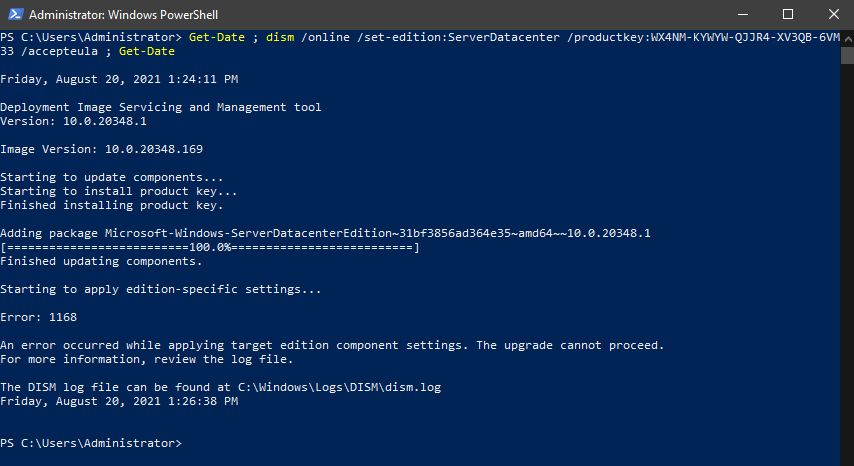- Home
- Windows Server
- Windows Server for IT Pro
- [Server 2022] DISM not showing ServerStandardCor as upgrade-able version
[Server 2022] DISM not showing ServerStandardCor as upgrade-able version
- Subscribe to RSS Feed
- Mark Discussion as New
- Mark Discussion as Read
- Pin this Discussion for Current User
- Bookmark
- Subscribe
- Printer Friendly Page
- Mark as New
- Bookmark
- Subscribe
- Mute
- Subscribe to RSS Feed
- Permalink
- Report Inappropriate Content
Feb 03 2022 04:59 PM - edited Feb 03 2022 05:23 PM
Hi all,
I need some help with this. I am trying to upgrade to Server 2022 Standard Core from the EVAL and I am having some issues.
Neither DISM nor slmgr will install my product key, and DISM stright up just will not list ServerStandardCor in the upgrade list when running /get-targeteditions.
I made sure windows updates were installed too.
Does anyone have an answer to this?
Here is the DISM output when its ran with the generic MS key:
dism /online /set-edition:serverstandardcor /productkey:VDYBN-27WPP-V4HQT-9VMD4-VMK7H /accepteula
Deployment Image Servicing and Management tool
Version: 10.0.20348.1
Image Version: 10.0.20348.502
Starting to update components...
Starting to install product key...
Finished installing product key.
Finished updating components.
Starting to apply edition-specific settings...
Error: 1168
An error occurred while applying target edition component settings. The upgrade cannot proceed.
For more information, review the log file.
The DISM log file can be found at C:\Windows\Logs\DISM\dism.log
And the /get-targeteditions command
dism /online /get-targeteditions
Deployment Image Servicing and Management tool
Version: 10.0.20348.1
Image Version: 10.0.20348.502
Editions that can be upgraded to:
Target Edition : ServerDatacenterCor
The operation completed successfully.
If anyone wants the log output as well I can give that too.
- Labels:
-
Windows Server
- Mark as New
- Bookmark
- Subscribe
- Mute
- Subscribe to RSS Feed
- Permalink
- Report Inappropriate Content
Feb 03 2022 07:11 PM
What channel is the product key? It needs to be retail for evaluation conversion.
- Mark as New
- Bookmark
- Subscribe
- Mute
- Subscribe to RSS Feed
- Permalink
- Report Inappropriate Content
Feb 04 2022 09:34 AM
@Dave PatrickI bought it off an online reseller so it should be retail I would think.
I feel like the issue wouldn't be the license key though, as the microsoft one does not work either
- Mark as New
- Bookmark
- Subscribe
- Mute
- Subscribe to RSS Feed
- Permalink
- Report Inappropriate Content
Feb 04 2022 10:39 PM
@nsmeal It's an issue with the refreshed Server 2022 Eval ISO
the upgrade is actually successful, regardless of the DISM error, reboot to verify
output of /get-targeteditions means ServerStandardCor is the correct edition
the "cosmetic" issue don't occur with plain 20348.1 Eval ISO
- Mark as New
- Bookmark
- Subscribe
- Mute
- Subscribe to RSS Feed
- Permalink
- Report Inappropriate Content
Feb 05 2022 06:35 AM
bought it off an online reseller so it should be retail I would think.
Only way to know is to ask I suppose. Hopefully it isn't a domain controller since converting one from eval to full is not supported.
- Mark as New
- Bookmark
- Subscribe
- Mute
- Subscribe to RSS Feed
- Permalink
- Report Inappropriate Content
Feb 05 2022 12:34 PM
@Dave PatrickLuckily these are fresh installs and I license before I even install anything usually. I've decided to just go through the VLSC and get the full install from there, which means that I'll have to purchase more licenses unfortunately.
- Mark as New
- Bookmark
- Subscribe
- Mute
- Subscribe to RSS Feed
- Permalink
- Report Inappropriate Content
Feb 05 2022 12:35 PM - edited Feb 05 2022 12:36 PM
@abbodi1406 I suspected that it was a cosmetic issue as well, but after multiple reboots, it's still showing as the EVAL version with the default product key
- Mark as New
- Bookmark
- Subscribe
- Mute
- Subscribe to RSS Feed
- Permalink
- Report Inappropriate Content
Feb 05 2022 01:21 PM
I'd try clean installing it then as a work around, also try using a kms key as intermediary step.
Dism /online /Set-Edition:ServerStandard /ProductKey:VDYBN-27WPP-V4HQT-9VMD4-VMK7H /AcceptEulathen if successful use your own product key below after reboot
slmgr /ipk xxxxx-xxxxx-xxxxx-xxxxx-xxxxx
slmgr /ato- Mark as New
- Bookmark
- Subscribe
- Mute
- Subscribe to RSS Feed
- Permalink
- Report Inappropriate Content
Feb 07 2022 09:21 AM
- Mark as New
- Bookmark
- Subscribe
- Mute
- Subscribe to RSS Feed
- Permalink
- Report Inappropriate Content
Jul 21 2023 11:19 AM
@nsmeal
I ran into the same problem and sadly, the usual suggestion is to try KMS keys (doesn't work) or to simply "reinstall everything". There's no comment from MS on this, officially the Upgrade from Server Standard Eval to Server Standard is supported but once you try this on the Core version, it doesn't work.
anyway ...
HERE'S THE SOLUTION:
1) get your hands on a non-eval ISO for server 2022 (some crafty google searches will get you there). Needs to be the same language as the installed eval version.
I'm not promoting this but if you happen to get a "dubious" download and want to make sure that ISO is legit and non modified, check its file hash (using PS> Get-FileHash "dubious-download.iso") against the database here: https://www.heidoc.net/php/myvsdump.php
2) On your target server (the one that declines the upgrade) open regedit, navigate to:
Computer\HKEY_LOCAL_MACHINE\SOFTWARE\Microsoft\Windows NT\CurrentVersion
and remove any occurence of "eval" (f.e.: EditionID = "ServerStandardEval" becomes "ServerStandard")
Should be about 3 entries or so.
3) Mount non-eval ISO and WITHOUT REBOOTING, open setup.exe, enter your product key, select standard core version (non gui) and proceed to do an inplace-upgrade. With above registry fix it will now give your the option to keep files and settings. let it do its magic and a few reboots later ... et voilà you're now running the non-eval version.
This worked even worked on a fully provisioned DC for me.
Disclaimer: I don't promote piracy of any form. Proceed with caution and always make backups (or checkpoints if you run this under hyper-v). Preferably test this on a non production clone.
Solution was inspired by: https://woshub.com/downgrade-windows-server-datacenter-standard-edition/
- Mark as New
- Bookmark
- Subscribe
- Mute
- Subscribe to RSS Feed
- Permalink
- Report Inappropriate Content
Aug 15 2023 01:02 PM
Thanks so much, i just tested & it works fine with DC & Exchange 2019. really u r the best, many many thanks