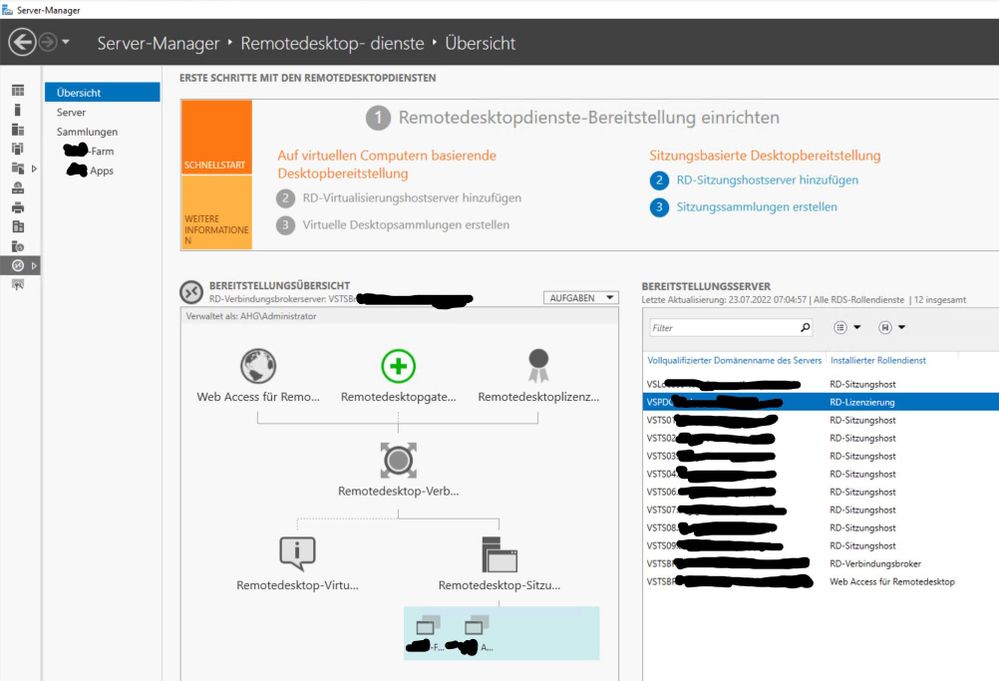- Home
- Windows Server
- Windows Server for IT Pro
- Re: Server 2019 RD-Connectionbroker Rolle broken after Windows Update
Server 2019 RD-Connectionbroker Rolle broken after Windows Update
- Subscribe to RSS Feed
- Mark Discussion as New
- Mark Discussion as Read
- Pin this Discussion for Current User
- Bookmark
- Subscribe
- Printer Friendly Page
- Mark as New
- Bookmark
- Subscribe
- Mute
- Subscribe to RSS Feed
- Permalink
- Report Inappropriate Content
Jul 24 2022 04:13 PM - edited Sep 30 2022 05:01 AM
Hi,
we have a RD session deployment with 1 Connection Broker/Web Access, 8 Session Hosts for RD and 1 Session Host for Apps and 1 License Server. All Servers are VM´s on VMware running Server 2019 DC
running perfect for a year now.
Some Weeks ago after an Windows update i noticed that i was no longer able to see and configure the deployment in Server Manager on the Connection Broker (I can see and in parts manage the deployment from other Servers Server Manager) Deployment is still working and users are able to connect, load balancing also works.
On The Connection Broker it just says:
"Es ist keine Remotedesktopdienste-Bereitstellung im Serverpool vorhanden. Führen Sie zum Erstellen einer Bereitstellung den Assistenten zum Hinzufügen von Rollen und Features aus, und wählen Sie die Installationsoption "Remotedesktopdienste" aus."
Powershell get-rdserver output:
PS C:\Windows\system32> get-rdserver
get-rdserver : Der RD-Verbindungsbrokerserver ist nicht verfügbar. Stellen Sie sicher, dass Sie eine Verbindung mit
dem RD-Verbindungsbrokerserver herstellen können.
In Zeile:1 Zeichen:1
+ get-rdserver
+ ~~~~~~~~~~~~
+ CategoryInfo : NotSpecified: (:) [Write-Error], WriteErrorException
+ FullyQualifiedErrorId : Microsoft.PowerShell.Commands.WriteErrorException,Get-RDServer
Eventlog:
ID1280 "Die Remotedesktopdienste konnten keine Verknüpfung mit dem Verbindungsbroker auf dem Server "VSTSBro01.xxx.de" herstellen.
Fehler: Die aktuelle asynchrone Nachricht wurde vom asynchronen Verteiler gelöscht, da eine neue Nachricht vorhanden ist, die die aktuelle Nachricht überschreibt."
ID2056 "Der Remotedesktop-Verbindungsbrokerserver konnte die Ziele für den Anbieter "NULL" nicht aus der Datenbank auflisten.
Name der in einem Pool zusammengefassten virtuellen Desktopsammlung: NULL
Fehler: Die Anmeldung bei der Datenbank ist fehlgeschlagen."
Things i tried so far:
Configuring Connection Broker HA, WID got successfull migrated to dedicated VM with SQL Server
But cause the connection Broker is not available i couldnt add a second connection broker.
Restoring Connection Broker VM from Backup, after restore i could see and manage the deployment again but had to reboot the VM after Domain Trust reset. Update got installed with that and Problem is the same again.
Update that got installed at that time:
Edge Stable 103 x64 Build 103.0.1264.49
2022-07 Cumulative Update for Windows Server 2019 for x64 based Systems KB5015811
I guess something broke the connection to the WID and its no longer able to load the information.
But why is it able to show the deployment on other servers?
First pic Broken CB second pic other Server
Any Ideas how to fix that? Thx!
- Mark as New
- Bookmark
- Subscribe
- Mute
- Subscribe to RSS Feed
- Permalink
- Report Inappropriate Content
Aug 17 2022 11:06 AM
- Mark as New
- Bookmark
- Subscribe
- Mute
- Subscribe to RSS Feed
- Permalink
- Report Inappropriate Content
Oct 15 2022 04:15 PM - edited Oct 15 2022 04:17 PM
Sounds like a similar case I had last year, but with a slight different setup.
For my customer I was running a 3 server RDS Remote App farm HA setup (all 3 servers were configured as Session Host with Web Access and RDCB role linked to an external SQL Database).
I was performing regular update maintenance and after restarting the servers, I could not login to any of the remote apps. Upon inspection of the logs I noticed similar errors (relating to NULL references).
Unfortunately after a few nightly hours of troubleshooting, I could not find and fix the error and ended up reinstalling the entire RDS farm so that the users could go back to the work the next morning.
Since you can recover a working RDCB, try the following:
- Restore from backup
- Before restoring domain trust with a reboot (which also breaks it again), install SQL Server Management Studio on your RDCB broker
- Connect to WID Database by connecting to the following address in SQL Studio (must be ran locally on RDCB since WID is not externally reachable):
\\.\pipe\MICROSOFT##WID\tsql\query
- Create a backup of your RDCB database from your WID
- Restore domain trust by rebooting and installing update
- Restore WID backup via SQL Studio on WID or if you would like to go HA, restore the database backup to your SQL server.
If that does not work (especially when you chose to keep working with WID), be sure to check of TLS 1.0 was not disabled with the update. WID needs it to work.