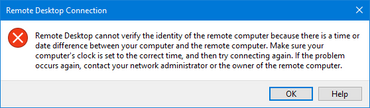- Home
- Windows Server
- Windows Server for IT Pro
- RDP time synchronisation error to a Win11 VDI
RDP time synchronisation error to a Win11 VDI
- Subscribe to RSS Feed
- Mark Discussion as New
- Mark Discussion as Read
- Pin this Discussion for Current User
- Bookmark
- Subscribe
- Printer Friendly Page
- Mark as New
- Bookmark
- Subscribe
- Mute
- Subscribe to RSS Feed
- Permalink
- Report Inappropriate Content
May 29 2023 04:45 AM
I have this problem with one of the Win11 VDIs on our Hyper-V 2019STD server.
Every day we encounter the following issue regarding the time difference between the PC and the server.
The following checks have been performed:
The date on the domain server, Hyper-V server, VDI, and RDP host are all synchronized, indicating the same time zone, hour, and date.
The primary DNS of the VDI is the domain server.
The problem occurs when connecting via RDP from different computers through VPN and locally.
The issue only arises with this specific VDI, while all the others, with identical settings (approximately 10) connect without similar problems.
A task was created in the scheduling unit to synchronize the time with the domain controller every 15 minutes, but it did not resolve the issue.
Restarting the VDI resolves the problem until the following day when it becomes necessary to restart it again.
I'm available for any questions or further tests and modifications in the hope of finding a solution.
- Labels:
-
Active Directory
-
Hyper-V
-
Windows Server
- Mark as New
- Bookmark
- Subscribe
- Mute
- Subscribe to RSS Feed
- Permalink
- Report Inappropriate Content
May 29 2023 05:48 AM
A task was created in the scheduling unit to synchronize the time with the domain controller every 15 minutes, but it did not resolve the issue.
Sounds buggy.
**Some general info**
- All domain members should use NT5DS domain time.
- Desktops and member servers sync with any domain controller.
- Domain controllers sync with PDC emulator (one per domain)
- PDC emulator in child domain can sync with any domain controller in parent domain.
- PDC emulator in parent domain syncs with either a hardware clock or possibly an external source.
https://blogs.technet.microsoft.com/nepapfe/2013/03/01/its-simple-time-configuration-in-active-direc...