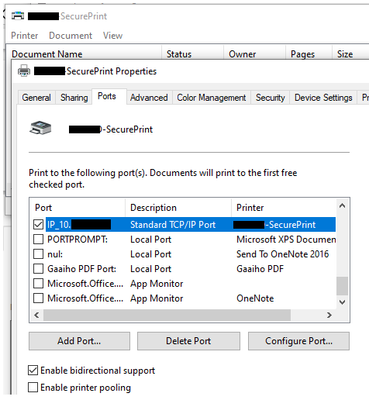Turn on suggestions
Auto-suggest helps you quickly narrow down your search results by suggesting possible matches as you type.
- Home
- Windows Server
- Windows Server for IT Pro
- Re: Printer GPO installing printers by IP instead of hostname
Printer GPO installing printers by IP instead of hostname
Discussion Options
- Subscribe to RSS Feed
- Mark Discussion as New
- Mark Discussion as Read
- Pin this Discussion for Current User
- Bookmark
- Subscribe
- Printer Friendly Page
- Mark as New
- Bookmark
- Subscribe
- Mute
- Subscribe to RSS Feed
- Permalink
- Report Inappropriate Content
Jan 09 2020 11:13 AM
We need to install our printers by hostname as opposed to IP address.
However, the GP once applied to the remote clients is installing the printer by the IP Address instead of the hostname.
Here is a screen shot of the printer settings from the group policy.
And here is a screenshot of the printer settings as applied to a target machine from that policy.
All of our clients are running Windows 10 1909.
Labels:
- Labels:
-
Group Policy
1 Reply
- Mark as New
- Bookmark
- Subscribe
- Mute
- Subscribe to RSS Feed
- Permalink
- Report Inappropriate Content
Feb 02 2020 01:29 PM
@Jason2005 In the GPO what are the port settings? On the print server is this how the port is configured?