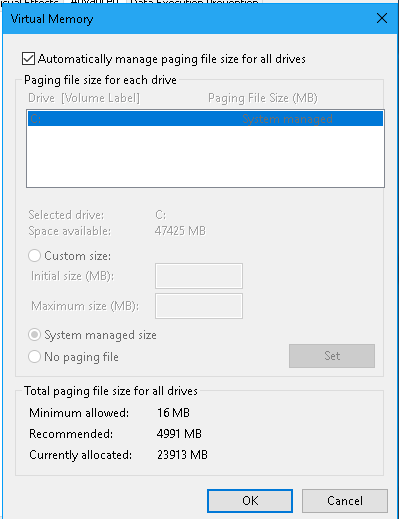- Subscribe to RSS Feed
- Mark Discussion as New
- Mark Discussion as Read
- Pin this Discussion for Current User
- Bookmark
- Subscribe
- Printer Friendly Page
- Mark as New
- Bookmark
- Subscribe
- Mute
- Subscribe to RSS Feed
- Permalink
- Report Inappropriate Content
Jun 11 2020 06:49 AM
My pagefile is getting very large. I have it set to "Automatically manage paging file size". Any suggestions on how to decrease the size or make it more efficient? Thank you.
- Labels:
-
Management
-
Storage
-
Windows Server
- Mark as New
- Bookmark
- Subscribe
- Mute
- Subscribe to RSS Feed
- Permalink
- Report Inappropriate Content
Jun 11 2020 06:57 AM
Might want to work through this one.
https://docs.microsoft.com/en-us/windows/client-management/determine-appropriate-page-file-size
- Mark as New
- Bookmark
- Subscribe
- Mute
- Subscribe to RSS Feed
- Permalink
- Report Inappropriate Content
Jun 11 2020 07:15 AM
2 Questions:
1 - I have 2 identical servers running Server 2016, on one server I can see the pagefile.sys under the C drive on the other server I do not see the pagefile.sys. Is there a setting for this? I already am showing hidden items.
2 - Is it okay to delete pagefile.sys or is this not recommended. I see the option in the settings to have "No Paging File"
Thank you.
- Mark as New
- Bookmark
- Subscribe
- Mute
- Subscribe to RSS Feed
- Permalink
- Report Inappropriate Content
Jun 11 2020 07:32 AM
1.) Can you post same screenshot as above for second server?
2.) It is a possibility but not recommended unless you have very large memory.
https://docs.microsoft.com/en-us/windows/client-management/introduction-page-file
- Mark as New
- Bookmark
- Subscribe
- Mute
- Subscribe to RSS Feed
- Permalink
- Report Inappropriate Content
- Mark as New
- Bookmark
- Subscribe
- Mute
- Subscribe to RSS Feed
- Permalink
- Report Inappropriate Content
Jun 11 2020 08:35 AM
Looks like it should be on "Selected drive:" C: with a size of 23913 mB
- Mark as New
- Bookmark
- Subscribe
- Mute
- Subscribe to RSS Feed
- Permalink
- Report Inappropriate Content
Jun 11 2020 09:46 AM
So are you saying I should uncheck "Automatically manage..." and check Custom size and set to 23MB. Why does the Recommend only show 4479MB?
- Mark as New
- Bookmark
- Subscribe
- Mute
- Subscribe to RSS Feed
- Permalink
- Report Inappropriate Content
Jun 11 2020 09:58 AM
Sorry, I guess I was looking at the wrong screenshot. This site does some weirdness when you click on Reply button. I'd suggest uncheck Automatically Manage, then radio button for System Managed, then check box again followed by Set button