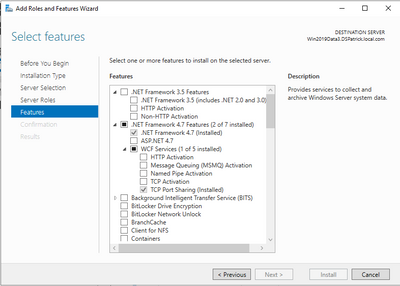- Home
- Windows Server
- Windows Server for IT Pro
- .Net 4.8 not showing in "Windows Features" for Windows Server 2019
.Net 4.8 not showing in "Windows Features" for Windows Server 2019
- Subscribe to RSS Feed
- Mark Discussion as New
- Mark Discussion as Read
- Pin this Discussion for Current User
- Bookmark
- Subscribe
- Printer Friendly Page
- Mark as New
- Bookmark
- Subscribe
- Mute
- Subscribe to RSS Feed
- Permalink
- Report Inappropriate Content
May 15 2023 02:23 AM
Hello,
We have installed .Net 4.8 on a Windows Server 2019 OS, and it wont show under "Windows Feautures".
What we see there is only .Net 3.5 and .Net 4.7.
It´s crucial that we see .Net 4.8 in "Windows features" so we can turn on/off some features needed for us in order to run our programs that we use.
Reading this thread with the same issue:
One comment told OP that its included in Windows, but it wasnt included in our windows. And even if it was, we still need to see the .Net 4.8 so we can turn on and off some features.
What can we do?
- Mark as New
- Bookmark
- Subscribe
- Mute
- Subscribe to RSS Feed
- Permalink
- Report Inappropriate Content
May 15 2023 08:37 AM - edited May 15 2023 08:40 AM
Server 2019 OOB comes with .Net 4.7.2 as an optional feature. 4.8 is just a servicing update to .Net 4 framework. Not sure what other features you're asking about but you'll still find the options listed here.
- Mark as New
- Bookmark
- Subscribe
- Mute
- Subscribe to RSS Feed
- Permalink
- Report Inappropriate Content
May 16 2023 07:14 AM
Thank you for your answer.
So the features I see under .Net Framework 4.7 will apply for .Net Framework 4.8 (which I have installed)?
- Mark as New
- Bookmark
- Subscribe
- Mute
- Subscribe to RSS Feed
- Permalink
- Report Inappropriate Content
May 16 2023 07:17 AM
Yes, that's correct.