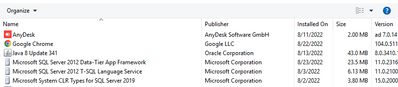- Home
- Windows Server
- Windows Server for IT Pro
- Re: Installing Report Viewer 2012 Runtime
Installing Report Viewer 2012 Runtime
- Subscribe to RSS Feed
- Mark Discussion as New
- Mark Discussion as Read
- Pin this Discussion for Current User
- Bookmark
- Subscribe
- Printer Friendly Page
- Mark as New
- Bookmark
- Subscribe
- Mute
- Subscribe to RSS Feed
- Permalink
- Report Inappropriate Content
Aug 18 2022 08:05 AM
Hello,
I have WSUS installed on Windows Server Standard 2019 (x64), so I'm trying to get access to some reports but the system is asking me for the Report Viewer 2012.
When I launch the installer I got this message:
Any clue where can I get it, because from MS I can't get it.
Thank you guys,
- Labels:
-
Windows Server
-
WSUS
- Mark as New
- Bookmark
- Subscribe
- Mute
- Subscribe to RSS Feed
- Permalink
- Report Inappropriate Content
Aug 18 2022 02:30 PM
- Mark as New
- Bookmark
- Subscribe
- Mute
- Subscribe to RSS Feed
- Permalink
- Report Inappropriate Content
Aug 18 2022 04:09 PM
Just checking if there's any progress or updates? Please don't forget to mark helpful replies.
- Mark as New
- Bookmark
- Subscribe
- Mute
- Subscribe to RSS Feed
- Permalink
- Report Inappropriate Content
Aug 23 2022 06:37 AM
Hello@Dave Patrick
Thank you for your reply.
I was able to install the piece, then I try to install the ReportViewer but unfortunately it is still not working.
I got this dialog window
Any idea?
Thank you.
- Mark as New
- Bookmark
- Subscribe
- Mute
- Subscribe to RSS Feed
- Permalink
- Report Inappropriate Content
Aug 23 2022 06:42 AM
I was able to install the piece, then I try to install the ReportViewer but unfortunately it is still not working.
Just a guess but may be the x86 was installed where the x64 was needed? or vice versa
- Mark as New
- Bookmark
- Subscribe
- Mute
- Subscribe to RSS Feed
- Permalink
- Report Inappropriate Content
Aug 24 2022 11:54 AM
Hello @Dave Patrick
Look at this.
For some reason is installed CRL Types 2019 instead of 2012
I was able to uninstall the 2019 one, then I installed the 2012, but when I check in control panel there is no showing up.
Any idea...?
- Mark as New
- Bookmark
- Subscribe
- Mute
- Subscribe to RSS Feed
- Permalink
- Report Inappropriate Content
Aug 24 2022 12:05 PM - edited Aug 24 2022 12:07 PM
That's pretty strange, no where is there listed any 2019 tools. I don't really have anything setup to test with but I can tell you this did work without issue previously for me.
- Mark as New
- Bookmark
- Subscribe
- Mute
- Subscribe to RSS Feed
- Permalink
- Report Inappropriate Content
Feb 10 2023 06:19 AM
same problem I am facing while trying to see the progress report through WSUS. How could you install the Microsoft Report Viewer 2012?
- Mark as New
- Bookmark
- Subscribe
- Mute
- Subscribe to RSS Feed
- Permalink
- Report Inappropriate Content
Apr 24 2024 09:04 AM
I am also facing this issue now, and I cannot view my WSUS Reports, is there any other solution to this@jobspeeicherung