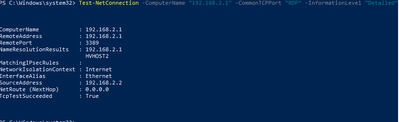- Subscribe to RSS Feed
- Mark Discussion as New
- Mark Discussion as Read
- Pin this Discussion for Current User
- Bookmark
- Subscribe
- Printer Friendly Page
- Mark as New
- Bookmark
- Subscribe
- Mute
- Subscribe to RSS Feed
- Permalink
- Report Inappropriate Content
May 13 2021 10:30 PM - edited May 13 2021 10:37 PM
I would like RDP from the Hyper-V host to the virtual machines, RDP is enabled on the VM's, but I still can't.
I also create a NAT rule but it still doesn't work.
- Labels:
-
Hyper-V
-
Networking
- Mark as New
- Bookmark
- Subscribe
- Mute
- Subscribe to RSS Feed
- Permalink
- Report Inappropriate Content
May 14 2021 05:42 AM
you have to provide a lot of more information (!)
Best regards,
Schnittlauch
"First, No system is safe. Second, Aim for the impossible. Third no Backup, no Mercy" - Schnittlauch
My answer helped you? Don't forget to leave a like. Also mark the answer as solved when your problem is solved. :)
- Mark as New
- Bookmark
- Subscribe
- Mute
- Subscribe to RSS Feed
- Permalink
- Report Inappropriate Content
May 14 2021 05:43 AM
Might try from PowerShell from source and target.
Test-NetConnection -ComputerName "192.168.49.142" -CommonTCPPort "RDP" -InformationLevel "Detailed"- Mark as New
- Bookmark
- Subscribe
- Mute
- Subscribe to RSS Feed
- Permalink
- Report Inappropriate Content
May 17 2021 03:21 AM - edited May 17 2021 04:00 AM
PS C:\Users\hostadmin> Test-NetConnection -ComputerName "192.168.2.2" -CommonTCPPort "RDP" -InformationLevel "Detailed"
WARNING: TCP connect to (192.168.2.2 : 3389) failed
WARNING: Ping to 192.168.2.2 failed with status: TimedOut
From host to vm
ComputerName : 192.168.2.2
RemoteAddress : 192.168.2.2
RemotePort : 3389
NameResolutionResults : 192.168.2.2
MatchingIPsecRules :
NetworkIsolationContext : Internet
InterfaceAlias : vEthernet (InternalNAT)
SourceAddress : 192.168.2.1
NetRoute (NextHop) : 0.0.0.0
PingSucceeded : False
PingReplyDetails (RTT) : 0 ms
TcpTestSucceeded : False
from vm to host:
- Mark as New
- Bookmark
- Subscribe
- Mute
- Subscribe to RSS Feed
- Permalink
- Report Inappropriate Content
May 17 2021 06:09 AM - edited May 17 2021 06:13 AM
Looks like firewall is blocking, may need to create rules to allow RDP and ICMP. I was also suggesting you run on VM to confirm something is listening.
Test-NetConnection -ComputerName "192.168.2.1" -CommonTCPPort "RDP" -InformationLevel "Detailed"