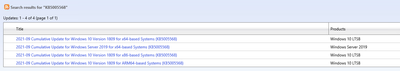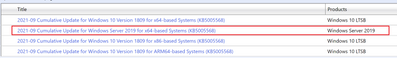- Home
- Windows Server
- Windows Server for IT Pro
- How to continue to receive monthly updates for Windows Server 2019 Version 1809?
How to continue to receive monthly updates for Windows Server 2019 Version 1809?
- Subscribe to RSS Feed
- Mark Discussion as New
- Mark Discussion as Read
- Pin this Discussion for Current User
- Bookmark
- Subscribe
- Printer Friendly Page
- Mark as New
- Bookmark
- Subscribe
- Mute
- Subscribe to RSS Feed
- Permalink
- Report Inappropriate Content
Sep 15 2021 10:59 AM
Is it possible to still download monthly updates for Windows Server 2019 Version 1809? If not, is it possible to upgrade in place from Version 1809 to Version 20H2?
Thanks.
- Labels:
-
Windows Server
- Mark as New
- Bookmark
- Subscribe
- Mute
- Subscribe to RSS Feed
- Permalink
- Report Inappropriate Content
Sep 15 2021 11:58 AM
Of course, find the updates listed here.
Windows 10 and Windows Server 2019 update history (microsoft.com)
then enter in the KBxxxxx here for download.
or the much simpler method is to just turn on automatic updating. As to in-place upgrading this is never recommended but it is supported to upgrade to the next LTSC version Server 2022 You cannot in-place upgrade from an LTSC version to SAC channel. Also note that SAC has been deprecated.
- Mark as New
- Bookmark
- Subscribe
- Mute
- Subscribe to RSS Feed
- Permalink
- Report Inappropriate Content
Sep 15 2021 12:10 PM
Thank you. I did go to Windows update catalog, however I do not see a download for Server 2019 version 1809.
This is what I see. The only one listed for Server 2019 does not install on Version 1809.
- Mark as New
- Bookmark
- Subscribe
- Mute
- Subscribe to RSS Feed
- Permalink
- Report Inappropriate Content
Sep 15 2021 12:40 PM
You originally asked about windows updates. If you wanted to download Server 2019 the only public available is the evaluation found here.
Try Windows Server 2019 on Microsoft Evaluation Center
- Mark as New
- Bookmark
- Subscribe
- Mute
- Subscribe to RSS Feed
- Permalink
- Report Inappropriate Content
Sep 15 2021 01:06 PM
- Mark as New
- Bookmark
- Subscribe
- Mute
- Subscribe to RSS Feed
- Permalink
- Report Inappropriate Content
Sep 15 2021 01:30 PM - edited Sep 15 2021 01:43 PM
- Mark as New
- Bookmark
- Subscribe
- Mute
- Subscribe to RSS Feed
- Permalink
- Report Inappropriate Content
Sep 15 2021 01:58 PM
Right, that is where I went. However, that download (2021-09 Cumulative Update for Windows Server 2019 for x64-based Systems (KB5005568)) doesn't run on version 1809.
- Mark as New
- Bookmark
- Subscribe
- Mute
- Subscribe to RSS Feed
- Permalink
- Report Inappropriate Content
Sep 15 2021 02:02 PM
SolutionNot sure what "doesn't run" means but also check the prerequisite SSU has been installed.
https://www.catalog.update.microsoft.com/Search.aspx?q=KB5005112
- Mark as New
- Bookmark
- Subscribe
- Mute
- Subscribe to RSS Feed
- Permalink
- Report Inappropriate Content
Sep 15 2021 02:16 PM
Thank you very much. It was the Aug 2021 Prereq SSU. That was the missing piece.
- Mark as New
- Bookmark
- Subscribe
- Mute
- Subscribe to RSS Feed
- Permalink
- Report Inappropriate Content
Sep 15 2021 02:17 PM
Glad to hear, you're welcome.
Accepted Solutions
- Mark as New
- Bookmark
- Subscribe
- Mute
- Subscribe to RSS Feed
- Permalink
- Report Inappropriate Content
Sep 15 2021 02:02 PM
SolutionNot sure what "doesn't run" means but also check the prerequisite SSU has been installed.
https://www.catalog.update.microsoft.com/Search.aspx?q=KB5005112