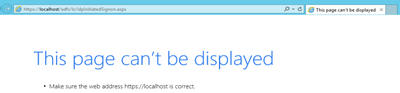- Home
- Windows Server
- Windows Server for IT Pro
- How to add IdpInitiatedSignon parameter in Windows Server 2012
How to add IdpInitiatedSignon parameter in Windows Server 2012
- Subscribe to RSS Feed
- Mark Discussion as New
- Mark Discussion as Read
- Pin this Discussion for Current User
- Bookmark
- Subscribe
- Printer Friendly Page
- Mark as New
- Bookmark
- Subscribe
- Mute
- Subscribe to RSS Feed
- Permalink
- Report Inappropriate Content
Dec 16 2019 11:25 PM
I'm getting difficulty to configure ADFS in windows server. I tried to enable IdpInitiatedSignon paramater by using Set-AdfsProperties –EnableIdpInitiatedSignonPage $True command Set-AdfsProperties : A parameter cannot be found that matches parameter name 'EnableIdpInitiatedSignonPage'. At line:1 char:20 but appear.
- Labels:
-
Windows Server
- Mark as New
- Bookmark
- Subscribe
- Mute
- Subscribe to RSS Feed
- Permalink
- Report Inappropriate Content
Dec 16 2019 11:49 PM
That parameter is only available on 2016+. On 2012/R2 it's enabled by default.
- Mark as New
- Bookmark
- Subscribe
- Mute
- Subscribe to RSS Feed
- Permalink
- Report Inappropriate Content
Dec 16 2019 11:55 PM
Thanks for response. So it means it is already enable I don't need to enabled it. But when I tried to open
https://adfs.ad.iblunisys.com/adfs/ls/idpinitiatedSignOn.aspx
page can't found error occured.
- Mark as New
- Bookmark
- Subscribe
- Mute
- Subscribe to RSS Feed
- Permalink
- Report Inappropriate Content
Dec 17 2019 12:21 AM
You probably have some issue with the binding. Does the localhost/adfs/ls/… URL work?
- Mark as New
- Bookmark
- Subscribe
- Mute
- Subscribe to RSS Feed
- Permalink
- Report Inappropriate Content
Dec 17 2019 12:34 AM
Thanks for response.
Please find attached screenshot step by step:
1)
2)
3)
https://localhost/adfs/ls/IdpInitiatedSignon.aspx
When I browsed mentioned URL it asked for sign-in. When I clicked on sign in button "page can't found" error occured but I refreshed page "you're sign" message display.
- Mark as New
- Bookmark
- Subscribe
- Mute
- Subscribe to RSS Feed
- Permalink
- Report Inappropriate Content
Dec 17 2019 08:24 AM
There you go, the page is enabled/working. Check your bindings to fix it working on the other hostname and the redirect after login.
- Mark as New
- Bookmark
- Subscribe
- Mute
- Subscribe to RSS Feed
- Permalink
- Report Inappropriate Content
Dec 17 2019 10:23 PM - edited Dec 17 2019 10:59 PM
Hi, thanks for response. Please check screenshot:
but when I trying it from other PC "page can't display" error occured.
Please find further snapshot.
Waiting for your kind response. Thanks in advance