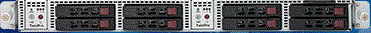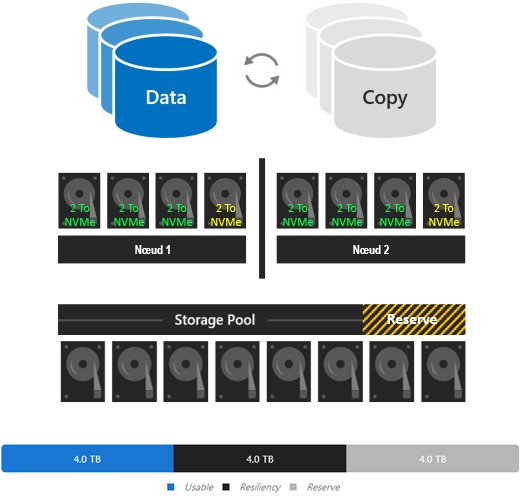- Home
- Windows Server
- Windows Server for IT Pro
- HCI - Storage Spaces Direct - Two nodes
HCI - Storage Spaces Direct - Two nodes
- Subscribe to RSS Feed
- Mark Discussion as New
- Mark Discussion as Read
- Pin this Discussion for Current User
- Bookmark
- Subscribe
- Printer Friendly Page
- Mark as New
- Bookmark
- Subscribe
- Mute
- Subscribe to RSS Feed
- Permalink
- Report Inappropriate Content
May 07 2018 01:40 AM - edited Jun 25 2020 07:04 AM
Find a powerful, economical HCI solution that is suitable for small and medium environments.
The idea :
1. a small hyperconverged server with 4 hot-swap 2.5 NVMe + bi proc + 4x10Gbps (rdma support) + 2 M.2 ssd for os + etc... / per Node
----------------------------
2. A good adapted sizing for Storage Space Direct
---------------------------------
3. Configure Quorum of this little cluster on Azure.
---
Your opinion on the solution ? :)
EDIT --> 18/06/2020 : HCI - Cluster - Storage Spaces Direct - Two nodes (V2)
- Labels:
-
clustering
-
Hyper-V
-
Storage
- Mark as New
- Bookmark
- Subscribe
- Mute
- Subscribe to RSS Feed
- Permalink
- Report Inappropriate Content
May 08 2018 11:25 PM
Hyper-Converged Infrastructure (HCI) is all the rage these days, but this doesn't make it a universal solution. If you can afford it, great. My only problem with two nodes is that you lose half your storage capacity. Well, not lose, because you get redundancy, but at 4 nodes or higher you start to get better storage efficiency.
Here's a nice and short story about something similar to your configuration: Project Kepler.
If you need more links on the topic (with tutorials etc), ping me.
Cheers. Emanuel
- Mark as New
- Bookmark
- Subscribe
- Mute
- Subscribe to RSS Feed
- Permalink
- Report Inappropriate Content
May 10 2018 01:12 PM
I tried to consider a 4-node infrastructure. But this solution exceeds my budgets.
Processors, memory, network cards, WinServ licenses, everything must be doubled against a 2-node solution.
For once, the loss of storage capacity remains more advantageous.
With this solution, I think I can demonstrate that in production, the use of two nodes is not necessarily more risky if they are prepared and configured correctly.
But effectively, the sizing choices must be in correlation with the production environment.
In my case, the environment looks like this:
1st node: SRV-DC, SRV-FILE, SRV-DA, SRV-BD, SRV-APP-v, SRV-APP, etc.
2nd node: SRV-ADM, SRV-WSUS, SRV-PRTG, SRV-TEST, SRV-VEEAM, etc.
If one of the nodes falls, I'm sure to keep excellent performance.
NVMe technology, coupled with fast network interfaces, must assure production performance but must also be the mainstays of my backup system !
It's also a perfect technology for Veeam's WAN Accelerator cache.
My Backup system... which is also another interesting project since I'm giving up the notion of archiving and dedicated myself on long-term backup !
Yes Yes, I just want to be sure that in 10 years my saved data will be usable quickly. This is only rarely the case with classical archiving.
For the Kepler-47 project, the idea of using the Thunderbolt techno intrigues me (real performance, stability) I will not be against a little more info on the subject :smiling_face_with_smiling_eyes:.
QCD report can be excellent.
I really want more info !
Thank’s for your answer Emanuel.
And I'm waiting for your interesting documentation.
Jean-Charles
- Mark as New
- Bookmark
- Subscribe
- Mute
- Subscribe to RSS Feed
- Permalink
- Report Inappropriate Content
May 10 2018 11:28 PM
Well, quite a lengthy answer, I’ll try to answer some of the points you brought up.
Beancounters are an important factor to take into consideration, too. As long as you can afford to get the redundant storage, you should be fine. However, unless a single node can sustain the entire load of all the VMs you won’t be able to do things like patching during production hours. Reading your message a second time, I noticed you covered this. :)
I was thinking on installing at least one local (not clustered) DC as a VM on one of the nodes (possibly two, as I have four in total). Unless you have another DC beyond those two, it will be a lengthy and major pain to restore in case you have an AD outage. Try to keep at least a DC VM as a single DC, and nothing else (and DNS, of course). If you have so many roles, it’ll take a lot of time to restore and clean-up everything.
I am not a storage expert, but backup on disk is definitely faster and less painful. I don’t know about agents for specific apps (which may provide faster and more granular restore options for a database or CRM or whatever), but at least for Windows infrastructure Windows Server backup is good and reliable. Since it no longer works on tape, a bunch of disks would be great (I plan to use the old storage for that). However, if you plan to ditch the tapes, make sure you’re using a more sophisticated file-system (that can handle bit rot, for instance). If you still have some tape library laying around, you could still do a less often backup for things that really matter.
Moving on to Kepler. It’s not my project, so I cannot not give you more number than what I’ve read in the post.
As I’ve struggled a lot with S2D (I’m not a storage guy, and not a great networking guy, either), this step-by-step article for 2-nodes HCI helped me a lot to clarify some fuzzy concepts.
https://www.tech-coffee.net/2-node-hyperconverged-cluster-with-windows-server-2016/
And now for some more performance-related links. As some of them are from vendors, they may be useful but take them with the proverbial grain of salt:
https://docs.microsoft.com/en-us/windows-server/storage/storage-spaces/performance-history
Also, https://youtu.be/raeUiNtMk0E?t=274 for some numbers.
There was another post from a Microsoft PFE, in which I remember the last picture of the post was a screenshot showing 1GBps copy between nodes, but I couldn’t find the link.
I hope you found at least some of these bits helpful.
Cheers. Emanuel
- Mark as New
- Bookmark
- Subscribe
- Mute
- Subscribe to RSS Feed
- Permalink
- Report Inappropriate Content
May 17 2018 01:31 AM - edited May 17 2018 01:36 AM
Hi people,
After hours and hours of research, I think I found a HCI solution that fits everyone, or at least for SME.
I've steer my choice on brand SuperMicro because their solutions are more flexible.
I suggest you to pay attention to the cost of the NVME SSD.
There is nothing clear about explanation of their sharp price hikes !
For example, for this reference "Intel DC P4500 2 To NVMe (SSDPE2KX020T701)". About three weeks ago the price for this ref was 30% cheaper !
| INFRASTRUCTURE HYPER-CONVERGÉE | |||
| Désignation | Caractéristiques | ref. | Quantité |
| Serveur SuperMicro | - Dual Socket P (LGA 3647) | Intel® Xeon® Scalable Processors - Memory 2666/2400/2133MHz ECC DDR4 SDRAM | 2666 ECC DDR4 NVDIMM - Intel® C621 chipset - 2 x Sata Dom / SuperDOM - 2 x 10GBase-T ports via AOC-URN6-i2XT |Intel® X540 Dual Port 10GBase-T - IPMI 2.0 with virtual media over LAN and KVM-over-LAN support - Graphic ASPEED AST2500 BMC - 10 Hot-swap 2.5" Drive Bays; 10 NVMe (4 hybrid ports) - 8 x Heavy duty fans - 2 x 1000W Redundant Power Supplies | Titanium Level (96%) - 2 x Passive CPU Heat Sink - 2 x Rack mount rails | SYS-1029U-TN10RT | 2 |
| OPTIONS DE CONFIGURATION | |||
| Puce TPM SuperMicro | SuperMicro Crypto-processeur / TPM 2.0 with Infineon 9670 controller | AOM-TPM-9670H | 2 |
| Processeur | Intel® Xeon® Silver 4116 | 16.5 MB L3, 12 Cœurs, 24 Fils | LGA 3647 | 2.1GHz | BX806734116 | 4 |
| Mémoire | Crucial DDR4 | 8 Go | Reg ECC | Rank : 1 | Proc : 2666 MHz | Minuterie : CL19 | CT8G4RFS8266 | 32 |
| Stockage | Intel SSD 2.5" DC P4500 2 To NVMe lec:3,3Go/s écr:1,2Go/s 515 000 IOPS Gar. 5 ans | SSDPE2KX020T701 | 10 |
| internal M.2 NVMe card | Supermicro PCIe Add-On Card for up to two NVMe SSDs | AOC-SLG3-2M2 | 2 |
| SSD M.2 | SSD 256 Go Intel Pro 7600p M.2 PCIe NVMe | SSDPEKKF256G8X1 | 4 |
| Carte Ethernet | Mellanox ConnectX-4 Lx 2x 25Gbps RDMA over Converged Ethernet (RoCE) SFP28 | AOC-S25G-m2S | 2 |
| Cable SFP | SuperMicro 1.5m 25GbE SFP28 to SFP28, Passive | CBL-NTWK-0944-MS28C15M | 2 |
| SuperDom SSD | SuperMicro 64 Go, mSATA, Série ATA III, 520 Mo/s, 6 Gbit/s) | SSD-DM064-SMCMVN1 | 4 |
If you need clarification on this conf, let me know!