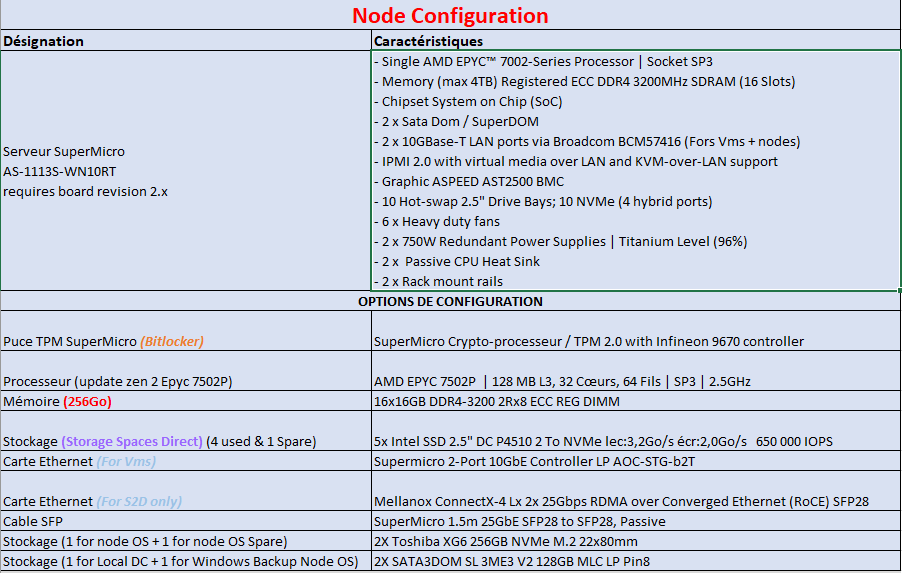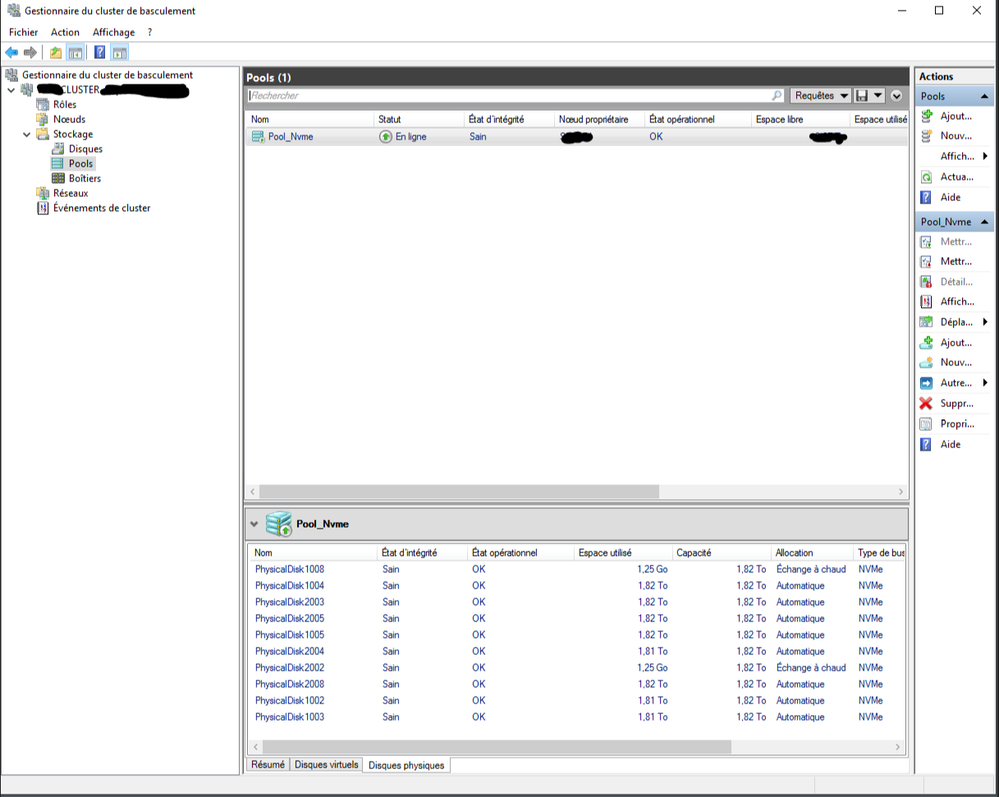- Home
- Windows Server
- Windows Server for IT Pro
- HCI - Cluster - Storage Spaces Direct - Two nodes (V2)
HCI - Cluster - Storage Spaces Direct - Two nodes (V2)
- Subscribe to RSS Feed
- Mark Discussion as New
- Mark Discussion as Read
- Pin this Discussion for Current User
- Bookmark
- Subscribe
- Printer Friendly Page
- Mark as New
- Bookmark
- Subscribe
- Mute
- Subscribe to RSS Feed
- Permalink
- Report Inappropriate Content
Jun 18 2020 08:05 AM - edited Jun 18 2020 08:15 AM
HCI - Cluster - Storage Spaces Direct - Two nodes (V2)
Configuration Specificity (per node)
1. Install OS node (W2k19) on first Toshiba 256gb M.2
2. Install Hyper-V Role and install local VM (Local Domain Controller) on first SataDom)
3. Add the node on Domain
4. Configure node's networks (Teaming for Vms and enable RDMA for 2x Mellanox)
5. Install Cluster Roles
6. Configure the Cluster Quorum on FileShareWitness" (for exemple usbkey on switch)
7. Active S2D
8. Configure Cluster (Shared volume etc...)
And enjoy performance ![]()
#Play with - S2D*
#Par defaut, tous les disques disponibles sont ajoutés lors de la construction d'un S2D
#Desactiver l'ajout automatique des nouveaux disques dans le S2D
Get-StorageSubSystem Cluster* | Set-StorageHealthSetting -Name "System.Storage.PhysicalDisk.AutoPool.Enabled" -Value False
# Retirer un disk
$disk=Get-PhysicalDisk -SerialNumber xxx
$disk|Set-PhysicalDisk -Usage Retired
#Un disque retiré peut-être par exemple :
#Configurer en Autoselect :
$disk=Get-PhysicalDisk -SerialNumber xxx
$disk|Set-PhysicalDisk -Usage Autoselect
#OU
#Configurer en hote spare :
$disk=Get-PhysicalDisk -SerialNumber xxx
$disk=Get-PhysicalDisk -SerialNumber xxx
$disk|Set-PhysicalDisk -Usage HoteSpare
# A chaque mouvement de disk, penser à reconstruire les VirtualDisk
Get-VirtualDisk | ft -AutoSize
Repair-VirtualDisk -FriendlyName "Name"
Get-StorageJob
work like a charm...
Something that does not lie:
When a 60-year-old user tells you:
"What have you been doing with IT? It's going so fast!"
This means you've succeeded your job and your infra is going really really fast.![]()
--
Next evolution performance : Infra Full PCI-E 4...
- Labels:
-
clustering
-
Hyper-V
-
Storage
-
Windows Server