- Home
- Windows Server
- Windows Server for IT Pro
- Fiber Channel LUNs wont show up in Disk Manager or Server Manager
Fiber Channel LUNs wont show up in Disk Manager or Server Manager
- Subscribe to RSS Feed
- Mark Discussion as New
- Mark Discussion as Read
- Pin this Discussion for Current User
- Bookmark
- Subscribe
- Printer Friendly Page
- Mark as New
- Bookmark
- Subscribe
- Mute
- Subscribe to RSS Feed
- Permalink
- Report Inappropriate Content
Jan 05 2023 07:12 AM - edited Jan 05 2023 07:19 AM
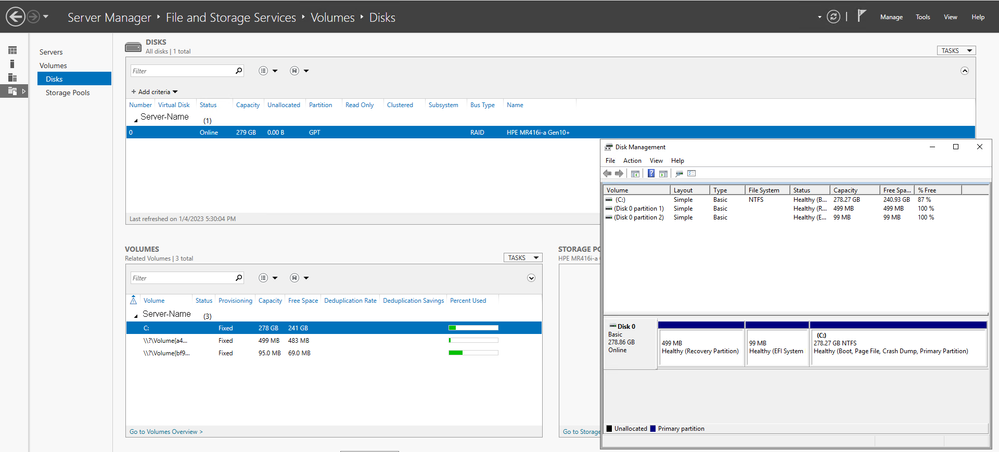
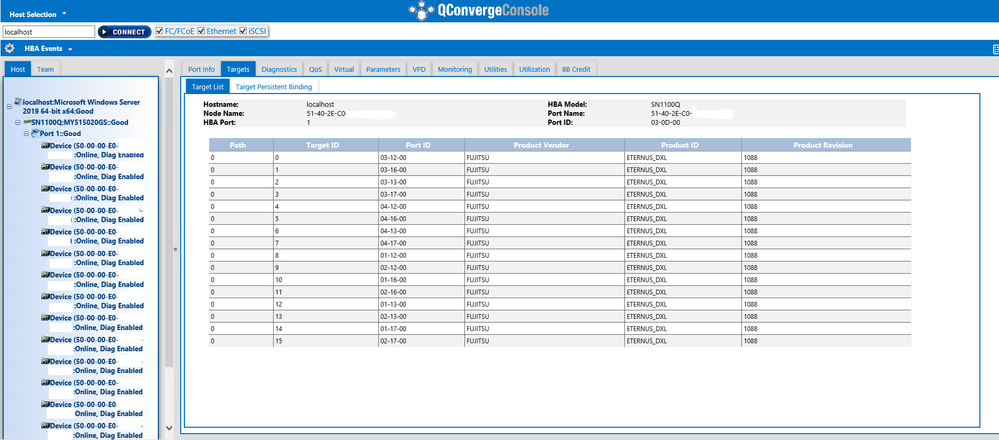
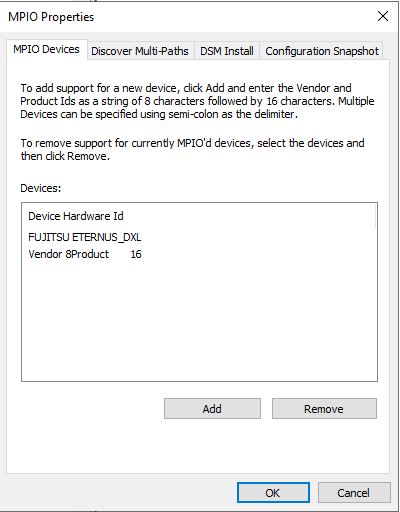
Hi Everyone and Happy New Year.
I am having an issue where my Windows Server 2019 box is not seeing any of the provisioned FC LUNs in Disk Manager or Server Manager (Server Manager\File and Storage Services\Volumes\Disks). However, I can see that the LUNs are connected to the Fiber Ports via the Qlogic Qconverge utility. I bring this up in this room because if the Qlogic card sees the LUNs and Windows does not, I think the issue is with Windows (correct me if I'm wrong).
Some Background:
I am building a Veeam Backup Server. So far I installed Windows Server 2019 Standard on an HP DL360Gen10Plus with the HPE SN1100Q (Qlogic part#QLE2692). Our Storage switches are clustered Brocade G620s. The storage appliance we have is a Fujitsu AF250 S2. I have not installed any software other than Windows Server 2019 because I want to ensure that the LUNs are visible to the OS before installing Veeam. I am not using iSCSI, just FC and a mirrored pair of local disks
Like I said earlier, Qconverge shows me that all the LUNs are connected to the SN1100Q on both FC ports, but Windows Disk Manager and Server Manager does not show the LUNs. I tried the following:
1. Enabled MPIO and added "FUJITSU ETERNUS_DXL" to the list.
2. I reviewed the event logs but did not find any FC related logs. There must be somewhere but I havent found anything on google saying which logs and where they might be
3. Rebooted
I added some screenshots of Disk Manager, Server Manager, Qconverge and the MPIO settings. (I wrote the caption wrong for the MPIO screen, so please disregard.)
Questions:
1. Where can I view event logs that pertain to FC issues?
2. One thing I noticed is that the Qconverge utility lists the LUNs as "Online". Normally these LUNs should be offline (as they should be because they are VMWare Datastore LUNs). I have several other Veeam Servers (running Server 2016) where these LUNs appear as offline. Anyone think this is the issue and if so, what can I do to resolve it?
3. Does anyone have an idea whats going on here?
- Labels:
-
Storage
-
Windows Server