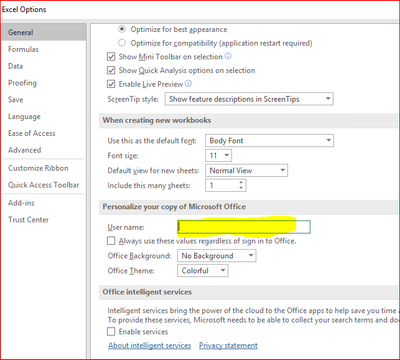- Home
- Windows Server
- Windows Server for IT Pro
- Excel 2019 issue in Windows 2016 server
Excel 2019 issue in Windows 2016 server
- Subscribe to RSS Feed
- Mark Discussion as New
- Mark Discussion as Read
- Pin this Discussion for Current User
- Bookmark
- Subscribe
- Printer Friendly Page
- Mark as New
- Bookmark
- Subscribe
- Mute
- Subscribe to RSS Feed
- Permalink
- Report Inappropriate Content
Mar 28 2022 03:10 AM
We have Office 2019 installed in Windows 2016 server. For few users, Excel always shows particular user(User who installed office) name under File--> Options-->General-->User Name. It's not happening for all users. It happens only for very few users. Ideally it should show the user name who opens that excel file. It's a terminal server which has Citrix installed on it.
Can someone help to identify what's wrong in it?
- Labels:
-
Windows Server
- Mark as New
- Bookmark
- Subscribe
- Mute
- Subscribe to RSS Feed
- Permalink
- Report Inappropriate Content
Mar 28 2022 08:02 AM - edited Mar 28 2022 08:02 AM
SolutionYou can populate this by running this command (Or creating a PowerShell version) that adds it the registry "reg add HKCU\Software\Microsoft\Office\Common\UserInfo /v UserName /d %username% /f" in a loginscript or whatever management tool you are using (Like Ivanti)
- Mark as New
- Bookmark
- Subscribe
- Mute
- Subscribe to RSS Feed
- Permalink
- Report Inappropriate Content
- Mark as New
- Bookmark
- Subscribe
- Mute
- Subscribe to RSS Feed
- Permalink
- Report Inappropriate Content
Mar 29 2022 05:40 AM - edited Apr 08 2022 06:04 AM
No problem, please mark my answer as solution to mark it as Solved
Accepted Solutions
- Mark as New
- Bookmark
- Subscribe
- Mute
- Subscribe to RSS Feed
- Permalink
- Report Inappropriate Content
Mar 28 2022 08:02 AM - edited Mar 28 2022 08:02 AM
SolutionYou can populate this by running this command (Or creating a PowerShell version) that adds it the registry "reg add HKCU\Software\Microsoft\Office\Common\UserInfo /v UserName /d %username% /f" in a loginscript or whatever management tool you are using (Like Ivanti)