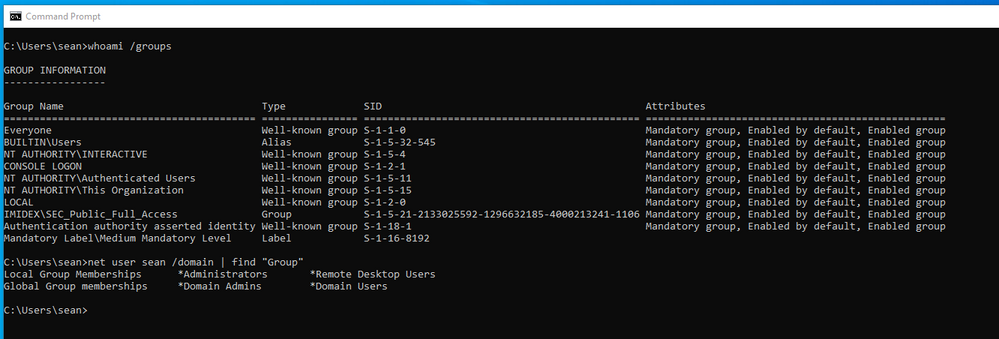- Home
- Windows Server
- Windows Server for IT Pro
- Domain Admin does not have admin privileges on domain Win10 workstation
Domain Admin does not have admin privileges on domain Win10 workstation
- Subscribe to RSS Feed
- Mark Discussion as New
- Mark Discussion as Read
- Pin this Discussion for Current User
- Bookmark
- Subscribe
- Printer Friendly Page
- Mark as New
- Bookmark
- Subscribe
- Mute
- Subscribe to RSS Feed
- Permalink
- Report Inappropriate Content
Aug 04 2021 03:31 PM - edited Aug 04 2021 08:56 PM
Domain Admin does not have admin privileges on domain Win10 workstation:
Environment:
DC/AD: Windows Server 2016
Workstation: Windows 10 Enterprise 2OH2 19042.1110
Issue:
As a member of the "Domain Admins" and "Administrators" groups, a user "sean" is denied elevated privileges on a Windows 10 machine, and it is continually prompted for elevated admin rights. This issue began after this new domain admin user was created and logged on to this machine for the first time.
CMD "whoami /groups" does not show inherited domain admin groups, however, CMD "net user sean /domain | find 'group'" does show user "sean" as a member of the "Administrators" and "Domain Admin" groups.
Screenshot:
Issue Isolation:
- If the same user "Sean" logs onto another Windows machine, the user has elevated permissions.
- Other domain admins do not experience this issue on this workstation.
- Rebooted DC
- Rebooted workstation
What would cause this issue?
- Labels:
-
Active Directory
-
Security
-
Windows Server
- Mark as New
- Bookmark
- Subscribe
- Mute
- Subscribe to RSS Feed
- Permalink
- Report Inappropriate Content
Aug 05 2021 02:09 PM
SolutionAccepted Solutions
- Mark as New
- Bookmark
- Subscribe
- Mute
- Subscribe to RSS Feed
- Permalink
- Report Inappropriate Content
Aug 05 2021 02:09 PM
Solution