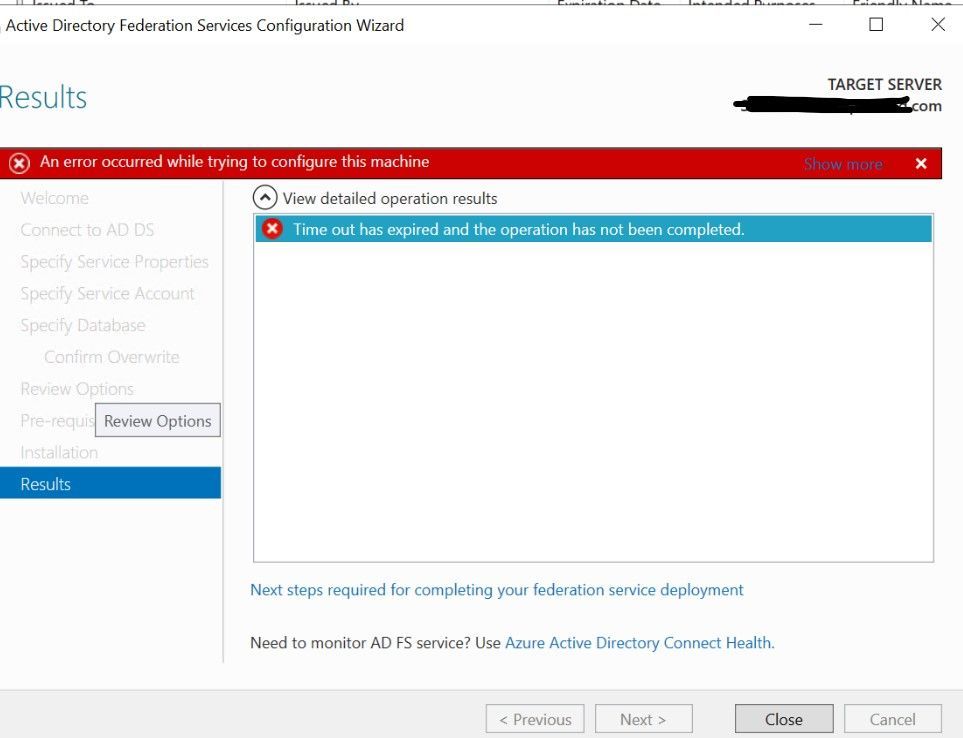- Home
- Windows Server
- Windows Server for IT Pro
- Configuraion ADFS shows - Time out has expired and the operation has not been completed
Configuraion ADFS shows - Time out has expired and the operation has not been completed
- Subscribe to RSS Feed
- Mark Discussion as New
- Mark Discussion as Read
- Pin this Discussion for Current User
- Bookmark
- Subscribe
- Printer Friendly Page
- Mark as New
- Bookmark
- Subscribe
- Mute
- Subscribe to RSS Feed
- Permalink
- Report Inappropriate Content
Jun 06 2022 10:37 PM
Configuraion ADFS shows - Time out has expired and the operation has not been completed
- Labels:
-
Windows Server
- Mark as New
- Bookmark
- Subscribe
- Mute
- Subscribe to RSS Feed
- Permalink
- Report Inappropriate Content
Jun 09 2022 03:37 AM
Hello silver Lu,
I hope you are doing well!
There are many possible reasons for the above error, it might be a permission issue for the user who is running the service, or the same port has been used for other services, endpoint protection, SPN Issue, etc. You will have to check the event log and if you can't figure out the reason, Kindly Provide the event viewer error logs here; hopefully, we will try to figure out this issue.
----------------
Regards,
Austin_M
- Mark as New
- Bookmark
- Subscribe
- Mute
- Subscribe to RSS Feed
- Permalink
- Report Inappropriate Content
Jun 10 2022 02:50 AM
Also are you providing the ADFS server name or the farm name?
- Mark as New
- Bookmark
- Subscribe
- Mute
- Subscribe to RSS Feed
- Permalink
- Report Inappropriate Content
Jun 14 2022 08:09 PM
- Mark as New
- Bookmark
- Subscribe
- Mute
- Subscribe to RSS Feed
- Permalink
- Report Inappropriate Content
Oct 28 2022 10:24 AM
Hello,
I get this error when deploying AD FS on Windows 2008 R2.
I tried to search on google but without success. Does anyone have a solution for me. Thanks in advance.
When I look, here is the exact error:
"An error occurred while upgrading FarmBehaviorLevel 'Max' from Minor Version '0' to Minor Version '4'.
Additional Data
Exception details:
AD FS requires a built-in relying party trust with name Windows Hello - Certificate Provisioning Service and access control policy with identifier PermitEveryone for all features to work correctly, but the access control policy cannot be found. Add an access control policy with identifier PermitEveryone and restart the service to try creating again."
- Mark as New
- Bookmark
- Subscribe
- Mute
- Subscribe to RSS Feed
- Permalink
- Report Inappropriate Content
Nov 01 2022 06:13 AM