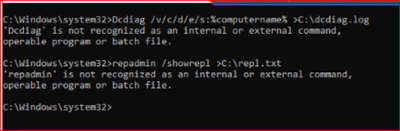- Subscribe to RSS Feed
- Mark Discussion as New
- Mark Discussion as Read
- Pin this Discussion for Current User
- Bookmark
- Subscribe
- Printer Friendly Page
- Mark as New
- Bookmark
- Subscribe
- Mute
- Subscribe to RSS Feed
- Permalink
- Report Inappropriate Content
Jun 21 2021 03:31 PM
I've recently configured and setup a DC and AD account on Server 2019. Configured Hyper-V and ran AD, DC services and and also two other VM's for Windows XP and Ubuntu Desktop. This is a standalone setup and when I want to add windows XP and Ubuntu desktop on a the newly Domain created, it comes up with this error message below however I'm able to ping from server to clients and vice versa
Please note I've tried the possible solutions below:
1. Turned off Firewall
2. entered the IP address static
3. Reset the Ad and DC server 3 times
4. gone on other forums to find a solutions
Appreciate if someone can assist
- Mark as New
- Bookmark
- Subscribe
- Mute
- Subscribe to RSS Feed
- Permalink
- Report Inappropriate Content
Jun 21 2021 04:02 PM - edited Jun 21 2021 04:17 PM
It's unlikely an old operating system like XP will be able to join a Server 2019 domain. Better to try a newer supported desktop operating system at least to confirm the domain controller is operational.
Try Windows 10 Enterprise on Microsoft Evaluation Center
- Mark as New
- Bookmark
- Subscribe
- Mute
- Subscribe to RSS Feed
- Permalink
- Report Inappropriate Content
Jun 21 2021 05:45 PM
@Dave Patrick I've did what you had recommended and used the link to download Windows 10 Enterprise however I get the below error message:
I can ping from Point A to Point B and vice versa. I 'am not sure why its like this and also I've tried putting a static ip address and dynamic as well to see if it goes through, etc
- Mark as New
- Bookmark
- Subscribe
- Mute
- Subscribe to RSS Feed
- Permalink
- Report Inappropriate Content
Jun 21 2021 05:48 PM
Please run;
Dcdiag /v /c /d /e /s:%computername% >C:\dcdiag.log
repadmin /showrepl >C:\repl.txt
ipconfig /all > C:\dc1.txt
ipconfig /all > C:\problemworkstation.txt
then put `unzipped` text files up on OneDrive and share a link.
- Mark as New
- Bookmark
- Subscribe
- Mute
- Subscribe to RSS Feed
- Permalink
- Report Inappropriate Content
Jun 21 2021 06:36 PM
- Mark as New
- Bookmark
- Subscribe
- Mute
- Subscribe to RSS Feed
- Permalink
- Report Inappropriate Content
- Mark as New
- Bookmark
- Subscribe
- Mute
- Subscribe to RSS Feed
- Permalink
- Report Inappropriate Content
Jun 21 2021 07:13 PM
@Dave Patrick I couldn't open up the link for OneDrive you had sent through.
- Mark as New
- Bookmark
- Subscribe
- Mute
- Subscribe to RSS Feed
- Permalink
- Report Inappropriate Content
Jun 21 2021 07:14 PM - edited Jun 21 2021 07:16 PM
- Mark as New
- Bookmark
- Subscribe
- Mute
- Subscribe to RSS Feed
- Permalink
- Report Inappropriate Content
Jun 21 2021 07:20 PM
- Mark as New
- Bookmark
- Subscribe
- Mute
- Subscribe to RSS Feed
- Permalink
- Report Inappropriate Content
Jun 21 2021 07:23 PM
None of the files have contents. Do not edit the commands.
- Mark as New
- Bookmark
- Subscribe
- Mute
- Subscribe to RSS Feed
- Permalink
- Report Inappropriate Content
Jun 21 2021 07:24 PM
Thanks
- Mark as New
- Bookmark
- Subscribe
- Mute
- Subscribe to RSS Feed
- Permalink
- Report Inappropriate Content
Jun 21 2021 07:29 PM
I could not see in the pic. Are you entering the domain name or fully qualified domain name? Try entering the fqdn. Tell me how you.
Cheers
- Mark as New
- Bookmark
- Subscribe
- Mute
- Subscribe to RSS Feed
- Permalink
- Report Inappropriate Content
Jun 21 2021 07:32 PM
- Mark as New
- Bookmark
- Subscribe
- Mute
- Subscribe to RSS Feed
- Permalink
- Report Inappropriate Content
Jun 21 2021 07:35 PM
Dcdiag /v /c /d /e /s:%computername% >C:\dcdiag.log (run on domain controller)
repadmin /showrepl >C:\repl.txt (run on domain controller)
ipconfig /all > C:\dc1.txt (run on domain controller)
ipconfig /all > C:\problemworkstation.txt (run on problem workstation)
- Mark as New
- Bookmark
- Subscribe
- Mute
- Subscribe to RSS Feed
- Permalink
- Report Inappropriate Content
- Mark as New
- Bookmark
- Subscribe
- Mute
- Subscribe to RSS Feed
- Permalink
- Report Inappropriate Content
Jun 21 2021 07:50 PM
- Mark as New
- Bookmark
- Subscribe
- Mute
- Subscribe to RSS Feed
- Permalink
- Report Inappropriate Content
- Mark as New
- Bookmark
- Subscribe
- Mute
- Subscribe to RSS Feed
- Permalink
- Report Inappropriate Content
Jun 21 2021 07:54 PM
Also note it is a standalone device which I 'am currently testing out before deploying the final production onsite.
I know it should be an easy one joining to a Domain however this is the worst experience I've had in trying to resolve something simple
- Mark as New
- Bookmark
- Subscribe
- Mute
- Subscribe to RSS Feed
- Permalink
- Report Inappropriate Content
Jun 21 2021 07:57 PM
- Mark as New
- Bookmark
- Subscribe
- Mute
- Subscribe to RSS Feed
- Permalink
- Report Inappropriate Content
Jun 21 2021 07:58 PM
SolutionOn Jenserver I'd add server's own static ip address (192.168.1.76) listed for DNS then do ipconfig /flushdns, ipconfig /registerdns, restart the netlogon service.
On the DESKTOP-T93V54F I'd add the static ip address (192.168.1.76) of domain controller listed for DNS and remove the IPv6 addresses
Accepted Solutions
- Mark as New
- Bookmark
- Subscribe
- Mute
- Subscribe to RSS Feed
- Permalink
- Report Inappropriate Content
Jun 21 2021 07:58 PM
SolutionOn Jenserver I'd add server's own static ip address (192.168.1.76) listed for DNS then do ipconfig /flushdns, ipconfig /registerdns, restart the netlogon service.
On the DESKTOP-T93V54F I'd add the static ip address (192.168.1.76) of domain controller listed for DNS and remove the IPv6 addresses