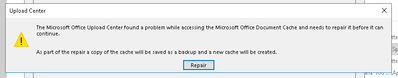- Home
- Windows Server
- Windows Server for IT Pro
- 2016 RDS Server farm having problems with Office Applications (Not 365) Corrupt document cache
2016 RDS Server farm having problems with Office Applications (Not 365) Corrupt document cache
- Subscribe to RSS Feed
- Mark Discussion as New
- Mark Discussion as Read
- Pin this Discussion for Current User
- Bookmark
- Subscribe
- Printer Friendly Page
- Mark as New
- Bookmark
- Subscribe
- Mute
- Subscribe to RSS Feed
- Permalink
- Report Inappropriate Content
May 01 2020 07:39 AM
My users are getting this error when they try to open office applications on remote sessions to our RDS farm. It doesn't happen to everyone but, once they get it, the only fix is to disable new connections to the server they are connected to and have them log off and back on to get to another server. The problem seems to spread to the other users eventually. It is getting more frequent today, I have had 2 users that I have had to move. We thought it was just something weird with 1 server so we removed it from the farm and rebuilt it from scratch. now it seems to happen on all of them at random times. This problem has been going on since we went from a single server to a farm of 3 for C19
We run VMWare Essentials 6.5
We have 3 servers in the farm, all 2016, all latest updates, as well as Office 2016 Pro, Not 365, with all updates. User Profile disks are used and housed on a 2008 R2 File server we are going to migrate to 2016 when C19 hit.
Server 1 is the gateway and the 1st host
Server 2 and 3 are just hosts.
We use Azure On-Prem MFA and it works fine
UPD's housed on another 2008R2 file server.
Has anyone see these errors before in this environment?
I have googled to death and everything talks about workstation use and I have tried some of those things like GPO changes but some are not possible in an RDS farm. Unortunately, I have never had this happen to me, but as the admin I VPN into the office. For security everyone else uses RDS
Any ideas???
Thanks in advance - Rob.