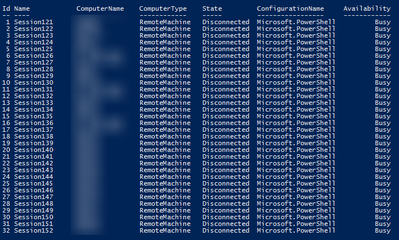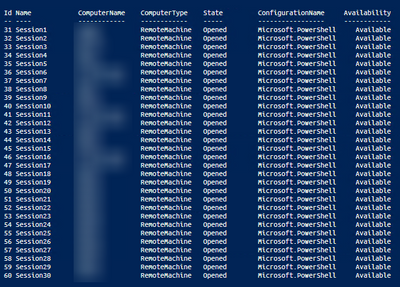- Home
- PowerShell Community
- Windows PowerShell
- The strange behavior of PowerShell script in disconnected session
The strange behavior of PowerShell script in disconnected session
- Subscribe to RSS Feed
- Mark Discussion as New
- Mark Discussion as Read
- Pin this Discussion for Current User
- Bookmark
- Subscribe
- Printer Friendly Page
- Mark as New
- Bookmark
- Subscribe
- Mute
- Subscribe to RSS Feed
- Permalink
- Report Inappropriate Content
May 05 2020 06:00 AM
Hello!
Could you please explain the strange behavior of PowerShell script in disconnected session?
During execution of following script PowerShell console hangs after first 32 items been processed and I have no other option than to destroy its process forcibly.
$computers = (Get-ADComputer -Filter *).name | select -First 35
Invoke-Command -ComputerName $computers -InDisconnectedSession -ScriptBlock {
$out = $env:COMPUTERNAME
Start-Sleep -Seconds 10
return $out
}
All listed sessions are in busy state.
If number of selected items is limited by 32 or less everything works fine. Also helps using ThrottleLimit argument.
$computers = (Get-ADComputer -Filter *).name | select -First 35
Invoke-Command -ComputerName $computers -InDisconnectedSession -ThrottleLimit $computers.Count -ScriptBlock {
$out = $env:COMPUTERNAME
Start-Sleep -Seconds 10
return $out
}
I guess somehow it could be connected to that default number of simultaneous sessions are limited by 32.
Can you please explain how to correctly work with disconnected sessions if its number a lot much more than 32?
- Labels:
-
Windows PowerShell
- Mark as New
- Bookmark
- Subscribe
- Mute
- Subscribe to RSS Feed
- Permalink
- Report Inappropriate Content
May 05 2020 06:26 PM
Surely you can use invoke-command on more than 32 computers.
Look at example 7 and 18 on https://docs.microsoft.com/en-us/powershell/module/microsoft.powershell.core/invoke-command?view=pow...
- Mark as New
- Bookmark
- Subscribe
- Mute
- Subscribe to RSS Feed
- Permalink
- Report Inappropriate Content
May 06 2020 01:58 AM - edited May 06 2020 02:00 AM
Example 7 without the inDisconnectedSession parameter.
Example 18 hangs with busy status if the number of computers is more than 32.
I found two working crutches for myself, but I would like to understand why it does not work as expected.
Crutch 1
$computers = (Get-ADComputer -Filter *).name | select -First 35
Invoke-Command -ComputerName $computers -InDisconnectedSession -ThrottleLimit $computers.Count -ScriptBlock {
$out = $env:COMPUTERNAME
Start-Sleep -Seconds 10
return $out
}
Crutch 2
$computers = (Get-ADComputer -Filter *).name | select -First 35
foreach ($item in $computers)
{
Invoke-Command -ComputerName $item -InDisconnectedSession -ScriptBlock {
$out = $env:COMPUTERNAME
Start-Sleep -Seconds 10
return $out
}
}
- Mark as New
- Bookmark
- Subscribe
- Mute
- Subscribe to RSS Feed
- Permalink
- Report Inappropriate Content
May 08 2020 05:54 AM
@Dmitry_Popov
Just use "ThrottleLimit" parameter to specify the maximum number of concurrent connections. Its default value is 32.
For example, 100 connections at a time:
Invoke-Command -ComputerName $computers -InDisconnectedSession -ThrottleLimit 100 -ScriptBlock { hostname }
Don't make too many concurrent connections.
In your latest comment you use "-ThrottleLimit $computers.Count" - it might be too high depending on number of computers in your domain. I guess a hundred or two of concurrent sessions should be more than enough.
Get-Help Invoke-Command -Parameter ThrottleLimit
- Mark as New
- Bookmark
- Subscribe
- Mute
- Subscribe to RSS Feed
- Permalink
- Report Inappropriate Content
May 08 2020 06:11 AM
I understand this, therefore, I asked a question. Earlier, I tried using a parameter ThrottleLimit and concurrent connection. But this led to the hang and the status of the busy.
for example
$computer = (Get-ADComputer -filter *).name | select -First 100
Invoke-Command -ComputerName $computer -ThrottleLimit 40 -ScriptBlock {$env:COMPUTERNAME} -InDisconnectedSessionNow in work I use this option
$computers = (Get-ADComputer -Filter *).name | select -First 400
$session = foreach ($item in $computers)
{
Invoke-Command -ComputerName $item -InDisconnectedSession -ScriptBlock {
$out = $env:COMPUTERNAME
Start-Sleep -Seconds 10
return $out
}
}