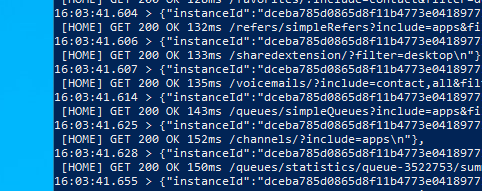- Home
- PowerShell Community
- Windows PowerShell
- Recording log of an application in realtime
Recording log of an application in realtime
- Subscribe to RSS Feed
- Mark Discussion as New
- Mark Discussion as Read
- Pin this Discussion for Current User
- Bookmark
- Subscribe
- Printer Friendly Page
- Mark as New
- Bookmark
- Subscribe
- Mute
- Subscribe to RSS Feed
- Permalink
- Report Inappropriate Content
Aug 26 2021 07:12 AM
I have a question regarding the output of an application that i start.
I want to save the output to a .txt file, the output changes in real time and i would like it to continuously write to the .txt file.
Any idea suggestions?
I tried recording the powershell with the "start-transcript " and write to a .txt file, but it will just write the commands and not the dynamic output of the program that was running.
This didnt work for me either.
start foo.exe > log.txt
This is how the output of the program looks
- Labels:
-
Windows PowerShell
- Mark as New
- Bookmark
- Subscribe
- Mute
- Subscribe to RSS Feed
- Permalink
- Report Inappropriate Content
Aug 26 2021 09:24 AM
Hi, try to use double >
It will increment the output in a file, for example.
start foo.exe >> log.txt
- Mark as New
- Bookmark
- Subscribe
- Mute
- Subscribe to RSS Feed
- Permalink
- Report Inappropriate Content
Aug 26 2021 11:19 AM
Just tried your suggestion and it didn't work.@yuzoyox