- Home
- PowerShell Community
- Windows PowerShell
- Ps session disconnecting
Ps session disconnecting
- Subscribe to RSS Feed
- Mark Discussion as New
- Mark Discussion as Read
- Pin this Discussion for Current User
- Bookmark
- Subscribe
- Printer Friendly Page
- Mark as New
- Bookmark
- Subscribe
- Mute
- Subscribe to RSS Feed
- Permalink
- Report Inappropriate Content
Feb 20 2023 10:05 PM - edited Feb 20 2023 10:06 PM
unable to retrieve all mailbox config. PS session disconnecting or script is not running if we set result size to unlimited. Could someone please help on how to get the below details of all mailboxes? we have around 40000 mailboxes.
$report = @()
$Mbxs = get-mailbox -resultsize unlimited -RecipientTypeDetails userMailbox,sharedmailbox
foreach ($Mbx in $Mbxs)
{
$TotalItemSize = (Get-MailboxStatistics $Mbx.UserPrincipalName).TotalItemSize
$ItemCount = (Get-MailboxStatistics $Mbx.UserPrincipalName).ItemCount
$TotalDeletedItemSize = (Get-MailboxStatistics $Mbx.UserPrincipalName).TotalDeletedItemSize
$ArchiveTotalItemSize = (Get-MailboxStatistics $Mbx.UserPrincipalName -Archive -WarningAction SilentlyContinue).TotalItemSize
$ArchiveItemCount = (Get-MailboxStatistics $Mbx.UserPrincipalName -Archive -WarningAction SilentlyContinue).ItemCount
$ArchiveTotalDeletedItemSize = (Get-MailboxStatistics $Mbx.UserPrincipalName -Archive -WarningAction SilentlyContinue).TotalDeletedItemSize
#$email= Get-Mailbox $mbx | select @{Name='EmailAddresses'; Expression={$_.EmailAddresses -join ","}}
$reportObj = New-Object PSObject
$reportObj | Add-Member NoteProperty -Name "DisplayName" -Value $mbx.DisplayName
$reportObj | Add-Member NoteProperty -Name "RecipientTypeDetails" -Value $mbx.RecipientTypeDetails
$reportObj | Add-Member NoteProperty -Name "PrimarySmtpAddress" -Value $mbx.PrimarySmtpAddress
$reportObj | Add-Member NoteProperty -Name "EmailAddresses" -Value $mbx.EmailAddresses
$reportObj | Add-Member NoteProperty -Name "RetentionPolicy" -Value $mbx.RetentionPolicy
$reportObj | Add-Member NoteProperty -Name "ArchiveName" -Value $mbx.ArchiveName
$reportObj | Add-Member NoteProperty -Name "AutoExpandingArchiveEnabled" -Value $mbx.AutoExpandingArchiveEnabled
$reportObj | Add-Member NoteProperty -Name "TotalItemSize" -Value $TotalItemSize
$reportObj | Add-Member NoteProperty -Name "ItemCount" -Value $ItemCount
$reportObj | Add-Member NoteProperty -Name "TotalDeletedItemSize" -Value $TotalDeletedItemSize
$reportObj | Add-Member NoteProperty -Name "ArchiveTotalItemSize" -Value $ArchiveTotalItemSize
$reportObj | Add-Member NoteProperty -Name "ArchiveItemCount" -Value $ArchiveItemCount
$reportObj | Add-Member NoteProperty -Name "ArchiveTotalDeletedItemSize" -Value $ArchiveTotalDeletedItemSize
$report += $reportObj
}
$report
- Labels:
-
Office 365
- Mark as New
- Bookmark
- Subscribe
- Mute
- Subscribe to RSS Feed
- Permalink
- Report Inappropriate Content
Feb 21 2023 04:31 AM
- Mark as New
- Bookmark
- Subscribe
- Mute
- Subscribe to RSS Feed
- Permalink
- Report Inappropriate Content
- Mark as New
- Bookmark
- Subscribe
- Mute
- Subscribe to RSS Feed
- Permalink
- Report Inappropriate Content
Feb 21 2023 09:19 PM
Instead of putting everything in one $report table, you could also export it to one csv with the append parameter. That way it will not consume that much memory
- Mark as New
- Bookmark
- Subscribe
- Mute
- Subscribe to RSS Feed
- Permalink
- Report Inappropriate Content
Feb 22 2023 10:57 PM
@Harm_Veenstra i am not an expert in PS, but tried something like below. however, it failed after getting information of 8500 mailboxes. i also see the error below
Could you help to correct the mistakes in the script? or guide me
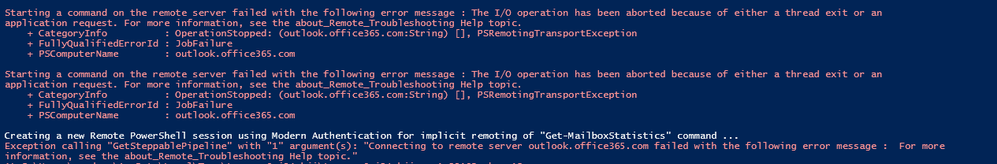
$report = @()
$Mbxs = Get-Mailbox -ResultSize unlimited -RecipientTypeDetails UserMailbox, SharedMailbox
foreach ($Mbx in $Mbxs)
{
$TotalItemSize = (Get-MailboxStatistics $Mbx.UserPrincipalName).TotalItemSize
$ItemCount = (Get-MailboxStatistics $Mbx.UserPrincipalName).ItemCount
$TotalDeletedItemSize = (Get-MailboxStatistics $Mbx.UserPrincipalName).TotalDeletedItemSize
$ArchiveTotalItemSize = (Get-MailboxStatistics $Mbx.UserPrincipalName -Archive -WarningAction SilentlyContinue).TotalItemSize
$ArchiveItemCount = (Get-MailboxStatistics $Mbx.UserPrincipalName -Archive -WarningAction SilentlyContinue).ItemCount
$ArchiveTotalDeletedItemSize = (Get-MailboxStatistics $Mbx.UserPrincipalName -Archive -WarningAction SilentlyContinue).TotalDeletedItemSize
#$email= Get-Mailbox $mbx | select @{Name='EmailAddresses'; Expression={$_.EmailAddresses -join ","}}
$report = $null
$reportObj = New-Object PSObject
$reportObj | Add-Member NoteProperty -Name "DisplayName" -Value $mbx.DisplayName
$reportObj | Add-Member NoteProperty -Name "RecipientTypeDetails" -Value $mbx.RecipientTypeDetails
$reportObj | Add-Member NoteProperty -Name "PrimarySmtpAddress" -Value $mbx.PrimarySmtpAddress
$reportObj | Add-Member NoteProperty -Name "EmailAddresses" -Value $mbx.EmailAddresses
$reportObj | Add-Member NoteProperty -Name "RetentionPolicy" -Value $mbx.RetentionPolicy
$reportObj | Add-Member NoteProperty -Name "ArchiveName" -Value $mbx.ArchiveName
$reportObj | Add-Member NoteProperty -Name "AutoExpandingArchiveEnabled" -Value $mbx.AutoExpandingArchiveEnabled
$reportObj | Add-Member NoteProperty -Name "TotalItemSize" -Value $TotalItemSize
$reportObj | Add-Member NoteProperty -Name "ItemCount" -Value $ItemCount
$reportObj | Add-Member NoteProperty -Name "TotalDeletedItemSize" -Value $TotalDeletedItemSize
$reportObj | Add-Member NoteProperty -Name "ArchiveTotalItemSize" -Value $ArchiveTotalItemSize
$reportObj | Add-Member NoteProperty -Name "ArchiveItemCount" -Value $ArchiveItemCount
$reportObj | Add-Member NoteProperty -Name "ArchiveTotalDeletedItemSize" -Value $ArchiveTotalDeletedItemSize
$report += $reportObj
$report|Export-Csv "" -Append -NoTypeInformation
}
$report
- Mark as New
- Bookmark
- Subscribe
- Mute
- Subscribe to RSS Feed
- Permalink
- Report Inappropriate Content
Feb 23 2023 01:26 AM - edited Feb 23 2023 02:07 AM
@AustinSundar You did export it to csv, but you also keep adding stuff to the $report variable making it bigger and bigger ;) While testing it against my test tenant, I changed it to avoid errors when users have no archive. I also changed to customobject to something smaller and readable and added a counter:)
Could you test this one below and change the location to the csv file in the $reportpath variable to something else that matches your temp or data folder?
$reportpath='d:\temp\mailboxes.csv'
$Mbxs = Get-Mailbox -ResultSize unlimited -RecipientTypeDetails UserMailbox, SharedMailbox
$counter=1
foreach ($Mbx in $Mbxs) {
Write-Host ("Checking mailbox {0}/{1}" -f $counter, $mbxs.count)
$TotalItemSize = (Get-MailboxStatistics $Mbx.UserPrincipalName).TotalItemSize
$ItemCount = (Get-MailboxStatistics $Mbx.UserPrincipalName).ItemCount
$TotalDeletedItemSize = (Get-MailboxStatistics $Mbx.UserPrincipalName).TotalDeletedItemSize
if ($null -ne $mbx.ArchiveDatabase) {
$ArchiveName = $mbx.ArchiveName
$ArchiveTotalItemSize = (Get-MailboxStatistics $Mbx.UserPrincipalName -Archive -WarningAction SilentlyContinue).TotalItemSize
$ArchiveItemCount = (Get-MailboxStatistics $Mbx.UserPrincipalName -Archive -WarningAction SilentlyContinue).ItemCount
$ArchiveTotalDeletedItemSize = (Get-MailboxStatistics $Mbx.UserPrincipalName -Archive -WarningAction SilentlyContinue).TotalDeletedItemSize
}
else {
$ArchiveName = 'Not applicable'
$ArchiveTotalItemSize = 0
$ArchiveItemCount = 0
$ArchiveTotalDeletedItemSize = 0
}
$report = [PSCustomObject]@{
"DisplayName" = $mbx.DisplayName
"RecipientTypeDetails" = $mbx.RecipientTypeDetails
"PrimarySmtpAddress" = $mbx.PrimarySmtpAddress
"EmailAddresses" = $mbx.EmailAddresses
"RetentionPolicy" = $mbx.RetentionPolicy
"TotalItemSize" = $TotalItemSize
"ItemCount" = $ItemCount
"ArchiveName" = $ArchiveName
"AutoExpandingArchiveEnabled" = $mbx.AutoExpandingArchiveEnabled
"TotalDeletedItemSize" = $TotalDeletedItemSize
"ArchiveTotalItemSize" = $ArchiveTotalItemSize
"ArchiveItemCount" = $ArchiveItemCount
"ArchiveTotalDeletedItemSize" = $ArchiveTotalDeletedItemSize
}
$report | Export-Csv -Path $reportpath -Append -NoTypeInformation -Encoding UTF8 -Delimiter ';'
$counter++
}
My output is like this:
- Mark as New
- Bookmark
- Subscribe
- Mute
- Subscribe to RSS Feed
- Permalink
- Report Inappropriate Content
Feb 27 2023 06:15 AM
@Harm_Veenstra i tried with less than 20 mailboxes. i am getting the output, but the format seems to be not correct .may be i need to check formatting in excel.
But when i tried to query all mailboxes, it seems be very slow to get the output. not sure if this is because of querying multiple items or number of mailboxes.
in 5hrs it queried only 2560 mailboxes
- Mark as New
- Bookmark
- Subscribe
- Mute
- Subscribe to RSS Feed
- Permalink
- Report Inappropriate Content
Feb 27 2023 06:22 AM
Solution- Mark as New
- Bookmark
- Subscribe
- Mute
- Subscribe to RSS Feed
- Permalink
- Report Inappropriate Content
Mar 01 2023 05:13 AM
@Harm_Veenstra Thanks for the info. the script is running . but if i query all mailboxes it is not responded. its okay i will export with specific recipient type.Thaks very much for your help
Accepted Solutions
- Mark as New
- Bookmark
- Subscribe
- Mute
- Subscribe to RSS Feed
- Permalink
- Report Inappropriate Content
Feb 27 2023 06:22 AM
Solution
