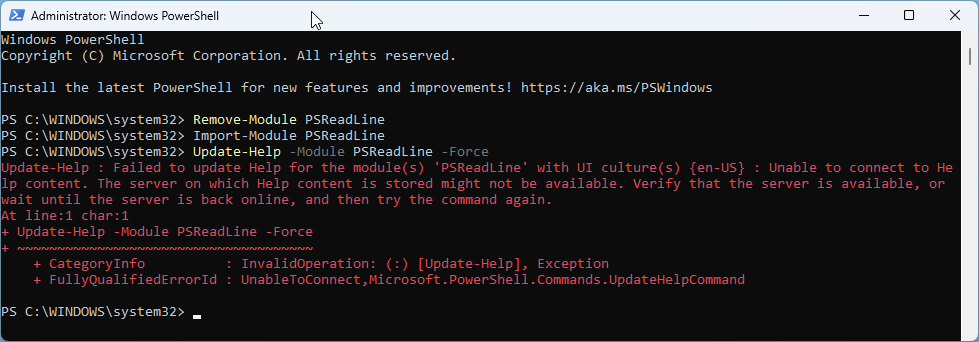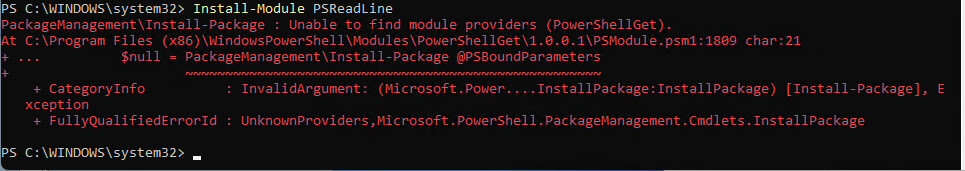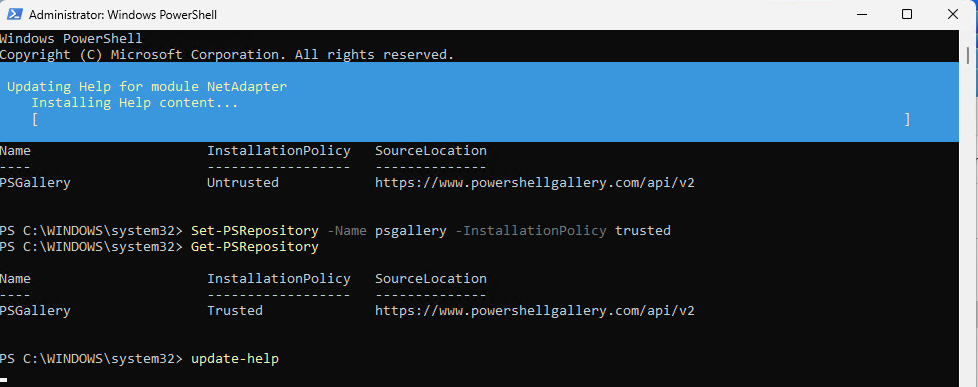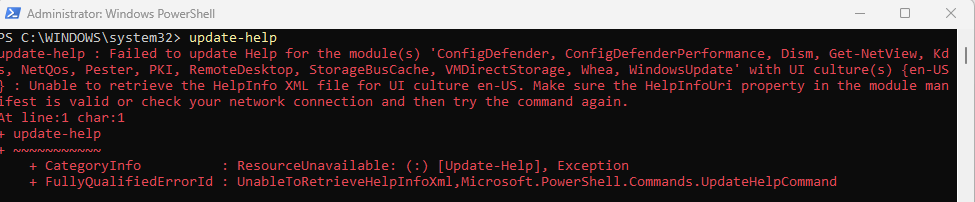- Home
- PowerShell Community
- Windows PowerShell
- Re: PowerShell UPDATE-HELP error
PowerShell UPDATE-HELP error
- Subscribe to RSS Feed
- Mark Discussion as New
- Mark Discussion as Read
- Pin this Discussion for Current User
- Bookmark
- Subscribe
- Printer Friendly Page
- Mark as New
- Bookmark
- Subscribe
- Mute
- Subscribe to RSS Feed
- Permalink
- Report Inappropriate Content
Jan 28 2022 06:24 AM
Dear Community,
I am a complete beginner with MS PowerShell. While making my first steps with PowerShell, I tried to update Help System by means of running UPDATE-HELP cmdlet on my PowerShell 5.1 - but I have gotten the following error message:
update-help : Failed to update Help for the module(s) 'PSReadline' with UI culture(s) {en-US} : Unable
to retrieve the HelpInfo XML file for UI culture en-US. Make sure the HelpInfoUri property in the
module manifest is valid or check your network connection and then try the command again.
At line:1 char:1
+ update-help
+ ~~~~~~~~~~~
+ CategoryInfo : ResourceUnavailable: (:) [Update-Help], Exception
+ FullyQualifiedErrorId : UnableToRetrieveHelpInfoXml,Microsoft.PowerShell.Commands.UpdateHelpCommand
Would you be so kind to advise me with solving this issue?
Many thanks in advance!
- Labels:
-
PowerShell
- Mark as New
- Bookmark
- Subscribe
- Mute
- Subscribe to RSS Feed
- Permalink
- Report Inappropriate Content
Jan 28 2022 07:08 AM
Solution"The root problem in Windows PowerShell 5.1 is that the module is automatically loaded at startup using the PSReadline name (with the lowercase l). Use the following steps workaround this problem and update the help.
Close all powershell.exe processes. Then rename the PSReadline module folder name to PSReadLine.
Open an powershell.exe session in Administrator privilege.
Run Remove-Module PSReadLine to remove the auto-loaded PSReadLine module.
Run Import-Module PSReadLine (use PSReadLine with capital L).
Then run Update-Help -Module PSReadLine -Force
These steps load the module in your session using the new name, which allows Update-Help to use the correct name to find the help content."
- Mark as New
- Bookmark
- Subscribe
- Mute
- Subscribe to RSS Feed
- Permalink
- Report Inappropriate Content
Jan 28 2022 02:18 PM
Thank you very much for your help. I've followed proposed solution and everything worked smoothly.
BR, Alex (Oleksii)
- Mark as New
- Bookmark
- Subscribe
- Mute
- Subscribe to RSS Feed
- Permalink
- Report Inappropriate Content
Feb 07 2023 11:06 AM
Thanks for your suggestions but unfortunately this steps didn't work for me and getting below error please help with other solutions or how about installing a new version of Powershell which doesn't have this issues I am using WIN Datacenter 2019 server 64bit. with PS version 5.1.17763.592
PFA.
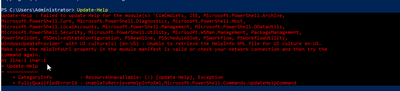
- Mark as New
- Bookmark
- Subscribe
- Mute
- Subscribe to RSS Feed
- Permalink
- Report Inappropriate Content
Feb 07 2023 02:36 PM
- Mark as New
- Bookmark
- Subscribe
- Mute
- Subscribe to RSS Feed
- Permalink
- Report Inappropriate Content
Feb 07 2023 08:05 PM
@Harm_Veenstra No luck ! even I executed below 2 command same issue .. but I would like to confirm this issue will not impact on my Powershell Administrative stuff like running scripts, commands everything will be accessible just If I go for help with that listed command/module which is currently giving error that i won't able to get info. right?
Also please suggest how about installing a whole new version of Powershell which doesn't have this issue can you help with correct version.
- Mark as New
- Bookmark
- Subscribe
- Mute
- Subscribe to RSS Feed
- Permalink
- Report Inappropriate Content
- Mark as New
- Bookmark
- Subscribe
- Mute
- Subscribe to RSS Feed
- Permalink
- Report Inappropriate Content
Feb 19 2023 11:39 PM
- Mark as New
- Bookmark
- Subscribe
- Mute
- Subscribe to RSS Feed
- Permalink
- Report Inappropriate Content
Apr 14 2024 11:54 PM
Hi @Harm_Veenstra ,
In this location: "C:\Program Files\WindowsPowerShell\Modules\PSReadLine" the folder name is already with Capital Letter "L".
I have run Your recommended steps:
- "Open an powershell.exe session in Administrator privilege.
- Run Remove-Module PSReadLine to remove the auto-loaded PSReadLine module.
- Run Import-Module PSReadLine (use PSReadLine with capital L).
- Then run Update-Help -Module PSReadLine -Force"
- unfortunately I still have error:
PS C:\WINDOWS\system32> Remove-Module PSReadLine
PS C:\WINDOWS\system32> Import-Module PSReadLine
PS C:\WINDOWS\system32> Update-Help -Module PSReadLine -Force
Update-Help : Failed to update Help for the module(s) 'PSReadLine' with UI culture(s) {en-US} : Unable to connect to He
lp content. The server on which Help content is stored might not be available. Verify that the server is available, or
wait until the server is back online, and then try the command again.
At line:1 char:1
+ Update-Help -Module PSReadLine -Force
+ ~~~~~~~~~~~~~~~~~~~~~~~~~~~~~~~~~~~~~
+ CategoryInfo : InvalidOperation: (:) [Update-Help], Exception
+ FullyQualifiedErrorId : UnableToConnect,Microsoft.PowerShell.Commands.UpdateHelpCommand
PS C:\WINDOWS\system32>
Please kindly help to sort it out.
I am in company network behind Firewalls and Proxy.
Should we open some specific connection, for example, this?
51.104.176.40:443 SYN_SENT
I am on Windows 11 _x64_Ent
Thanks!
- Mark as New
- Bookmark
- Subscribe
- Mute
- Subscribe to RSS Feed
- Permalink
- Report Inappropriate Content
Apr 15 2024 12:26 AM
- Mark as New
- Bookmark
- Subscribe
- Mute
- Subscribe to RSS Feed
- Permalink
- Report Inappropriate Content
Apr 15 2024 01:17 AM
@Harm_Veenstra I am getting this error:
PS C:\WINDOWS\system32> Install-Module PSReadLine
PackageManagement\Install-Package : Unable to find module providers (PowerShellGet).
At C:\Program Files (x86)\WindowsPowerShell\Modules\PowerShellGet\1.0.0.1\PSModule.psm1:1809 char:21
- Mark as New
- Bookmark
- Subscribe
- Mute
- Subscribe to RSS Feed
- Permalink
- Report Inappropriate Content
Apr 15 2024 01:41 AM
- Mark as New
- Bookmark
- Subscribe
- Mute
- Subscribe to RSS Feed
- Permalink
- Report Inappropriate Content
Apr 15 2024 04:03 AM
Your command worked fine, there was no error.
Then I found such a cool article, where it was explain, how to work around, when you a behind a proxy server:
You would indeed need to run:
notepad $profile
and copy paste this bit changing my proxy details:
[system.net.webrequest]::defaultwebproxy = new-object system.net.webproxy('http://webproxy.yourCompany.com:PORT')
[system.net.webrequest]::defaultwebproxy.credentials = System.Net.CredentialCache]::DefaultNetworkCredentials
[system.net.webrequest]::defaultwebproxy.BypassProxyOnLocal = $true
After that I run
PS C:\WINDOWS\system32> Get-PSRepository
and got positive results:
Later was able to run
PS C:\WINDOWS\system32> update-helpit updated many components, but not all.
Still unable to update this part:
- Mark as New
- Bookmark
- Subscribe
- Mute
- Subscribe to RSS Feed
- Permalink
- Report Inappropriate Content
Apr 15 2024 04:09 AM
- Mark as New
- Bookmark
- Subscribe
- Mute
- Subscribe to RSS Feed
- Permalink
- Report Inappropriate Content
Apr 15 2024 06:01 AM
@Rajeshlanke Hi,
Look into section, where:
notepad $profileand copy paste this bit changing your proxy details:
[system.net.webrequest]::defaultwebproxy = new-object system.net.webproxy('http://webproxy.yourCompany.com:PORT')
[system.net.webrequest]::defaultwebproxy.credentials = System.Net.CredentialCache]::DefaultNetworkCredentials
[system.net.webrequest]::defaultwebproxy.BypassProxyOnLocal = $true
Setup your proxy connection. Then it should work. For me it helped a lot. ;)
Andrej
- Mark as New
- Bookmark
- Subscribe
- Mute
- Subscribe to RSS Feed
- Permalink
- Report Inappropriate Content
Apr 15 2024 06:20 AM
Yes, seems so. Not all modules can be updated by update-help.
Finally I found these: Article and Article2, where I was able to update part of failing modules help.
>>
Rename-Item -Path "C:\Windows\system32\WindowsPowerShell\v1.0\Modules\PKI" -NewName "pki" -Force
Rename-Item -Path "C:\Windows\system32\WindowsPowerShell\v1.0\Modules\Kds" -NewName "KDS" -Force
Rename-Item -Path "C:\Windows\system32\WindowsPowerShell\v1.0\Modules\Dism" -NewName "DISM" -Force
Rename-Item -Path "C:\Windows\system32\WindowsPowerShell\v1.0\Modules\PcsvDevice" -NewName "PCSVDevice" -Force
Rename-Item -Path "C:\Windows\system32\WindowsPowerShell\v1.0\Modules\NetQos" -NewName "NetQoS" -Force
Rename-Item -Path "C:\Windows\system32\WindowsPowerShell\v1.0\Modules\Whea" -NewName "WHEA" -Force
So the reamianing list of items to fix are module(s):
- AzureStackHCI
- ConfigDefender
- ConfigDefenderPerformance
- Get-NetView
- Pester
- RemoteDesktop
- StorageBusCache
- StorageMigrationService
- VMDirectStorage
- WindowsUpdate
- Mark as New
- Bookmark
- Subscribe
- Mute
- Subscribe to RSS Feed
- Permalink
- Report Inappropriate Content
Apr 15 2024 06:46 AM
Accepted Solutions
- Mark as New
- Bookmark
- Subscribe
- Mute
- Subscribe to RSS Feed
- Permalink
- Report Inappropriate Content
Jan 28 2022 07:08 AM
Solution"The root problem in Windows PowerShell 5.1 is that the module is automatically loaded at startup using the PSReadline name (with the lowercase l). Use the following steps workaround this problem and update the help.
Close all powershell.exe processes. Then rename the PSReadline module folder name to PSReadLine.
Open an powershell.exe session in Administrator privilege.
Run Remove-Module PSReadLine to remove the auto-loaded PSReadLine module.
Run Import-Module PSReadLine (use PSReadLine with capital L).
Then run Update-Help -Module PSReadLine -Force
These steps load the module in your session using the new name, which allows Update-Help to use the correct name to find the help content."