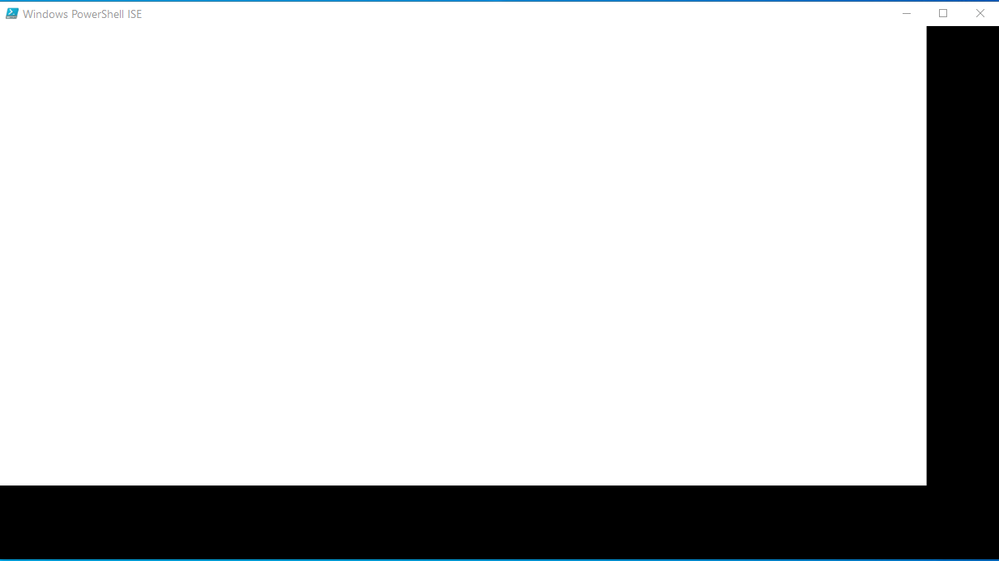- Home
- PowerShell Community
- Windows PowerShell
- Re: PowerShell ISE is a blank white on black Window after update to Windows 10 Version 1903
PowerShell ISE is a blank white on black Window after update to Windows 10 Version 1903
- Subscribe to RSS Feed
- Mark Discussion as New
- Mark Discussion as Read
- Pin this Discussion for Current User
- Bookmark
- Subscribe
- Printer Friendly Page
- Mark as New
- Bookmark
- Subscribe
- Mute
- Subscribe to RSS Feed
- Permalink
- Report Inappropriate Content
Aug 21 2019 04:08 PM
Powershell ISE is not working on my Windows 10 laptop, not sure when this happened but i am just updated to Version 1903.
Does anyone know how to fix this problem, I have attached an image showing how the ISE looks, see below.
This is very annoying, Help!
B
- Labels:
-
PowerShell ISE
- Mark as New
- Bookmark
- Subscribe
- Mute
- Subscribe to RSS Feed
- Permalink
- Report Inappropriate Content
Sep 10 2019 05:11 AM
- Mark as New
- Bookmark
- Subscribe
- Mute
- Subscribe to RSS Feed
- Permalink
- Report Inappropriate Content
Sep 23 2019 06:13 PM
- Mark as New
- Bookmark
- Subscribe
- Mute
- Subscribe to RSS Feed
- Permalink
- Report Inappropriate Content
Sep 24 2019 01:49 PM
I updated my video driver, i have not tried the update yet, I'm waiting for a down-time to try it again. I've had this laptop for 2 years, it came with Windows 10 this is the first time I've had problems with an update.
B
- Mark as New
- Bookmark
- Subscribe
- Mute
- Subscribe to RSS Feed
- Permalink
- Report Inappropriate Content
Nov 25 2019 07:09 AM