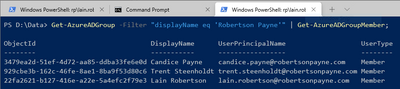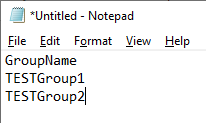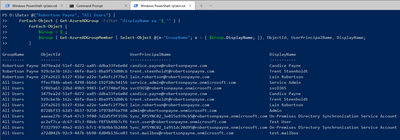- Home
- PowerShell Community
- Windows PowerShell
- PowerShell - Get members of multiple groups
PowerShell - Get members of multiple groups
- Subscribe to RSS Feed
- Mark Discussion as New
- Mark Discussion as Read
- Pin this Discussion for Current User
- Bookmark
- Subscribe
- Printer Friendly Page
- Mark as New
- Bookmark
- Subscribe
- Mute
- Subscribe to RSS Feed
- Permalink
- Report Inappropriate Content
Aug 17 2022 03:04 AM
Hi,
I'm trying to get the members of multiple groups listed is a CSV file.
Here is an example of a script I've been trying to use to achieve the above:
$csv = Import-Csv "C:\Temp\Groups\testgroups.csv"
foreach ($line in $csv){
$groupname = $line.GroupName
$objectid = (Get-AzureADGroup | Where-Object {$_.DisplayName -eq $groupname}).ObjectId
Get-AzureADGroupMember -ObjectId $objectid | select DisplayName,UserPrincipalName | Export-Csv -Path "C:\Temp\Groups\testmembers.csv" -NoTypeInformation -Append
}
However, this script fails with the following error:
Get-AzureADGroupMember : Cannot bind argument to parameter 'ObjectId' because it is null.
At line:4 char:38
+ Get-AzureADGroupMember -ObjectId $objectid | select DisplayName,U ...
+ ~~~~~~~~~
+ CategoryInfo : InvalidData: (:) [Get-AzureADGroupMember], ParameterBindingValidationException
+ FullyQualifiedErrorId : ParameterArgumentValidationErrorNullNotAllowed,Microsoft.Open.AzureAD16.PowerShell.GetGroupMembers
I'm assuming its failing on line 4 of the script, and not pulling the objectid for each group?
Any help would be greatly appreciated.
Thanks
- Labels:
-
Windows PowerShell
- Mark as New
- Bookmark
- Subscribe
- Mute
- Subscribe to RSS Feed
- Permalink
- Report Inappropriate Content
Aug 17 2022 03:34 AM
- Mark as New
- Bookmark
- Subscribe
- Mute
- Subscribe to RSS Feed
- Permalink
- Report Inappropriate Content
Aug 17 2022 03:36 AM
Something's not lining up with the data held in the CSV and the Get-AzureADGroup command on line 4.
Essentially, line 4 is not producing any matching groups, which is the only way your $objectid variable can end up being $null.
Maybe the wrong names are in the CSV. Maybe there's no header or the header is not named GroupName - I have no idea as we can't see any data from your CSV file.
Anyhow, if you solve whatever the mismatch is, you'll solve the ObjectId is $null error.
Cheers,
Lain
- Mark as New
- Bookmark
- Subscribe
- Mute
- Subscribe to RSS Feed
- Permalink
- Report Inappropriate Content
Aug 17 2022 06:13 AM
@Harm_Veenstra Thanks for the reply, after the script is run $groupname is showing the last group name in the CSV, same with $line.
My csv looks like this:
| GroupName |
| TESTGroup1 |
| TESTGroup2 |
- Mark as New
- Bookmark
- Subscribe
- Mute
- Subscribe to RSS Feed
- Permalink
- Report Inappropriate Content
Aug 17 2022 06:16 AM
- Mark as New
- Bookmark
- Subscribe
- Mute
- Subscribe to RSS Feed
- Permalink
- Report Inappropriate Content
Aug 17 2022 06:17 AM
(Get-AzureADGroup | Where-Object {$_.DisplayName -eq $testgroup1}
- Mark as New
- Bookmark
- Subscribe
- Mute
- Subscribe to RSS Feed
- Permalink
- Report Inappropriate Content
Aug 17 2022 06:27 AM
Stripping things right back to basics, taking variables and client-side filtering out completely, can you actually see one of those groups through running a basic command like this:
Get-AzureADGroup -Filter "displayName eq 'TESTGroup1'";
Cheers,
Lain
- Mark as New
- Bookmark
- Subscribe
- Mute
- Subscribe to RSS Feed
- Permalink
- Report Inappropriate Content
Aug 18 2022 03:27 AM
If I run the following command:
(Get-AzureADGroup | Where-Object {$_.DisplayName -eq $groupname})
I get nothing, the cursor just jumps down to the next line. Its like this line is failing to obtain the objectid and append it to the variable, then the following line (Get-AzureADGroupMember -ObjectId $objectid) is failing as $objectid is null.
- Mark as New
- Bookmark
- Subscribe
- Mute
- Subscribe to RSS Feed
- Permalink
- Report Inappropriate Content
Aug 18 2022 03:36 AM
@LainRobertson If I run that command it returns the group objectid, display name and description of the group correctly.
So due to Get-AzureADGroupMember not supporting -identity GroupName (like Get-ADGroupMember does), we're having to locate the objectid for each group and that's the bit i'm stuck at? It's like somethings wonky with the syntax in line 4, nullifying the $objectid variable:
$objectid = (Get-AzureADGroup | Where-Object {$_.DisplayName -eq $groupname}).ObjectId
- Mark as New
- Bookmark
- Subscribe
- Mute
- Subscribe to RSS Feed
- Permalink
- Report Inappropriate Content
Aug 18 2022 03:48 AM
C:\Users\HarmV> $csv = Import-Csv "C:\Temp\Groups\testgroups.csv"
C:\Users\HarmV> $csv
GroupName
---------
sg-finance
C:\Users\HarmV> foreach ($line in $csv){
>> $groupname = $line.GroupName
>> $objectid = (Get-AzureADGroup | Where-Object {$_.DisplayName -eq $groupname}).ObjectId
>> Get-AzureADGroupMember -ObjectId $objectid | select DisplayName,UserPrincipalName | Export-Csv -Path "C:\Temp\Groups\testmembers.csv" -NoTypeInformation -Append
>> }
C:\Users\HarmV> cat C:\temp\groups\testmembers.csv
"DisplayName","UserPrincipalName"
"Pradeep Gupta","email address removed for privacy reasons"
"Debra Berger","email address removed for privacy reasons"
"Megan Bowen","email address removed for privacy reasons"
"Diego Siciliani","email address removed for privacy reasons"
Is the displayname of your group different than the groupname?
- Mark as New
- Bookmark
- Subscribe
- Mute
- Subscribe to RSS Feed
- Permalink
- Report Inappropriate Content
Aug 18 2022 04:06 AM - edited Aug 18 2022 04:15 AM
Bear with me as there's a method to this.
If you indeed got a result from:
Get-AzureADGroup -Filter "displayName eq 'TESTGroup1'";
What do you get if you run this?
Get-AzureADGroup -Filter "displayName eq 'TESTGroup1'" | Get-AzureADGroupMember;
You should see the members - assuming the group has any - such as in the following example.
If you do indeed see members listed then the problem is exclusively within your CSV data or the client-side filtering.
As a side-note on ObjectId (or simply "id" as it's been re-branded in more recent Graph-based modules), every single object of every kind within Azure AD has such a GUID - it's not possible to not have one. Even a public IP address not yet used a resource is still an object that has its own objectId.
Similarly, all Azure PowerShell modules return it - be it under the "objectId" or "id" branding. There is zero chance that the value is somehow missing.
Cheers,
Lain
- Mark as New
- Bookmark
- Subscribe
- Mute
- Subscribe to RSS Feed
- Permalink
- Report Inappropriate Content
Aug 18 2022 04:47 AM
Solution
Let me put some of the information you've provided together into a working example.
Here's our CSV file layout:
Here's our script for pulling the members:
(Import-Csv -Path "C:\Temp\Groups\testgroups.csv").GroupName |
ForEach-Object { Get-AzureADGroup -Filter "displayName eq '$_'" } |
ForEach-Object {
$Group = $_;
$Group | Get-AzureADGroupMember | Select-Object @{n="GroupName"; e = { $Group.DisplayName; }}, ObjectId, UserPrincipalName, DisplayName;
}
And here's the results (using my own example group names):
Cheers,
Lain
- Mark as New
- Bookmark
- Subscribe
- Mute
- Subscribe to RSS Feed
- Permalink
- Report Inappropriate Content
Aug 19 2022 02:24 AM
@LainRobertson Goodness me your script does work! It's structured different to what I was using, but it works whereas the original script I was trying to run does not. I guess my skills are still primitive, I shall reside in the temple and practice my PowerShell-Fu some more.
Huge thanks to you and Harm_Veenstra for helping me out with this, its nice to know people are out here offering free help to those in need.
All the best, cheers
Accepted Solutions
- Mark as New
- Bookmark
- Subscribe
- Mute
- Subscribe to RSS Feed
- Permalink
- Report Inappropriate Content
Aug 18 2022 04:47 AM
Solution
Let me put some of the information you've provided together into a working example.
Here's our CSV file layout:
Here's our script for pulling the members:
(Import-Csv -Path "C:\Temp\Groups\testgroups.csv").GroupName |
ForEach-Object { Get-AzureADGroup -Filter "displayName eq '$_'" } |
ForEach-Object {
$Group = $_;
$Group | Get-AzureADGroupMember | Select-Object @{n="GroupName"; e = { $Group.DisplayName; }}, ObjectId, UserPrincipalName, DisplayName;
}
And here's the results (using my own example group names):
Cheers,
Lain