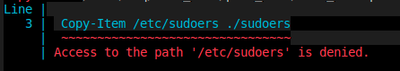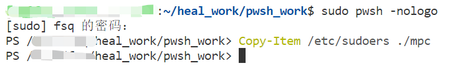Turn on suggestions
Auto-suggest helps you quickly narrow down your search results by suggesting possible matches as you type.
SOLVED
Home
- Home
- PowerShell Community
- Windows PowerShell
- Re: PowerShell cannot copy files on Linux platform
PowerShell cannot copy files on Linux platform
Discussion Options
- Subscribe to RSS Feed
- Mark Discussion as New
- Mark Discussion as Read
- Pin this Discussion for Current User
- Bookmark
- Subscribe
- Printer Friendly Page
- Mark as New
- Bookmark
- Subscribe
- Mute
- Subscribe to RSS Feed
- Permalink
- Report Inappropriate Content
Apr 29 2022 01:22 AM
When I try the following code
Copy-Item /etc/sudoers ./sudoersSuddenly, an error is reported as follows
How can I solve it?How can PowerShell obtain root permission under Linux platform?
Labels:
- Labels:
-
PowerShell 7
-
Root Certificate
-
ubuntu
5 Replies
- Mark as New
- Bookmark
- Subscribe
- Mute
- Subscribe to RSS Feed
- Permalink
- Report Inappropriate Content
Apr 29 2022 02:40 AM
You can run PowerShell on Linux in 'Run as Administrator' mode by running sudo pwsh, that way you can copy the file
- Mark as New
- Bookmark
- Subscribe
- Mute
- Subscribe to RSS Feed
- Permalink
- Report Inappropriate Content
- Mark as New
- Bookmark
- Subscribe
- Mute
- Subscribe to RSS Feed
- Permalink
- Report Inappropriate Content
May 02 2022 07:53 PM
@Harm_Veenstra It works out as shown in the follwing figure.
But it reopens a 'pwsh' process to run commands.
How to run commands without restarting a 'pwsh' shell process.
best response confirmed by
fsq2018 (Copper Contributor)
- Mark as New
- Bookmark
- Subscribe
- Mute
- Subscribe to RSS Feed
- Permalink
- Report Inappropriate Content
May 03 2022 12:18 AM
Solution
You can start your initial pwsh sessions running it sudo pwsh. This is the same on Windows if you want to do admin things, you have to run PowerShell as Administrator (Right-Click, Run as Administrator)
- Mark as New
- Bookmark
- Subscribe
- Mute
- Subscribe to RSS Feed
- Permalink
- Report Inappropriate Content
1 best response
Accepted Solutions
best response confirmed by
fsq2018 (Copper Contributor)
- Mark as New
- Bookmark
- Subscribe
- Mute
- Subscribe to RSS Feed
- Permalink
- Report Inappropriate Content
May 03 2022 12:18 AM
Solution
You can start your initial pwsh sessions running it sudo pwsh. This is the same on Windows if you want to do admin things, you have to run PowerShell as Administrator (Right-Click, Run as Administrator)