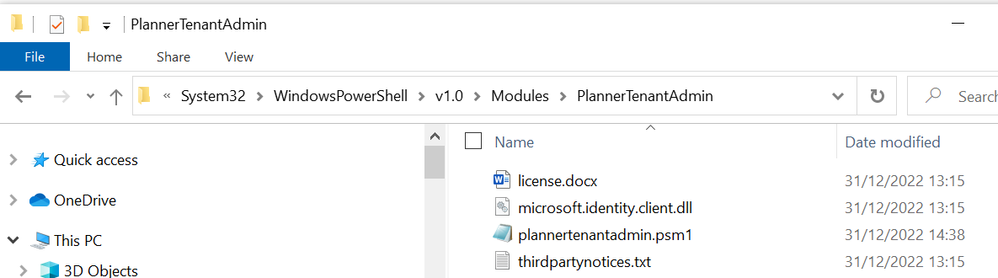- Home
- PowerShell Community
- Windows PowerShell
- Re: Planner Admin PowerShell Pre-requisite Error
Planner Admin PowerShell Pre-requisite Error
- Subscribe to RSS Feed
- Mark Discussion as New
- Mark Discussion as Read
- Pin this Discussion for Current User
- Bookmark
- Subscribe
- Printer Friendly Page
- Mark as New
- Bookmark
- Subscribe
- Mute
- Subscribe to RSS Feed
- Permalink
- Report Inappropriate Content
Dec 31 2022 11:34 PM - edited Dec 31 2022 11:34 PM
Hi, I'm new to PowerShell and hope somebody can help out. I'm trying to meet the prerequisites before running scripts to configure M365 Planner as per this Microsoft Link.
At step 2 when I run the command;
Import-module "C:\Windows\System32\WindowsPowerShell\v1.0\Modules\PlannerTenantAdmin\plannertenantadmin.psm1"
PowerShell displays the error;
Exception calling "LoadFrom" with "1" argument(s): "Could not load file or assembly
'file:///C:\Windows\System32\WindowsPowerShell\v1.0\Modules\PlannerTenantAdmin\Microsoft.Identity.Client.dll' or one
of its dependencies. Operation is not supported. (Exception from HRESULT: 0x80131515)"
At C:\Windows\System32\WindowsPowerShell\v1.0\Modules\PlannerTenantAdmin\plannertenantadmin.psm1:8 char:1
+ [Reflection.Assembly]::LoadFrom("$path\Microsoft.Identity.Client.dll" ...
+ ~~~~~~~~~~~~~~~~~~~~~~~~~~~~~~~~~~~~~~~~~~~~~~~~~~~~~~~~~~~~~~~~~~~~~
+ CategoryInfo : NotSpecified: (:) [], ParentContainsErrorRecordException
+ FullyQualifiedErrorId : FileLoadException
Import-module : The specified module
'C:\Windows\System32\WindowsPowerShell\v1.0\Modules\PlannerTenantAdmin\plannertenantadmin.psm1' was not loaded because
no valid module file was found in any module directory.
At line:1 char:1
+ Import-module "C:\Windows\System32\WindowsPowerShell\v1.0\Modules\Pla ...
+ ~~~~~~~~~~~~~~~~~~~~~~~~~~~~~~~~~~~~~~~~~~~~~~~~~~~~~~~~~~~~~~~~~~~~~
+ CategoryInfo : ResourceUnavailable: (C:\Windows\Syst...enantadmin.psm1:String) [Import-Module], FileNot
FoundException
+ FullyQualifiedErrorId : Modules_ModuleNotFound,Microsoft.PowerShell.Commands.ImportModuleCommand
On the surface it looks like files can't be found however all files are in the correct place;
Can anybody please point me in the right direction on how to fix this?
Thanks in advance!
Simon
- Labels:
-
Windows PowerShell
- Mark as New
- Bookmark
- Subscribe
- Mute
- Subscribe to RSS Feed
- Permalink
- Report Inappropriate Content
Jan 16 2023 03:18 AM
Solution- Mark as New
- Bookmark
- Subscribe
- Mute
- Subscribe to RSS Feed
- Permalink
- Report Inappropriate Content
Jan 21 2023 08:52 AM - edited Jan 21 2023 08:53 AM
Hi @Harm_Veenstra I need to pay more attention I read the check box as blocked not unblock. All working now. Thank your for your help!
- Mark as New
- Bookmark
- Subscribe
- Mute
- Subscribe to RSS Feed
- Permalink
- Report Inappropriate Content
Jan 21 2023 09:05 AM
Accepted Solutions
- Mark as New
- Bookmark
- Subscribe
- Mute
- Subscribe to RSS Feed
- Permalink
- Report Inappropriate Content
Jan 16 2023 03:18 AM
Solution