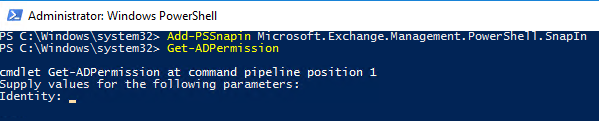- Home
- PowerShell Community
- Windows PowerShell
- Re: I am unable to run get-ADPermission when exchange 2016 is invoked
I am unable to run get-ADPermission when exchange 2016 is invoked
- Subscribe to RSS Feed
- Mark Discussion as New
- Mark Discussion as Read
- Pin this Discussion for Current User
- Bookmark
- Subscribe
- Printer Friendly Page
- Mark as New
- Bookmark
- Subscribe
- Mute
- Subscribe to RSS Feed
- Permalink
- Report Inappropriate Content
Oct 16 2020 04:40 AM
- Labels:
-
Exchange
-
Windows PowerShell
- Mark as New
- Bookmark
- Subscribe
- Mute
- Subscribe to RSS Feed
- Permalink
- Report Inappropriate Content
Oct 16 2020 05:52 AM
Hi @Harshaacharya08,
Could you send a screenshot of the error you get when you type the command "Add-PSSnapinMicrosoft.Exchange.Management.PowerShell.SnapIn"?
- Mark as New
- Bookmark
- Subscribe
- Mute
- Subscribe to RSS Feed
- Permalink
- Report Inappropriate Content
Oct 16 2020 06:14 AM
- Mark as New
- Bookmark
- Subscribe
- Mute
- Subscribe to RSS Feed
- Permalink
- Report Inappropriate Content
Oct 16 2020 06:27 AM
Hi,
There is no Attachment
Did you try to start a PSRemote session which should be working fine with you
https://www.alitajran.com/load-exchange-management-shell-in-powershell-ise/
$Session = New-PSSession -ConfigurationName Microsoft.Exchange -ConnectionUri http://YourServer.FQDN/PowerShell/ -Credential $UserCredential- Mark as New
- Bookmark
- Subscribe
- Mute
- Subscribe to RSS Feed
- Permalink
- Report Inappropriate Content
Oct 16 2020 06:40 AM
- Mark as New
- Bookmark
- Subscribe
- Mute
- Subscribe to RSS Feed
- Permalink
- Report Inappropriate Content
Oct 16 2020 07:38 AM
- Mark as New
- Bookmark
- Subscribe
- Mute
- Subscribe to RSS Feed
- Permalink
- Report Inappropriate Content
Oct 16 2020 07:41 AM
- Mark as New
- Bookmark
- Subscribe
- Mute
- Subscribe to RSS Feed
- Permalink
- Report Inappropriate Content
Oct 16 2020 07:58 AM
Hi @Harshaacharya08,
Can you run the Get-ADPermission command as follows?
On a server with Exchange 2016 installed
1. Run PowerShell as an administrator.
2. Run the command "Add-PSSnapinMicrosoft.Exchange.Management.PowerShell.SnapIn".
3. Run the Get-ADPermission command.
- Mark as New
- Bookmark
- Subscribe
- Mute
- Subscribe to RSS Feed
- Permalink
- Report Inappropriate Content
Oct 16 2020 11:33 PM
Run the following command
Get-PSSnapin -Registered
are you able to see your exchange snapin, if not then I think it's better to reinstall it (I assume this is a management client PC).
Do you have both management module for both Exchange 2010 and 2016 installed on the same PC ( as I understand ) or not.
- Mark as New
- Bookmark
- Subscribe
- Mute
- Subscribe to RSS Feed
- Permalink
- Report Inappropriate Content
Oct 21 2020 12:54 PM