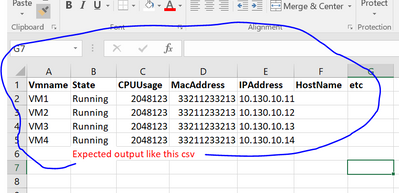Turn on suggestions
Auto-suggest helps you quickly narrow down your search results by suggesting possible matches as you type.
- Home
- PowerShell Community
- Windows PowerShell
- How to get CSV output for Get-VM and Get-VMNetworkAdapter properties using single PowerShell script?
How to get CSV output for Get-VM and Get-VMNetworkAdapter properties using single PowerShell script?
Discussion Options
- Subscribe to RSS Feed
- Mark Discussion as New
- Mark Discussion as Read
- Pin this Discussion for Current User
- Bookmark
- Subscribe
- Printer Friendly Page
- Mark as New
- Bookmark
- Subscribe
- Mute
- Subscribe to RSS Feed
- Permalink
- Report Inappropriate Content
Mar 16 2021 04:58 AM
PS C:\User> Get-VM -Name * | Select-Object -Property Name,State,CPUUsage | Export-Csv -Path E:\MYfolder/report.csv -NoTypeInformation #giving csv expected results alone
PS C:\User> Get-VMNetworkAdapter -Name * | Select-Object -Property MacAddress,IPAddresses | Export-Csv -Path E:\MYfolder/report.csv -NoTypeInformation #giving csv expected results alone
I am newly started my coding and stuck with building a PowerShell above script. How to write a single script to execute Get-VM and Get-VMNetworkAdapter with designated properties. Trying to Get VM information's from Hyper-V host or windows server. Output: should be a single csv file.
Labels:
1 Reply
- Mark as New
- Bookmark
- Subscribe
- Mute
- Subscribe to RSS Feed
- Permalink
- Report Inappropriate Content
Mar 16 2021 06:42 PM