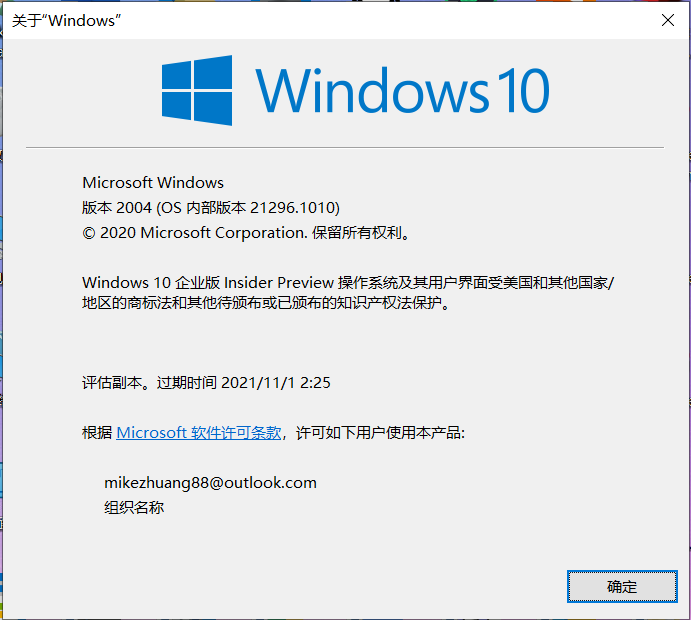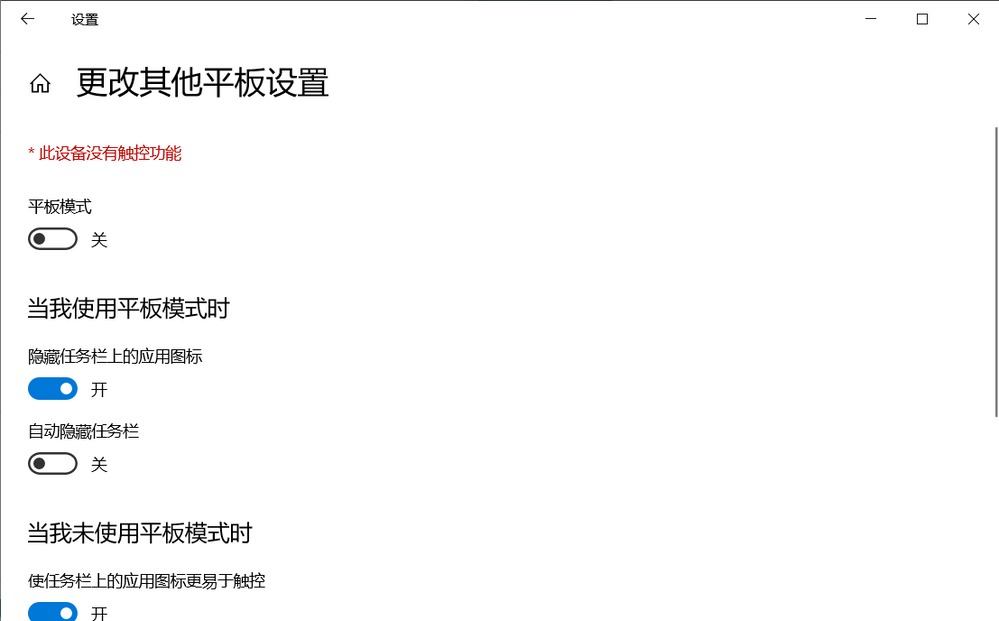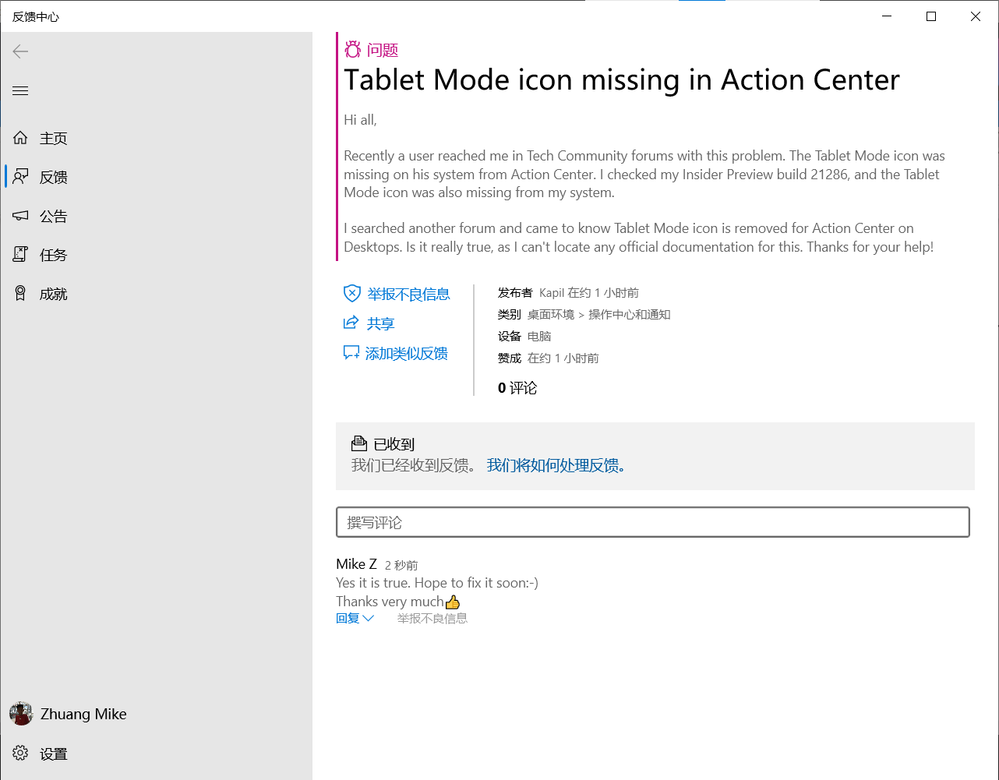- Subscribe to RSS Feed
- Mark Discussion as New
- Mark Discussion as Read
- Pin this Discussion for Current User
- Bookmark
- Subscribe
- Printer Friendly Page
- Mark as New
- Bookmark
- Subscribe
- Mute
- Subscribe to RSS Feed
- Permalink
- Report Inappropriate Content
Jan 25 2021 11:30 PM
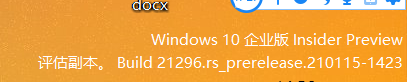
I am a win10 enterprise user. Sometimes I have to control my computer on my iPhone/iPad.So I have to open the tablet mode. But I can not find it in the notification center.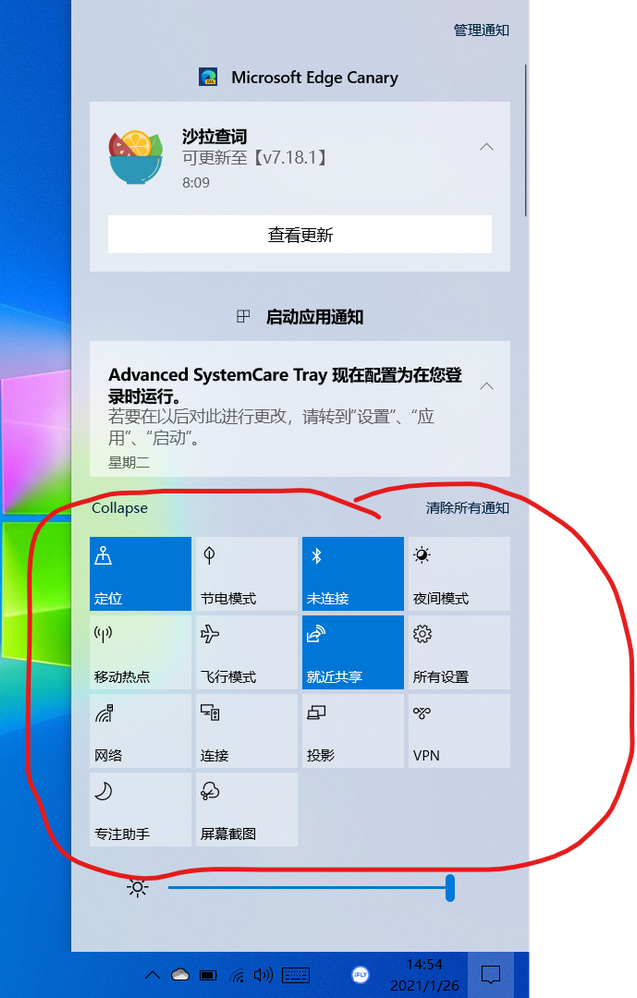
There is no tablet mode .............
If there is an issue, please fix it. If there is no issue, please tell me how to open it. And I don't want to reinstall the system.
Thank you
- Mark as New
- Bookmark
- Subscribe
- Mute
- Subscribe to RSS Feed
- Permalink
- Report Inappropriate Content
Jan 26 2021 04:41 AM
Hello @mikezhuang,
Try this:
Go to Settings > System > Notifications & actions > Add or remove quick actions and turn On the Tablet mode option.
The Tablet mode quick action tab should be now back in Notification/Action center.
Hope this helps!
- Mark as New
- Bookmark
- Subscribe
- Mute
- Subscribe to RSS Feed
- Permalink
- Report Inappropriate Content
Jan 27 2021 12:48 AM
Thank you! But I cannot see Tablet Mode。。。。。。
What Could I do next?
Thank you:-D
- Mark as New
- Bookmark
- Subscribe
- Mute
- Subscribe to RSS Feed
- Permalink
- Report Inappropriate Content
Jan 27 2021 07:17 PM
Solution@mikezhuang, In Windows 10 Version 20H2 or later, I recently found that Microsoft removed the Tablet Mode button from the Action Center. I checked the Preview build on another machine and Tablet Mode was not available for me too.
To manage Tablet mode, open the Settings app. Go to System > Tablet, then click 'Change Additional Tablet Settings' and from here you can toggle to turn on/off Tablet Mode.
Regards.
- Mark as New
- Bookmark
- Subscribe
- Mute
- Subscribe to RSS Feed
- Permalink
- Report Inappropriate Content
Jan 28 2021 12:16 AM
@Kapil Arya Thank you, it works. I am using the dev insider edition.
But I still like the old edition..... It is much more convenient. Maybe it's because This device has no touch function.......
I hope Microsoft can add the feature again.
Anyway, thank you for your help!
- Mark as New
- Bookmark
- Subscribe
- Mute
- Subscribe to RSS Feed
- Permalink
- Report Inappropriate Content
Jan 28 2021 01:52 AM - edited Jan 28 2021 03:33 AM
@mikezhuang wrote:I hope Microsoft can add the feature again.
Anyway, thank you for your help!
You're most welcome Mike! I have already dropped a feedback for this at https://aka.ms/AAayfue. If you like you can upvote.
Thanks!
- Mark as New
- Bookmark
- Subscribe
- Mute
- Subscribe to RSS Feed
- Permalink
- Report Inappropriate Content
Jan 28 2021 04:24 AM
@Kapil Arya Thank you very much.
I don't how to upvote...... If you want, please tell me.
But I commented:
Thank you!
- Mark as New
- Bookmark
- Subscribe
- Mute
- Subscribe to RSS Feed
- Permalink
- Report Inappropriate Content
Jan 28 2021 04:32 AM
@Kapil Arya https://aka.ms/AAaynlp I found it. They said it's to help reduce confusion...... But I really need this feature.
- Mark as New
- Bookmark
- Subscribe
- Mute
- Subscribe to RSS Feed
- Permalink
- Report Inappropriate Content
Jan 28 2021 08:44 PM
@mikezhuang, I believe the upvote button is no longer available. And yes, I read the official response that it was removed to reduce confusion. Well, as the feedback is already there, let us see how much users are affected. If the large number of users are affected, there would be a hope to get the feature back.
Good luck!
Accepted Solutions
- Mark as New
- Bookmark
- Subscribe
- Mute
- Subscribe to RSS Feed
- Permalink
- Report Inappropriate Content
Jan 27 2021 07:17 PM
Solution@mikezhuang, In Windows 10 Version 20H2 or later, I recently found that Microsoft removed the Tablet Mode button from the Action Center. I checked the Preview build on another machine and Tablet Mode was not available for me too.
To manage Tablet mode, open the Settings app. Go to System > Tablet, then click 'Change Additional Tablet Settings' and from here you can toggle to turn on/off Tablet Mode.
Regards.