- Home
- Windows
- Windows OS Platform Blog
- Securely donate CPU time with Windows Sandbox
- Subscribe to RSS Feed
- Mark as New
- Mark as Read
- Bookmark
- Subscribe
- Printer Friendly Page
- Report Inappropriate Content
With Windows Sandbox, you can run any win32 desktop application you wish with a pristine configuration every time you start it. It allows you to do virtually whatever you want within a secure isolated desktop environment without requiring any cleanup after the fact.
For example, Windows Sandbox allows you to contribute time on your Windows 10 PC towards fighting COVID-19. Here is how it works: using Windows Sandbox you can run the open-source Folding@Home app to help simulate protein dynamics. Folding@Home is one of the most popular distributed computing projects bringing together citizen scientists who volunteer to run simulations of protein dynamics on their personal computers to fight COVID-19 and other diseases. For more information about the project itself, please visit the Folding@Home Knowledge Base.

To do this we have provided a simple PowerShell script that automatically downloads the latest Folding@Home client and launches it in Windows Sandbox. If Windows sandbox is not enabled on your system, the script will enable the feature and reboot your system. After the reboot, just launch the script again and it will start Windows sandbox to run the Folding@Home client. The PowerShell script can be downloaded from our GitHub repository here.
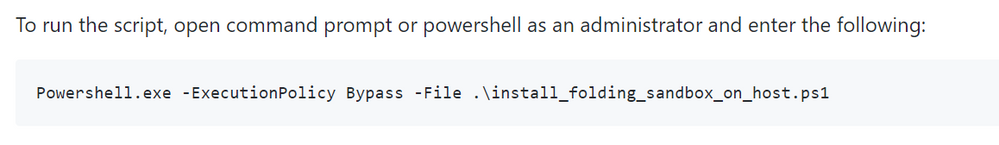
How to Get Involved
We have also created a GitHub open-source repository to store this script and allow you to submit your own ideas for running applications in Windows Sandbox.
Have a suggestion for Windows Sandbox or encountering issues ? We welcome your feedback, which can be submitted through feedback hub here.
Cheers,
Brandon Smith, Margarit Chenchev, Paul Bozzay, Hari Pulapaka, Judy Liu & Erick Smith
You must be a registered user to add a comment. If you've already registered, sign in. Otherwise, register and sign in.