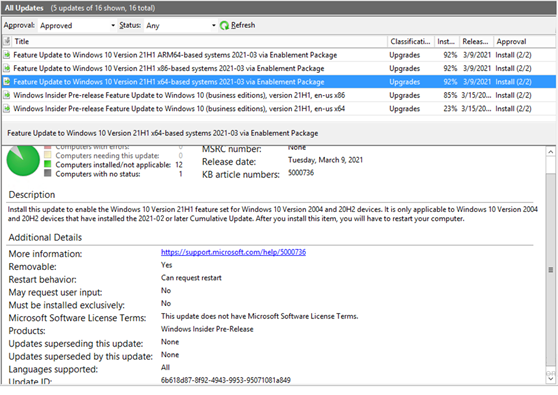- Home
- Windows
- Windows IT Pro Blog
- Windows 10, version 21H1 for commercial pre-release validation
- Subscribe to RSS Feed
- Mark as New
- Mark as Read
- Bookmark
- Subscribe
- Printer Friendly Page
- Report Inappropriate Content
Windows 10, version 21H1, is now available for commercial customers to begin feature exploration and validation prior to being released for general availability.
As previously announced, version 21H1 will be delivered to devices currently running Windows 10, version 2004 or version 20H2 using an enablement package. This is the same technology we used to update devices from Windows 10, version 2004 to version 20H2. Do you want to see how quickly devices update from version 2004 or 20H2 to version 21H1, and how little downtime is involved? Now you can!
You can access Windows 10, version 21H1 through all standard channels, including Windows Update, Windows Server Update Services (WSUS), and Azure Marketplace, or you can download an ISO file. The major build number is 19043. If you manage updates directly from Windows Update and have devices enrolled in the Release Preview Channel for validation purposes, you can go to the Windows Update Settings page of the device to download and install Windows 10, version 21H1 and experience the remarkably fast update that comes with updating via enablement package.
|
Note: We consider a device a commercial device if it is not running the Home edition of Windows 10, is being managed by an IT administrator (whether via Microsoft Endpoint Manager or a third-party MDM tool), or if the device has a volume license key, a CommercialID, or is joined to a domain. |
As with Windows 10, versions 2004 and 20H2, version 21H1 also shares a common core operating system with an identical set of system files. New features are included in monthly quality updates for version 2004 in an inactive and dormant state. These new 21H1 features remain dormant until they are turned on through the “enablement package,” a small, quick-to-install “master switch” that activates the Windows 10, version 21H1 features.
If you are managing updates with WSUS, you have the option of taking a full feature update to 21H1 or testing out the enablement package path if your devices are currently running 2004 or 20H2. As with any other validation done on pre-release updates published to WSUS, you will need to first ensure that you have synced the “Windows Insider Preview” category. Once you have synced this category, you should see the following updates show up in your console as shown below:
To test out this experience on a virtual machine, check out the Windows 10 Preview on Azure Marketplace or, if you would prefer, you can download the Windows 10, version 21H1 ISO (build 19043).
We not only want to ensure that you have access to the upcoming Windows 10 feature update payload via any channel you may use today, we also want to enable you to validate with confidence. Therefore, customers in the Windows Insider Program for Business can once again receive Microsoft Support for the Windows 10, version 21H1 build available through WSUS, ISO download, Azure Marketplace, and directly from Windows Update in the Release Preview Channels.
If you run into a severe issue that prevents you or other users in your organization from using a device, or compromises security or personal data, use the online form to request assistance directly from Microsoft Support—at no cost to you.
For more information, check out these useful links for exploring and validating pre-release Windows feature updates:
- Learn how to manage pre-release using the Windows Insider Program
- Manage Insider Preview builds across your organization
- Get support for 21H1 in Release Preview
- The Windows Insider Program for Business
- Publishing pre-release Windows 10 feature updates to WSUS
You must be a registered user to add a comment. If you've already registered, sign in. Otherwise, register and sign in.