- Home
- Windows
- Windows IT Pro Blog
- What’s next for Windows release notes
- Subscribe to RSS Feed
- Mark as New
- Mark as Read
- Bookmark
- Subscribe
- Printer Friendly Page
- Report Inappropriate Content
Microsoft has consolidated support.office.com and support.microsoft.com into a unified support site to make it easier for you to find support and troubleshooting resources for Microsoft 365. As part of this effort, you will see a number of changes and improvements to Windows release notes, the Windows update history pages, and related informational articles. Behind the scenes, we'll also be making foundational changes—to formatting, the user interface, and the type of metadata available.
In addition to making it easier to locate relevant support articles when using a search engine, the consolidation of these two information experiences increases our ability to quickly publish new articles and keep existing articles up to date.
There is nothing you need to do to benefit from these changes. We will begin to roll them out in the coming weeks. For those interested in the fine details, here are some of the changes you can expect.
Authoritative URLs
As you can see from the preview screenshot below, the knowledge base (KB) ID will be prominently displayed in the new URL structure and on the page itself. This makes it easier to search for support articles by KB ID and to distinguish one article from another when page titles look similar.
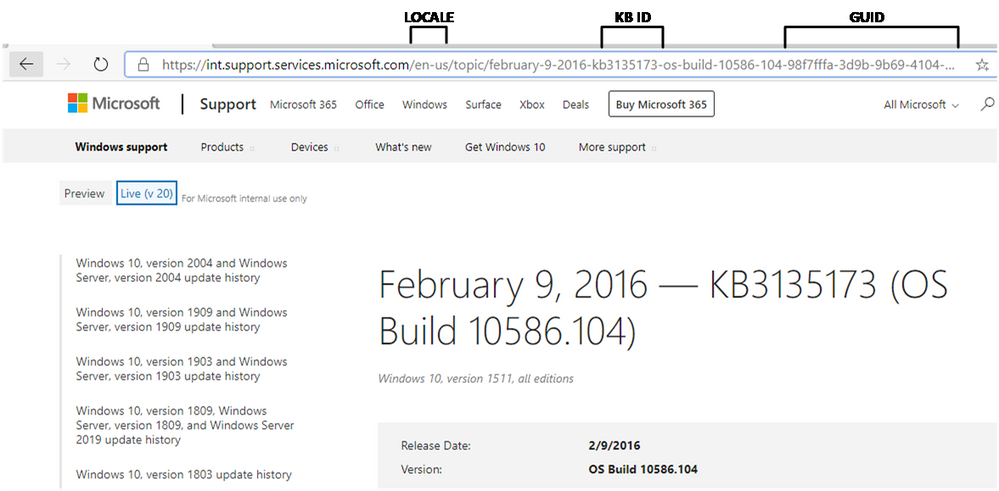
Our current URL structure is: http://support.microsoft.com/[locale]/help/[kb-id]/[url-title]. To find an article by KB ID, you simply append the KB ID to the root URL, https://support.microsoft.com/help. At times, however, KB IDs are not listed in the article itself, and can only be found within the KB URL. The tie between the KB ID is not as strongly associated with the article by search engines and articles can be more difficult to find.
For greater consistency and to support improved search indexing, the URL structure moving forward will include both the GUID and the KB ID. Since many are familiar with appending the KB ID to the URL, we will continue to support this approach and use automatic redirects to ensure you land on the appropriate article.
Greater ability to share
You will continue to be able to share articles through email as you do today, but you will soon have the ability to share them on Facebook and LinkedIn using convenient share controls at the bottom of each page, as shown below:

What's not changing
While we are consolidating our content management system (CMS) and web endpoints, there is no change to our content delivery strategy. We will continue to release the following documentation:
- All existing release notes, including:
- Monthly security updates ("B" releases)
- Non-security updates (Preview releases)
- Out of band updates ("OOB" releases)
- Existing support articles dating back to 2016, including informational and standalone articles, for supported operating systems.
- New articles for supported operating systems and those supported by extended security updates (ESUs).
- Content for existing channels, such as Windows Update, Microsoft Catalog, and Windows Server Update Services.
We will also continue to localize the latest cumulative update and rollup articles in the same languages—and support the best parts of the existing user experience, such as the ability to:
- Quickly find related articles (or articles for other versions of Windows)
- Leave feedback in the form of a comment on an individual article

Metadata changes
If you use tools to find our pages using metadata, the information below may help you with this transition.
Articles will no longer be served as JSON objects
Currently, support.microsoft.com serves articles in a JSON format and then renders them on the client. The new support.microsoft.com rendering service will not deliver articles in a JSON format. Instead, the articles will be rendered in HTML.
Metadata will no longer be available in the JSON format
Metadata related to the article will no longer be served as JSON. Instead, article metadata will be rendered in a block of meta tags similar to the following:
<meta name="description" content="Learn more about update KB4075200, including improvements and fixes, any known issues, and how to get the update." />
<meta name="ms.product" content="8540b382-5304-d506-ece2-a936dd11d66e" />
<meta name="search.description" content="Learn more about update KB4075200, including improvements and fixes, any known issues, and how to get the update." />
<meta name="search.products" content="8540b382-5304-d506-ece2-a936dd11d66e" />
<meta name="search.version" content="21" />
<meta name="search.mkt" content="en-US" />
<meta name="awa-asst" content="00bc2e53-72c8-071d-66ed-60bccbda4ae9" />
<meta name="awa-pageType" content="Article" />
<meta name="awa-env" content="Staging" />
<meta name="awa-market" content="en-US" />
<meta name="awa-contentlang" content="en" />
<meta name="awa-stv" content="1.0.0-1e0ba91f1f752fea4fe74d7b26b96c62fd989518" />
<meta name="awa-serverImpressionGuid" content="00-3759df2a751d8547bca6e1d70ae93e01-2f1491318f186642-00" />A reduced set of metadata will be available in the page source
The previous service exposed the entire JSON object for each article. The new service will expose a limited set of metadata as <meta> tags.
Some metadata that was previously available in JSON will be available as rendered HTML. See the table below for a list of common metadata items and a description of how they will render on the new service.
|
Previous item |
Description |
Rendering from previous service |
Rendering from the new service |
|
KB numbers |
Used as a unique KB ID for KB articles. |
id in JSON object and viewable on page |
Rendered in <title> and <h1> elements if the KB was included in the article title |
|
Release date |
Date of article publication |
releaseDate in JSON object and viewable on page |
Rendered as HTML content |
|
Last updated |
Date of the most recent change |
publishedOn in JSON object and viewable on page |
Rendered as lastPublishedDate meta tag |
|
Applies to |
List of applicable operating systems (OS). |
supportAreaPaths and supportAreaPathNodes in JSON object and viewable on page as Applies To: string |
Rendered as HTML content |
|
Version |
OS build information |
releaseVersion in JSON object and viewable on page |
Rendered as HTML content |
|
Heading |
Title of article; heading is used for the title that is rendered on the page. Title is used for the title bar in the browser. There are also title attributes for each section. |
heading in JSON object and viewable on page as topic title |
Rendered in HTML content in both <title> and <h1> elements |
|
Locale |
The language of the article. |
locale in JSON object |
Derived from URL. Not available in page content. |
We believe that these changes will make it easier for you to search for, and find, the resources you need to support and get the most out of your Windows and Office experience.
You must be a registered user to add a comment. If you've already registered, sign in. Otherwise, register and sign in.