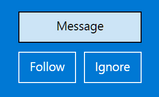- Home
- Windows
- Windows IT Pro Blog
- Office hours: managing Windows devices & updates
- Subscribe to RSS Feed
- Mark as New
- Mark as Read
- Bookmark
- Subscribe
- Printer Friendly Page
- Report Inappropriate Content
To support your efforts to deliver and deploy updates to the Windows devices being used by remote, onsite, and hybrid workers across your organization, and manage those devices effectively, we are continuing our series of weekly "office hours" for IT professionals here on Tech Community.
During office hours, we will have a broad group of product experts, servicing experts, and engineers representing Windows, Microsoft Endpoint Manager (Microsoft Intune, Configuration Manager), security, FastTrack, and more standing by to provide guidance, discuss strategies and tactics, and, of course, answer any specific questions you may have.
Next event: Thursday, October 20th - 8:00-9:00 a.m. Pacific Time - ADD TO CALENDAR
How do office hours work?
Simply visit the event page and leave your questions in the Comments section. That's it!
Have an issue or question you'd prefer not to discuss publicly? No problem. Simply click on the name of the person you'd like to speak with, then select Message in the top-right corner to send a direct message.
Can’t attend at the designated time? Again, no problem. Post your questions in advance. We'll make sure we review them during office hours.
How do I participate?
Office hours are text-based; there is no audio or virtual meeting component. To post a question, you just need to be a member of the Tech Community. If you haven’t already signed up, click Sign In in the top right corner of this site to join the Tech Community today.
Where can I find out about the next office hours event?
We'll continue to host Windows Office Hours every third Thursday. Bookmark this post (or https://aka.ms/Windows/OfficeHours) for the latest dates. We look forward to answering your questions!
Next up:
- September 22, 2022 - 8:00 AM PT
- October 20, 2022 - 8:00 AM PT
- November 17, 2022 - 8:00 AM PT
- December 15, 2022 - 8:00 AM PT
You must be a registered user to add a comment. If you've already registered, sign in. Otherwise, register and sign in.