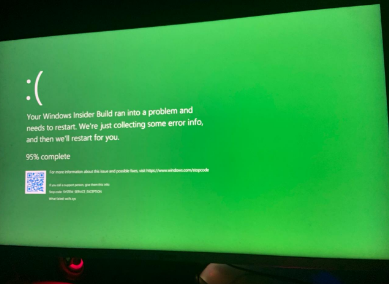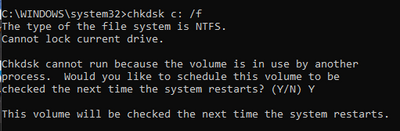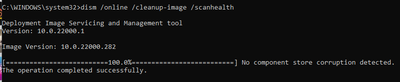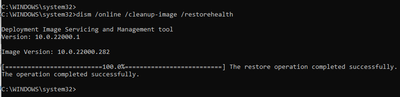- Home
- Windows
- Windows Insider Program
- Your Windwos Insider Build ran into a problem
Your Windwos Insider Build ran into a problem
- Subscribe to RSS Feed
- Mark Discussion as New
- Mark Discussion as Read
- Pin this Discussion for Current User
- Bookmark
- Subscribe
- Printer Friendly Page
- Mark as New
- Bookmark
- Subscribe
- Mute
- Subscribe to RSS Feed
- Permalink
- Report Inappropriate Content
Nov 03 2021 10:02 AM - edited Nov 03 2021 10:06 AM
Hello,
so i've been getting windwos crashed but i dont know why its keep crashing and saying your windwos insider build ran into a problem and my pc is good and i installed all drivers i need its kinda annyoing please can someone help me with that
- Mark as New
- Bookmark
- Subscribe
- Mute
- Subscribe to RSS Feed
- Permalink
- Report Inappropriate Content
Nov 03 2021 11:52 AM
Hi @NasserNBM
Press Win + X to launch Event Viewer from the power user menu. Go to Windows Logs, select System, find the event that related to Error and Warning at the time of BSOD.
- Mark as New
- Bookmark
- Subscribe
- Mute
- Subscribe to RSS Feed
- Permalink
- Report Inappropriate Content
Nov 03 2021 03:06 PM
- Mark as New
- Bookmark
- Subscribe
- Mute
- Subscribe to RSS Feed
- Permalink
- Report Inappropriate Content
Nov 03 2021 09:51 PM - edited Nov 03 2021 09:55 PM
SolutionHi @NasserNBM
As I see the screenshot, the BSOD caused by bugcheck 0x0000003b as shown execution code and memory address. There are few causes for the bugcheck 0x0000003b as below:
- Windows file corruption
- Device driver issue
- Hardware Installation/Removal
- Registry configuration
- Memory failure
I have few recommendation to resolve the issue, please run cmd in elevated mode (Run as Admin), and execute the below commands step by step:
chkdsk c: /f
sfc /scannow
dism /online /cleanup-image /scanhealth
dism /online /cleanup-image /restorehealth
The first command will scan and fix the errors on the system drive, second will check the system file corruption, the third and fourth command will use DISM (Deployment Image Servicing and Management) tool to scan/restore the health of the windows installation image.
Additionally, check for any recently added or removed hardware, and check device manager identify the unknown devices that are marked with an exclamation sign (!) in yellow color. Update these driver with release by the manufacturer.
I hope these steps could helpful for you. Please share your feedback, do not hesitate to contact me for further assistance, I will welcome all the questions you may have.
- Mark as New
- Bookmark
- Subscribe
- Mute
- Subscribe to RSS Feed
- Permalink
- Report Inappropriate Content
Nov 03 2021 10:19 PM - edited Nov 03 2021 10:23 PM
Mr, @SalmanAhmed
these are the response of the commands in cmd (running with admin)
First Command (Windwos Restarted)
Second Command
Third Command
Fourth Command
Thanks you for help i really appreciate that.
- Mark as New
- Bookmark
- Subscribe
- Mute
- Subscribe to RSS Feed
- Permalink
- Report Inappropriate Content
Nov 03 2021 11:58 PM - edited Nov 04 2021 12:00 AM
Hi @NasserNBM,
From above screenshots, its seems sfc command (Second Command) found and repaired some file corruption issues. Therefore, rest of other commands were unable to find any thing. I'm so glad that the above information was useful for you. Please do not hesitate to contact me for any further assistance, I will welcome all the questions you may have.
Accepted Solutions
- Mark as New
- Bookmark
- Subscribe
- Mute
- Subscribe to RSS Feed
- Permalink
- Report Inappropriate Content
Nov 03 2021 09:51 PM - edited Nov 03 2021 09:55 PM
SolutionHi @NasserNBM
As I see the screenshot, the BSOD caused by bugcheck 0x0000003b as shown execution code and memory address. There are few causes for the bugcheck 0x0000003b as below:
- Windows file corruption
- Device driver issue
- Hardware Installation/Removal
- Registry configuration
- Memory failure
I have few recommendation to resolve the issue, please run cmd in elevated mode (Run as Admin), and execute the below commands step by step:
chkdsk c: /f
sfc /scannow
dism /online /cleanup-image /scanhealth
dism /online /cleanup-image /restorehealth
The first command will scan and fix the errors on the system drive, second will check the system file corruption, the third and fourth command will use DISM (Deployment Image Servicing and Management) tool to scan/restore the health of the windows installation image.
Additionally, check for any recently added or removed hardware, and check device manager identify the unknown devices that are marked with an exclamation sign (!) in yellow color. Update these driver with release by the manufacturer.
I hope these steps could helpful for you. Please share your feedback, do not hesitate to contact me for further assistance, I will welcome all the questions you may have.