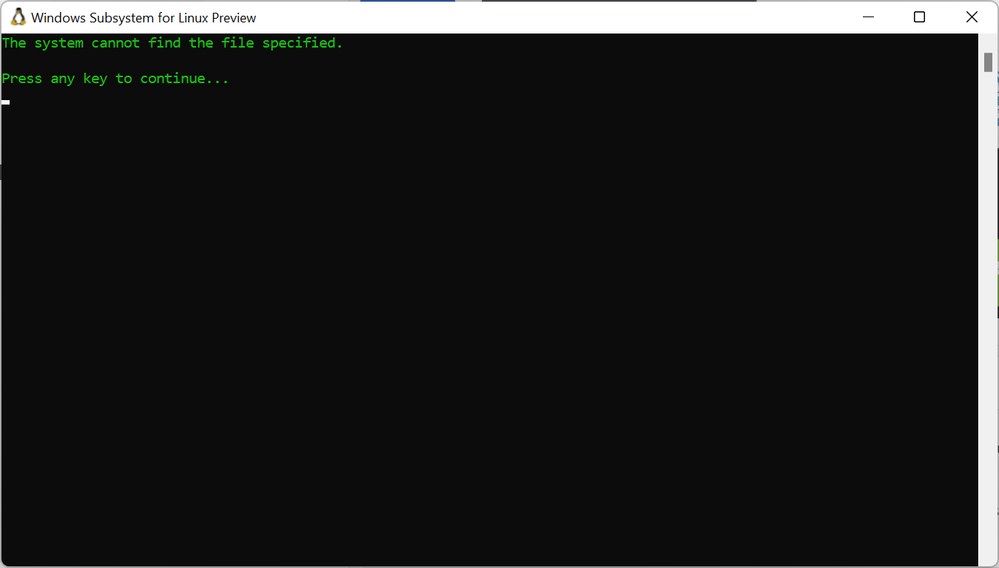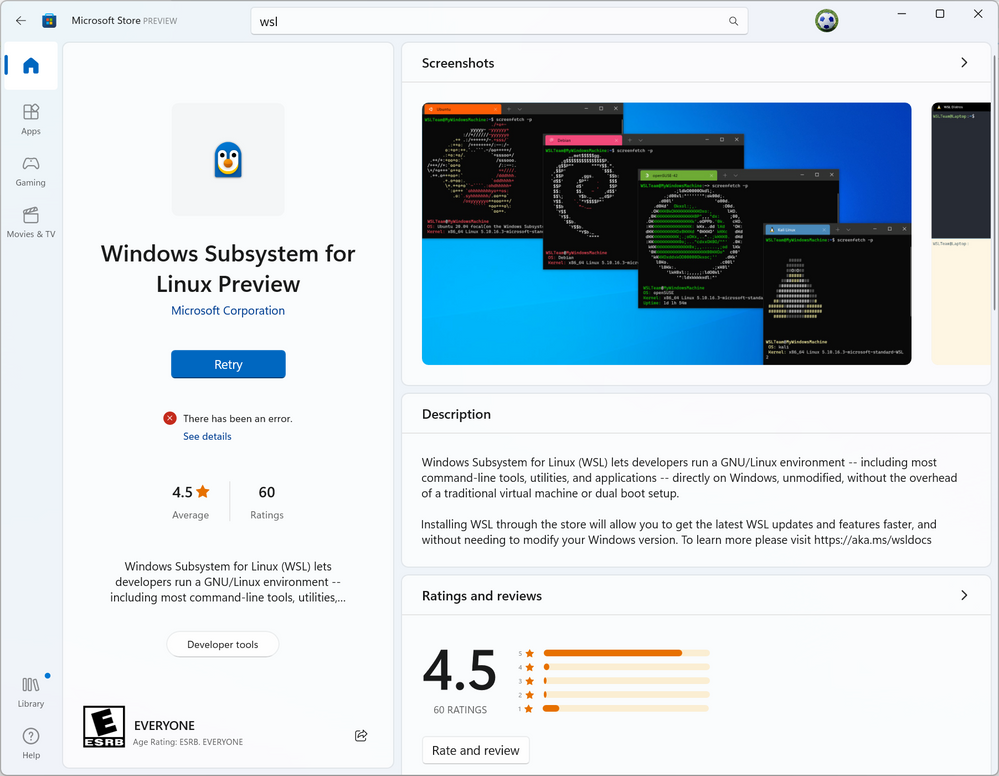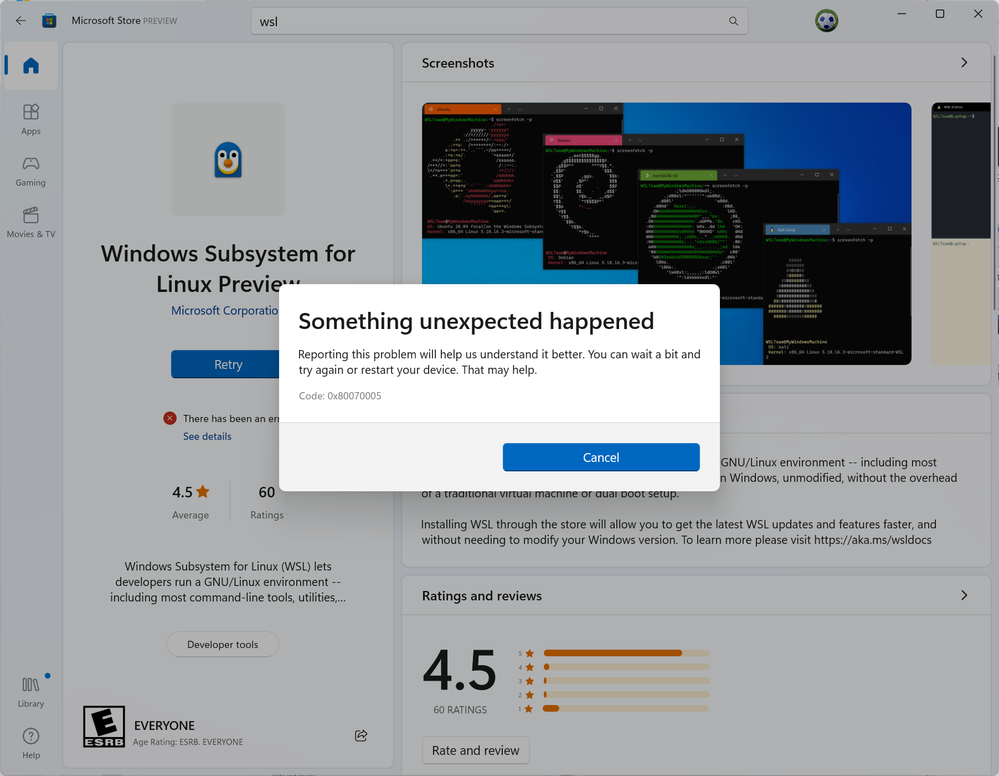- Home
- Windows
- Windows Insider Program
- Re: Windows Subsystem for Linux Preview Can't Find the File Specified
Windows Subsystem for Linux Preview Can't Find the File Specified
- Subscribe to RSS Feed
- Mark Discussion as New
- Mark Discussion as Read
- Pin this Discussion for Current User
- Bookmark
- Subscribe
- Printer Friendly Page
- Mark as New
- Bookmark
- Subscribe
- Mute
- Subscribe to RSS Feed
- Permalink
- Report Inappropriate Content
Jan 21 2022 10:45 PM - edited Jan 21 2022 10:53 PM
I downloaded the Windows Subsystem for Linux Preview from the Microsoft Store last year, and it said "The system cannot find the file specified." I downloaded the update today, and it said the same thing. What am I missing? I already left feedback on the Feedback Hub 2 months ago.
- Mark as New
- Bookmark
- Subscribe
- Mute
- Subscribe to RSS Feed
- Permalink
- Report Inappropriate Content
Jan 23 2022 04:22 AM
I guess uninstall the Windows Store option and install it using Turn Windows Features on or off?
- Mark as New
- Bookmark
- Subscribe
- Mute
- Subscribe to RSS Feed
- Permalink
- Report Inappropriate Content
Jan 25 2022 11:45 PM
- Mark as New
- Bookmark
- Subscribe
- Mute
- Subscribe to RSS Feed
- Permalink
- Report Inappropriate Content
Jan 26 2022 12:11 AM
- Make sure that File Explorer is set to show hidden and system files.
- Open File Explorer to C:\Program Files\
- Right-click WindowsApps and open properties, then open the advanced security options.
- Remove any specific user accounts (usually with Full Control) from the list and click Apply.
- Click "Change" next to the "Owner:" line and accept the UAC dialog.
- Paste NT SERVICE\TrustedInstaller into the box, then click "Check Names" and OK.
- Check the box next to "Replace owner on subcontianers and objects" and click OK.
- In an elevated PowerShell window, run Remove-AppxPackage (get-appxpackage MicrosoftCorporationII.WindowsSubsystemforLinux -Allusers) -AllUsers
- Reinstall the WSL Preview app from the Microsoft Store https://www.microsoft.com/en-us/p/windows-subsystem-for-linux-preview/9p9tqf7mrm4r
- To check the permissions, run get-acl "C:\Program Files\WindowsApps\MicrosoftCorporationII.WindowsSubsystemforLinux_0.48.2.0_x64__8wekyb3d8bbwe\wsl.exe" | Format-List and make sure that it is owned by NT SERVICE\TrustedInstaller and that your user account does not have access.
- Mark as New
- Bookmark
- Subscribe
- Mute
- Subscribe to RSS Feed
- Permalink
- Report Inappropriate Content
Feb 13 2022 06:24 PM
@Harm_Veenstra I followed the steps until I got to the part where I can reinstall WSL Preview, but I can't install it. It says, "There has been an error." When I click on see details, it gave me an error code: 0x80070005. Not only that, I can't update any of the apps from the Microsoft Store. For every app that I try to update, it says, "Something happened on our end." It's been like this ever since I followed the steps to change ownership in WindowsApps. I did that on February 8. I didn't have time until then to try it to see if it makes a difference with the WSL Preview app.
- Mark as New
- Bookmark
- Subscribe
- Mute
- Subscribe to RSS Feed
- Permalink
- Report Inappropriate Content
Feb 14 2022 12:26 AM
Launch The Built-In Windows Troubleshooter:
- Go to Settings.
- Then click on Update and Security.
- Then click on Troubleshooting.
- Go to Advanced Troubleshooting.
- Select Microsoft Store apps.
- Launch them and let the program run.
- Mark as New
- Bookmark
- Subscribe
- Mute
- Subscribe to RSS Feed
- Permalink
- Report Inappropriate Content
Feb 15 2022 01:19 AM
- Mark as New
- Bookmark
- Subscribe
- Mute
- Subscribe to RSS Feed
- Permalink
- Report Inappropriate Content
Feb 15 2022 01:41 AM
- Mark as New
- Bookmark
- Subscribe
- Mute
- Subscribe to RSS Feed
- Permalink
- Report Inappropriate Content
Feb 15 2022 10:40 AM
- Mark as New
- Bookmark
- Subscribe
- Mute
- Subscribe to RSS Feed
- Permalink
- Report Inappropriate Content
Feb 15 2022 12:34 PM
- Mark as New
- Bookmark
- Subscribe
- Mute
- Subscribe to RSS Feed
- Permalink
- Report Inappropriate Content
Feb 15 2022 05:35 PM - edited Feb 15 2022 05:35 PM
Hello,
Have you tried to install the standard version by using wsl or bash command? To verify whether this version works normally...
- Mark as New
- Bookmark
- Subscribe
- Mute
- Subscribe to RSS Feed
- Permalink
- Report Inappropriate Content
Feb 19 2022 02:58 PM
After the latest Windows Update, I was able to download and update apps in the Microsoft Store, but the WSL preview app still gives me the same error message that it can't find the file specified.