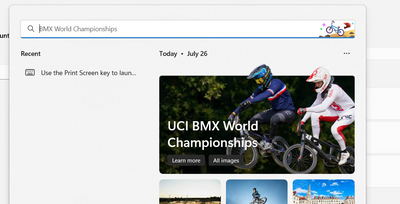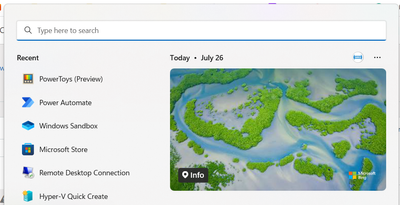- Home
- Windows
- Windows Insider Program
- Windows search highlights
Windows search highlights
- Subscribe to RSS Feed
- Mark Discussion as New
- Mark Discussion as Read
- Pin this Discussion for Current User
- Bookmark
- Subscribe
- Printer Friendly Page
- Mark as New
- Bookmark
- Subscribe
- Mute
- Subscribe to RSS Feed
- Permalink
- Report Inappropriate Content
Jul 26 2022 09:12 AM
Hello everyone!
The search highlights I've seen on most PCs are really nice, and they also include nice illustrations on the search bar, like the image below:
However, on my PC, it shows up like this, and just says 'Info':
Does anyone know how to turn this simple image into the one that I mentioned previously? If you do, please let me know :).
Best Regards,
Tahmeed Ahmed
- Mark as New
- Bookmark
- Subscribe
- Mute
- Subscribe to RSS Feed
- Permalink
- Report Inappropriate Content
Jul 26 2022 09:03 PM
SolutionHello @Tahmeed_Ahmed,
As per Microsoft, Search highlights will begin rolling out to Windows 11 devices over the next several weeks with broad availability occurring in the coming months.
With that said, the feature is being rolling out to devices in batches. So it's pretty normal to have some devices missing the complete feature. Atm, you can just wait until it is automatically offered to your device.
Accepted Solutions
- Mark as New
- Bookmark
- Subscribe
- Mute
- Subscribe to RSS Feed
- Permalink
- Report Inappropriate Content
Jul 26 2022 09:03 PM
SolutionHello @Tahmeed_Ahmed,
As per Microsoft, Search highlights will begin rolling out to Windows 11 devices over the next several weeks with broad availability occurring in the coming months.
With that said, the feature is being rolling out to devices in batches. So it's pretty normal to have some devices missing the complete feature. Atm, you can just wait until it is automatically offered to your device.