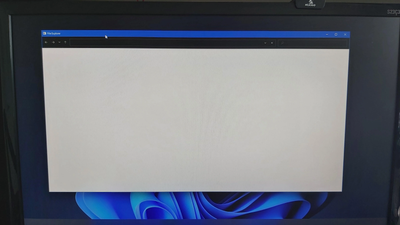- Home
- Windows
- Windows Insider Program
- Windows 11 Windows Explorer issue
Windows 11 Windows Explorer issue
- Subscribe to RSS Feed
- Mark Discussion as New
- Mark Discussion as Read
- Pin this Discussion for Current User
- Bookmark
- Subscribe
- Printer Friendly Page
- Mark as New
- Bookmark
- Subscribe
- Mute
- Subscribe to RSS Feed
- Permalink
- Report Inappropriate Content
Sep 02 2021 05:06 PM
I updated windows 11 and when my pc restarted, my taskbar was completely blank and I can't open my start menu or file explorer. I can't even use the windows key + i shortcut to go back a version. Windows key doesn't work at all. No start menu button either
- Mark as New
- Bookmark
- Subscribe
- Mute
- Subscribe to RSS Feed
- Permalink
- Report Inappropriate Content
Sep 03 2021 05:47 AM
- Mark as New
- Bookmark
- Subscribe
- Mute
- Subscribe to RSS Feed
- Permalink
- Report Inappropriate Content
Sep 03 2021 09:54 AM
- Mark as New
- Bookmark
- Subscribe
- Mute
- Subscribe to RSS Feed
- Permalink
- Report Inappropriate Content
Sep 03 2021 10:31 AM
- Mark as New
- Bookmark
- Subscribe
- Mute
- Subscribe to RSS Feed
- Permalink
- Report Inappropriate Content
- Mark as New
- Bookmark
- Subscribe
- Mute
- Subscribe to RSS Feed
- Permalink
- Report Inappropriate Content
Sep 06 2021 04:26 AM
I have a solution for this
Recently, Windows Insiders in both the Dev and Beta Channels began reporting that Start and Taskbar were unresponsive and Settings and other areas of the OS wouldn’t load. We quickly discovered an issue with a server-side deployment that went out to Insiders and canceled that deployment. If you were impacted by this issue, you can use the following steps to get back into a working state on your PC.
Step 1: Use CTRL-ALT-DEL and choose to open Task Manager.
Step 2: Choose “More details” at the bottom of Task Manager to expand Task Manager.
Step 3: Go to “File” and choose “Run new task”.
Step 4: Type “cmd” in the “Open” field.
Step 5: Paste the following: reg delete HKCU\SOFTWARE\Microsoft\Windows\CurrentVersion\IrisService /f && shutdown -r -t 0
Step 6: Hit enter, and then your PC should reboot. After rebooting, everything should be back to normal. Additionally, we will be rolling out a new server-side deployment that will automatically fix Insiders in this state over the next few hours.
https://twitter.com/windowsinsider/status/1433615378362503177
- Mark as New
- Bookmark
- Subscribe
- Mute
- Subscribe to RSS Feed
- Permalink
- Report Inappropriate Content
Sep 19 2021 05:05 AM
- Mark as New
- Bookmark
- Subscribe
- Mute
- Subscribe to RSS Feed
- Permalink
- Report Inappropriate Content
Nov 06 2021 09:51 PM
I face same issue. Does it cause any further issue to the computer? Could any one help to fix it?
- Mark as New
- Bookmark
- Subscribe
- Mute
- Subscribe to RSS Feed
- Permalink
- Report Inappropriate Content
May 30 2022 06:12 AM
Hi, I recently upgraded my Windows 10 to Windows 11. Everything is fine but sometimes when I open tabs in google chrome to explore websites, it hangs. And nothing runs. The only thing, I have to restart my PC. Is there any solution? Or it happens only with me.
- « Previous
- Next »