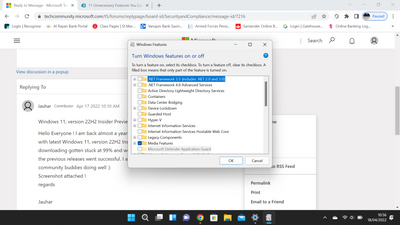- Home
- Windows
- Windows Insider Program
- 回复: Windows 11, version 22H2 Insider Preview 10.0.22598.100 (ni_release)
Windows 11, version 22H2 Insider Preview 10.0.22598.100 (ni_release)
- Subscribe to RSS Feed
- Mark Discussion as New
- Mark Discussion as Read
- Pin this Discussion for Current User
- Bookmark
- Subscribe
- Printer Friendly Page
- Mark as New
- Bookmark
- Subscribe
- Mute
- Subscribe to RSS Feed
- Permalink
- Report Inappropriate Content
Apr 17 2022 10:10 AM
Hello Everyone ! I am back almost a year with a new discussion. I am having an issue with latest Windows 11, version 22H2 Insider Preview 10.0.22598.100 (ni_release). The downloading gotten stuck at 99% and won't move to 100% and won't get installed. All the previous releases went successful. I am desperately looking for a help. I hope all my community buddies doing well :)
Screenshot attached !
regards
Jauhar
- Labels:
-
Admin
- Mark as New
- Bookmark
- Subscribe
- Mute
- Subscribe to RSS Feed
- Permalink
- Report Inappropriate Content
Apr 17 2022 03:44 PM
- Mark as New
- Bookmark
- Subscribe
- Mute
- Subscribe to RSS Feed
- Permalink
- Report Inappropriate Content
Apr 17 2022 04:13 PM
- Mark as New
- Bookmark
- Subscribe
- Mute
- Subscribe to RSS Feed
- Permalink
- Report Inappropriate Content
Apr 17 2022 07:48 PM
我也会有同样的经历
@Jauha
- Mark as New
- Bookmark
- Subscribe
- Mute
- Subscribe to RSS Feed
- Permalink
- Report Inappropriate Content
Apr 18 2022 02:56 AM
Hi,
I had similar issue with installing version 22H2 Insider Preview 10.0.22598.100 (ni_release) and tried everything to sort it, inc disabling antivirus, updating drivers, sfc /scannow, turning secure boot OFF etc, deleting Software installation folder etc.
What worked for me was turning OFF all (i mean everything) features in 'Turn Windows Features On or Off'. After I did that, the install worked fine, so give that a go.
- Mark as New
- Bookmark
- Subscribe
- Mute
- Subscribe to RSS Feed
- Permalink
- Report Inappropriate Content
Apr 18 2022 07:29 AM
how much mobile data it requires? @Jauhar
- Mark as New
- Bookmark
- Subscribe
- Mute
- Subscribe to RSS Feed
- Permalink
- Report Inappropriate Content
Apr 18 2022 08:26 AM
Mine downloads OK, then installs, and hangs on the MSI logo when rebooting... won't get past that and I've left it for several hours. Force shut down (holding power button) and it rolls back to the previous version.
- Mark as New
- Bookmark
- Subscribe
- Mute
- Subscribe to RSS Feed
- Permalink
- Report Inappropriate Content
Apr 18 2022 08:34 AM
After upgrading to the latest windows11 beta, my laptop's external monitor didn't display properly.@Jauhar
- Mark as New
- Bookmark
- Subscribe
- Mute
- Subscribe to RSS Feed
- Permalink
- Report Inappropriate Content
Apr 18 2022 09:58 AM
@nottusleinad
I have the same behavior, ASUS MB. AMD 5900X CPU. 0xc1900101
- Mark as New
- Bookmark
- Subscribe
- Mute
- Subscribe to RSS Feed
- Permalink
- Report Inappropriate Content
Apr 18 2022 09:59 AM
- Mark as New
- Bookmark
- Subscribe
- Mute
- Subscribe to RSS Feed
- Permalink
- Report Inappropriate Content
Apr 18 2022 10:25 AM
@nottusleinad i have the same issue
- Mark as New
- Bookmark
- Subscribe
- Mute
- Subscribe to RSS Feed
- Permalink
- Report Inappropriate Content
Apr 18 2022 02:02 PM
Mi equipo HP AMD Ryzen 5 5500 8gb ram ssd 250GB luego de descargar e instalar y al reiniciar el equipo se queda colgado en logo HP.
Por lo que estuve leyendo (no se otros casos)la mayoría les ocurre en AMD Ryzen que ya venia teniendo problemas en las pantallas al cambiar de resolución en algunos juegos.
Creo se deberá aguardar que Microsoft resuelva este problema.
- Mark as New
- Bookmark
- Subscribe
- Mute
- Subscribe to RSS Feed
- Permalink
- Report Inappropriate Content
Apr 19 2022 09:53 AM
- Mark as New
- Bookmark
- Subscribe
- Mute
- Subscribe to RSS Feed
- Permalink
- Report Inappropriate Content
Apr 19 2022 01:11 PM
worked for me as well TY @AnSteFo73
- Mark as New
- Bookmark
- Subscribe
- Mute
- Subscribe to RSS Feed
- Permalink
- Report Inappropriate Content
Apr 22 2022 10:32 AM
Hello friend you are welcome again!
The error you wrote about concerns many people, currently no universal solution has been confirmed, probably this thread will be moved by the Moderator to the right place according to the topic there are a lot of similar threads
Microsoft receives diagnostic data automatically so it will probably release a fix.
- Mark as New
- Bookmark
- Subscribe
- Mute
- Subscribe to RSS Feed
- Permalink
- Report Inappropriate Content
Apr 23 2022 06:13 AM
I am having the exact same issue. On a Asus x570 dark horse. I've tried multiple fixes and nothing has worked. Just hangs at bios splash screen. Bios code is F3.
- Mark as New
- Bookmark
- Subscribe
- Mute
- Subscribe to RSS Feed
- Permalink
- Report Inappropriate Content
Apr 23 2022 10:27 AM
After turning it on went to reinstall the update and it worked without an issue.
- Mark as New
- Bookmark
- Subscribe
- Mute
- Subscribe to RSS Feed
- Permalink
- Report Inappropriate Content
Apr 23 2022 11:21 AM
@jfitz136 thanks my friend it worked
- Mark as New
- Bookmark
- Subscribe
- Mute
- Subscribe to RSS Feed
- Permalink
- Report Inappropriate Content
Apr 23 2022 01:22 PM
Worked like a charm! thanks for the info!
- Mark as New
- Bookmark
- Subscribe
- Mute
- Subscribe to RSS Feed
- Permalink
- Report Inappropriate Content
Apr 23 2022 01:40 PM - edited Apr 23 2022 01:41 PM
Enable virtualization in your MSI bios
It’s under advanced>motherboard settings>Something along the lines of “enable SV”
My setting change allowed me to update successfully!
you should be good to go after that!