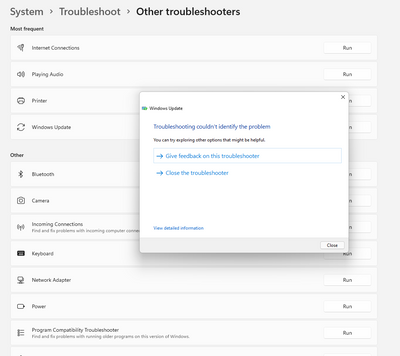Turn on suggestions
Auto-suggest helps you quickly narrow down your search results by suggesting possible matches as you type.
- Home
- Windows
- Windows Insider Program
- Re: Windows 11, Update page coming as blank
Windows 11, Update page coming as blank
Discussion Options
- Subscribe to RSS Feed
- Mark Discussion as New
- Mark Discussion as Read
- Pin this Discussion for Current User
- Bookmark
- Subscribe
- Printer Friendly Page
- Mark as New
- Bookmark
- Subscribe
- Mute
- Subscribe to RSS Feed
- Permalink
- Report Inappropriate Content
Sep 09 2021 11:47 AM
OS - Windows 11
Build - 22000.176
I am not able to see any details in windows 11 update page inside settings.
The only message showing in the update page is -> Something Went Wrong, Please try again after some time.
Screenshot for Ref.
Labels:
- Labels:
-
Windows 11 Insider update issue
3 Replies
- Mark as New
- Bookmark
- Subscribe
- Mute
- Subscribe to RSS Feed
- Permalink
- Report Inappropriate Content
Sep 09 2021 10:55 PM
Kindly run Windows Update troubleshooter from Settings app > System > Troubleshoot > Additional troubleshooters. Let us know what it reports back.
- Mark as New
- Bookmark
- Subscribe
- Mute
- Subscribe to RSS Feed
- Permalink
- Report Inappropriate Content
Sep 12 2021 11:24 AM
- Mark as New
- Bookmark
- Subscribe
- Mute
- Subscribe to RSS Feed
- Permalink
- Report Inappropriate Content
Mar 14 2022 02:34 PM
I am having the same issue, Troubleshooter finds no issues, because of this, I can't install Apps from the Microsoft Store.