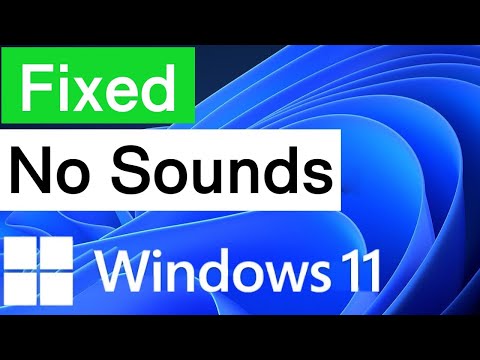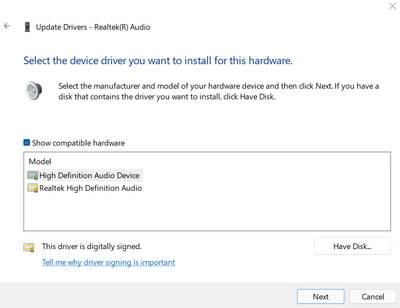- Home
- Windows
- Windows Insider Program
- Re: Windows 11 sound problem
Windows 11 sound problem
- Subscribe to RSS Feed
- Mark Discussion as New
- Mark Discussion as Read
- Pin this Discussion for Current User
- Bookmark
- Subscribe
- Printer Friendly Page
- Mark as New
- Bookmark
- Subscribe
- Mute
- Subscribe to RSS Feed
- Permalink
- Report Inappropriate Content
Jul 12 2021 11:02 AM - edited Jul 12 2021 11:05 AM
since i upgraded to windows 11, my laptop has no sound. I was trying update and reinstalling my sound driver but its still not working.
- Mark as New
- Bookmark
- Subscribe
- Mute
- Subscribe to RSS Feed
- Permalink
- Report Inappropriate Content
Nov 12 2021 03:44 AM
Hi all,
same problem here with my ASUS Zenbook 14 since 7.Nov. upgrade to Win 11 - no sound from inbuilt loudspeakers, microphone not working either. I tried all the solutions suggested here in the thread, and other options from MS and ASUS tech support, incl realteck driver update(s) and rolling back to Win 10. No success...!
Now I'm back to Win 11 with a still-silent laptop, hoping for miracles or a smart community member to come up with a fix. Hope springs eternally...
- Mark as New
- Bookmark
- Subscribe
- Mute
- Subscribe to RSS Feed
- Permalink
- Report Inappropriate Content
Nov 21 2021 06:32 AM
- Mark as New
- Bookmark
- Subscribe
- Mute
- Subscribe to RSS Feed
- Permalink
- Report Inappropriate Content
Nov 29 2021 07:31 AM
- Mark as New
- Bookmark
- Subscribe
- Mute
- Subscribe to RSS Feed
- Permalink
- Report Inappropriate Content
Nov 30 2021 06:08 AM
@PositiveEnergy TBH the windows trouble shooters are pretty Meh ![]()
I have sound But I dont have my headphone socket working and no matter how many updates are sent it has still not been fixed .
It has been the same since I have been on Insider win11 on its first outing, my Headphones are greyed out ![]()
- Mark as New
- Bookmark
- Subscribe
- Mute
- Subscribe to RSS Feed
- Permalink
- Report Inappropriate Content
Dec 08 2021 09:49 AM
- Mark as New
- Bookmark
- Subscribe
- Mute
- Subscribe to RSS Feed
- Permalink
- Report Inappropriate Content
Dec 12 2021 05:57 AM - edited Dec 12 2021 06:07 AM
I have same issue. HP EliteBook 745 with Ryzen 5 CPU. No speakers or headphones detected. I made sure BIOS was up to date. Audio enhancements were never enabled and still aren't. I disabled Bluetooth to test and made no difference. For a while I could use the HP Support assistant's built-in troubleshooter to repair and sound would return briefly. Sound would be gone again after laptop was not used for short period of time. The support assistant troubleshooter doesn't work anymore. I checked HP website and no drivers available for Windows 11. I am out of ideas!
- Mark as New
- Bookmark
- Subscribe
- Mute
- Subscribe to RSS Feed
- Permalink
- Report Inappropriate Content
Dec 12 2021 06:15 AM
- Mark as New
- Bookmark
- Subscribe
- Mute
- Subscribe to RSS Feed
- Permalink
- Report Inappropriate Content
Dec 12 2021 06:17 AM
- Mark as New
- Bookmark
- Subscribe
- Mute
- Subscribe to RSS Feed
- Permalink
- Report Inappropriate Content
Dec 12 2021 06:43 AM
Re install windows 11 from your drive and don't forget to delete the window drive and all its related backups partitions before installing your windows again. (it solved my no audio problem or no audio device connected ) Monte_Duncan
- Mark as New
- Bookmark
- Subscribe
- Mute
- Subscribe to RSS Feed
- Permalink
- Report Inappropriate Content
Dec 12 2021 10:44 PM
- Mark as New
- Bookmark
- Subscribe
- Mute
- Subscribe to RSS Feed
- Permalink
- Report Inappropriate Content
Dec 12 2021 11:07 PM
did you fomat the MSR(reserved) and recovery before installing windows ?@Ron Willsher
- Mark as New
- Bookmark
- Subscribe
- Mute
- Subscribe to RSS Feed
- Permalink
- Report Inappropriate Content
- Mark as New
- Bookmark
- Subscribe
- Mute
- Subscribe to RSS Feed
- Permalink
- Report Inappropriate Content
Dec 14 2021 07:37 PM - edited Dec 14 2021 07:39 PM
It seems I have been able to remediate my sound issues by changing from the Realtek High Definition Audio driver to the High Definition Audio Device. Before this, I would lose sound, run a repair, sound would return and then 10 minutes later be gone again. After several days of struggling with that I decided to abandon the Realtek diver (since there was no Windows 11 Realtek driver) and go with the only other compatible hardware alternative that I could find on my HP 745-G6 Laptop - the High Definition Audio Device. Since using this driver, sound has now remained constantly available.
- Mark as New
- Bookmark
- Subscribe
- Mute
- Subscribe to RSS Feed
- Permalink
- Report Inappropriate Content
Dec 17 2021 05:11 AM
Every thing correct except Headphones still dont work when plugged into sound card :(
Asus Xonar AE , removed card shut down restart .
turn off and Put card into MB restart reinstall software Latest ! restart and POW still NO headphones :( only way to get to work is splitter cable from Speaker output ?
- Mark as New
- Bookmark
- Subscribe
- Mute
- Subscribe to RSS Feed
- Permalink
- Report Inappropriate Content
Dec 27 2021 06:16 AM - edited Jan 06 2022 03:29 AM
@Monte_Duncan Thank you, this worked for me too. ![]()
I have a Lenovo Thinkpad X1 Carbon 7th generation, Windows 11. I lost sound from the laptop's speakers after updating to a Realtek HD audio driver; I might have done this with DriverBooster or Windows Update. The headphone jack continued to work.
I got the speakers' sound to work again by doing the following:
- First, I defaulted back to Microsoft's basic driver called "High Definition Audio Device Version. 10.0.22000.1 [05/06/2021]". This delivered very basic, weird sounding audio. Also, the microsphone would not work.
- I then downloaded Lenovo's Realtek HD audio driver: 6.0.8854.1. I installed it via:
- Hardware Manager - Sound, video and game controllers - High Definition Audio
- Click on "Update Driver", then "Browse my computer for drivers" - "Let met pick from a list of available drivers on my computer"
- Untick "Show compatible hardware"
- Select "Realtek" under Manufacturer
- Select "Realtek High Definition Audio(SST) Version 6.0.8854.1 [03/12/2019]"
I am not using "Realtek High Definition Audio(SST) Version 6.0.9025.1 [13/07/2021]".
- Mark as New
- Bookmark
- Subscribe
- Mute
- Subscribe to RSS Feed
- Permalink
- Report Inappropriate Content
Jan 06 2022 08:25 AM
I have also experienced the same problem in my Lenovo Ideapad 3. You can resolve the issue in the Lenovo laptop as follows:
device manager> Sound, video and game controllers > Realtek (R) audio> Properties> Driver > Roll back driver
- Mark as New
- Bookmark
- Subscribe
- Mute
- Subscribe to RSS Feed
- Permalink
- Report Inappropriate Content
Jan 07 2022 01:41 AM - edited Feb 05 2022 01:56 AM
Several users are reporting sound and audio problems in the new Windows11 update. Below a few methods will be listed on how you can resolve this issue.
- Consider using a different audio format.
- Or check device Manger. The device manager is able to display information on all hardware devices installed in your system.
If the above solutions do not work, then you should consider reading a more comprehensive guide about Windows 11 audio, and sound fixes here.
https://www.thewindowsclub.com/troubleshoot-windows-10-audio-sound-problems.
- Mark as New
- Bookmark
- Subscribe
- Mute
- Subscribe to RSS Feed
- Permalink
- Report Inappropriate Content
Jan 07 2022 05:44 AM
The only answer was to Buy a new sound card :( :(
£50 if you want to buy the one I have https://www.asus.com/Motherboards-Components/Sound-Cards/Gaming/Xonar-AE/
- Mark as New
- Bookmark
- Subscribe
- Mute
- Subscribe to RSS Feed
- Permalink
- Report Inappropriate Content
Jan 07 2022 11:54 AM
- Mark as New
- Bookmark
- Subscribe
- Mute
- Subscribe to RSS Feed
- Permalink
- Report Inappropriate Content
Jan 07 2022 06:39 PM