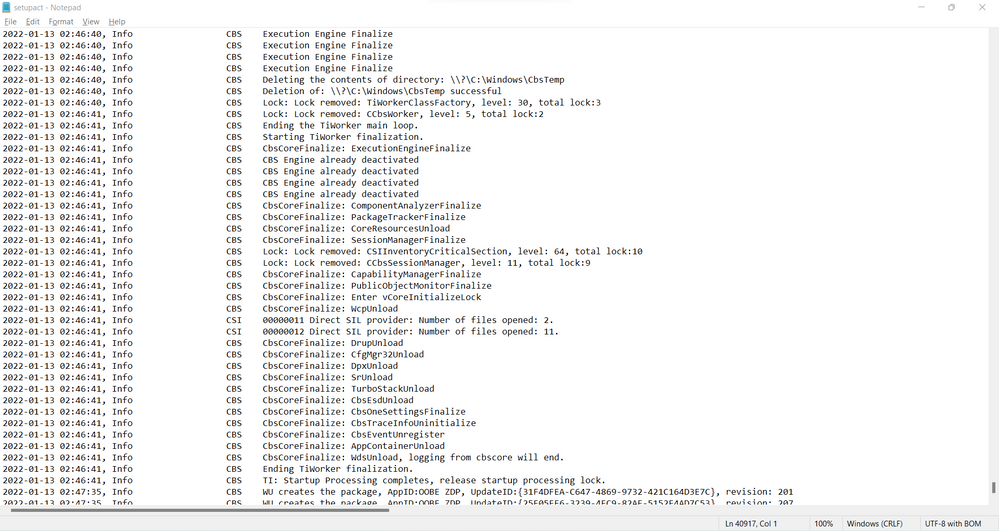- Home
- Windows
- Windows Insider Program
- Windows 11 installation error
Windows 11 installation error
- Subscribe to RSS Feed
- Mark Discussion as New
- Mark Discussion as Read
- Pin this Discussion for Current User
- Bookmark
- Subscribe
- Printer Friendly Page
- Mark as New
- Bookmark
- Subscribe
- Mute
- Subscribe to RSS Feed
- Permalink
- Report Inappropriate Content
Sep 29 2021 05:32 AM
- Mark as New
- Bookmark
- Subscribe
- Mute
- Subscribe to RSS Feed
- Permalink
- Report Inappropriate Content
Dec 30 2021 05:56 AM
But if you want to do a clean install download the Win 11 ISO and the latest version of Rufus. Rufus has the function of removing the TMP2.0 and CPU check. So you will be able (although you might run into some problems) to install it (i've done it on a 21.5 inch iMac with non supported CPU from 2015)
- Mark as New
- Bookmark
- Subscribe
- Mute
- Subscribe to RSS Feed
- Permalink
- Report Inappropriate Content
Feb 04 2022 07:58 AM
Followed your instructions as best I could, however, I have found multiple setupact files in the panther file and some have restrictions which i have overcome but none seem to show any errors at the bottom.
I have opened the largest file here and screenshot the bottom most part of it. Scrolling up changes the dates by a month so don't think that is relevant?
I'm actually doing the opposite and rolling back windows 11 to 10 for gaming purposes and don't particularly like the feel of 11 on a brand new laptop that came pre installed with 11 so no option to roll back.
- Mark as New
- Bookmark
- Subscribe
- Mute
- Subscribe to RSS Feed
- Permalink
- Report Inappropriate Content
Feb 17 2022 12:26 AM
- Mark as New
- Bookmark
- Subscribe
- Mute
- Subscribe to RSS Feed
- Permalink
- Report Inappropriate Content
Jan 10 2023 06:10 PM
Thanks, finally got mine figured out thanks to you though mine was an odd file I thought could of broken something when I deleted but nothing occurred at all.
Driver was: cdc-acm.inf
I wish there was a way to link this thread to that error code or have some real way to get help quickly as an internet search was my only way of finding this after a few failed attempts to get help.
- Mark as New
- Bookmark
- Subscribe
- Mute
- Subscribe to RSS Feed
- Permalink
- Report Inappropriate Content
Apr 14 2023 09:50 AM
- Mark as New
- Bookmark
- Subscribe
- Mute
- Subscribe to RSS Feed
- Permalink
- Report Inappropriate Content
Sep 05 2023 07:43 AM
Thanks for the guide! Where do I input that $Windows.~ etc."? Into that bar that shoes the location if the folders? If so, I've written it there but the only thing that happens is, a new empty window opens in the Microsoft browser... I also just tried searching for that log directly and I got a file that opened in notespad, but it doesn't seem to be that one... It's quite short and all the "initializations" happening there were successful.
- « Previous
-
- 1
- 2
- Next »