- Home
- Windows
- Windows Insider Program
- Re: Windows 11 insider Preview Update Stuck with 10%
Windows 11 insider Preview Update Stuck with 10%
- Subscribe to RSS Feed
- Mark Discussion as New
- Mark Discussion as Read
- Pin this Discussion for Current User
- Bookmark
- Subscribe
- Printer Friendly Page
- Mark as New
- Bookmark
- Subscribe
- Mute
- Subscribe to RSS Feed
- Permalink
- Report Inappropriate Content
Oct 29 2021 04:19 AM
Windows 11 insider Preview Update Stuck at 10% - Windows 11 Insider Preview 22489.1000 (rs_prerelease)
Every time when I start my laptop then showing 1 pop message - This build of Windows will expire soon... and date showing as 31-10-2021. You should move to a new build as soon as possible.
My laptop showing pop up window, OS will be expire on 31st Oct 2021. Problem is a I couldn't update new Windows 11 insider preview versions since last 45 days, My Dell Inspiron 7501 Laptop have Windows 11 OS (Windows 11 Insider Preview 22489.1000 rs prerelease) but when I updating my OS from last 1.5 months stuck only on 10-13%, My laptop couldn't update more than 13%.
I'm facing this problem from last 45 days when I try to update Windows 11 Insider Preview build 22454. also tried with Windows Update troubleshoot option, but problem is not resolved. Please resolve this problem as soon as possible.
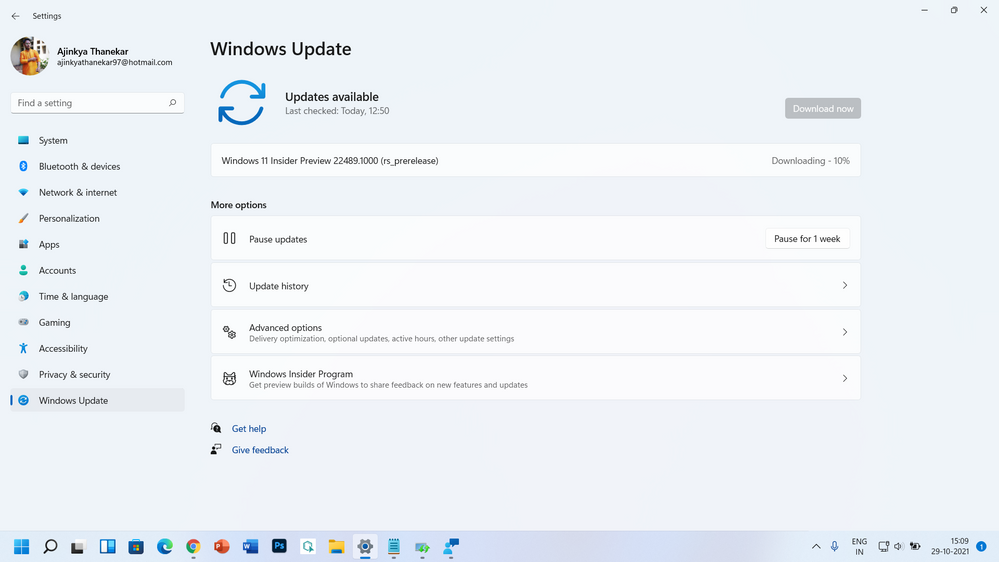
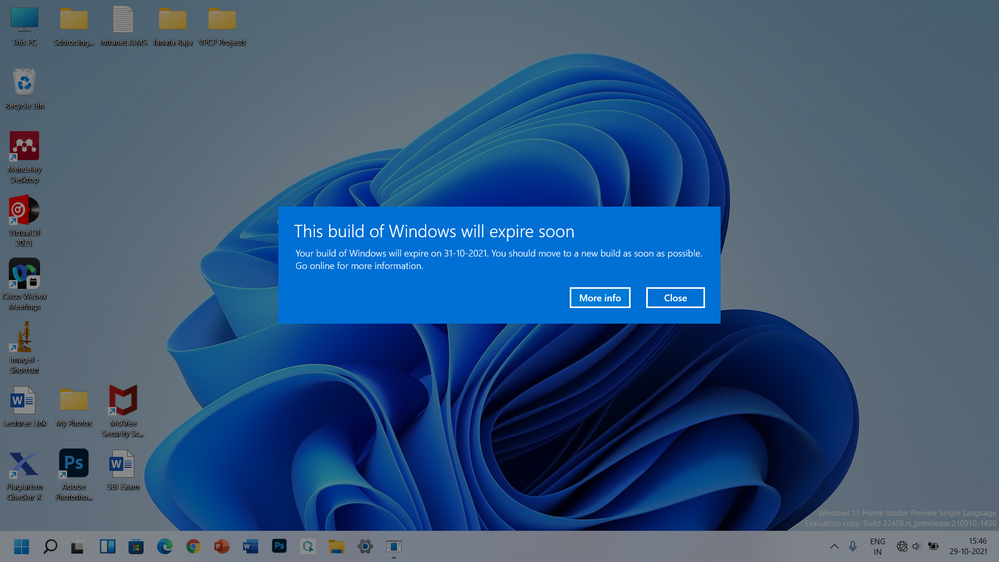
- Labels:
-
Windows Update
- Mark as New
- Bookmark
- Subscribe
- Mute
- Subscribe to RSS Feed
- Permalink
- Report Inappropriate Content
Oct 29 2021 06:19 AM
It seems that this is the only solution.
But remember that the drive will be formatted and you will lose your personal files
- Mark as New
- Bookmark
- Subscribe
- Mute
- Subscribe to RSS Feed
- Permalink
- Report Inappropriate Content
Oct 29 2021 07:06 AM
Problems) Perhaps this program is preventing a new installation.
Write what you think?
- Mark as New
- Bookmark
- Subscribe
- Mute
- Subscribe to RSS Feed
- Permalink
- Report Inappropriate Content
Oct 30 2021 10:07 AM
I'm updating now, so I will let everyone know when it's done.