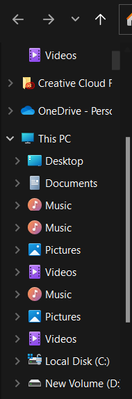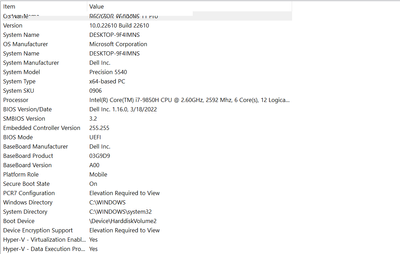- Home
- Windows
- Windows Insider Program
- Re: Windows 11 Insider Build (Notepad and File Explorer Text Issue)
Windows 11 Insider Build (Notepad and File Explorer Text Issue)
- Subscribe to RSS Feed
- Mark Discussion as New
- Mark Discussion as Read
- Pin this Discussion for Current User
- Bookmark
- Subscribe
- Printer Friendly Page
- Mark as New
- Bookmark
- Subscribe
- Mute
- Subscribe to RSS Feed
- Permalink
- Report Inappropriate Content
May 08 2022 07:48 PM
Hi everyone, I am wondering if someone can help me with an issue I have with text when I scroll in File Explorer, Notepad, and when reading executed code in the black box from Visual Studio. When I scroll down, the words tend to glitch or overlap with each other and when this happens in File Explorer I have to move my mouse over the text in order for it to clear up. When I scroll down in Notepad and in the Black Box when executing code in Visual Studio the text tends to glitch or overlap each other and I have to highlight the text for it to clear up. I've already tried updating graphics, reinstalling windows, and I even wiped my laptop. I'm assuming it's just Windows 11 Insider Build, I'd hate to get rid of Windows 11 but if I have to revert to Windows 10 I'm up for that. Although, I'm wanting to get some help on fixing this issue with text before I spend another few hours reverting to Windows 10 and setting my laptop up again.
Here are a few screenshots of my issue:
- Mark as New
- Bookmark
- Subscribe
- Mute
- Subscribe to RSS Feed
- Permalink
- Report Inappropriate Content
May 09 2022 09:04 PM
- Mark as New
- Bookmark
- Subscribe
- Mute
- Subscribe to RSS Feed
- Permalink
- Report Inappropriate Content
May 12 2022 08:28 AM
- Mark as New
- Bookmark
- Subscribe
- Mute
- Subscribe to RSS Feed
- Permalink
- Report Inappropriate Content
May 12 2022 08:42 AM
@jamie_passa I had to revert to Windows 10 and then update all my drivers and downgrade my Intel UHD graphics by one in order to fix the issue. This fixed it on my Precision 5540 at least, I don’t know what computer you use.
- Mark as New
- Bookmark
- Subscribe
- Mute
- Subscribe to RSS Feed
- Permalink
- Report Inappropriate Content
May 12 2022 11:08 AM
- Mark as New
- Bookmark
- Subscribe
- Mute
- Subscribe to RSS Feed
- Permalink
- Report Inappropriate Content
Jun 09 2022 04:06 AM