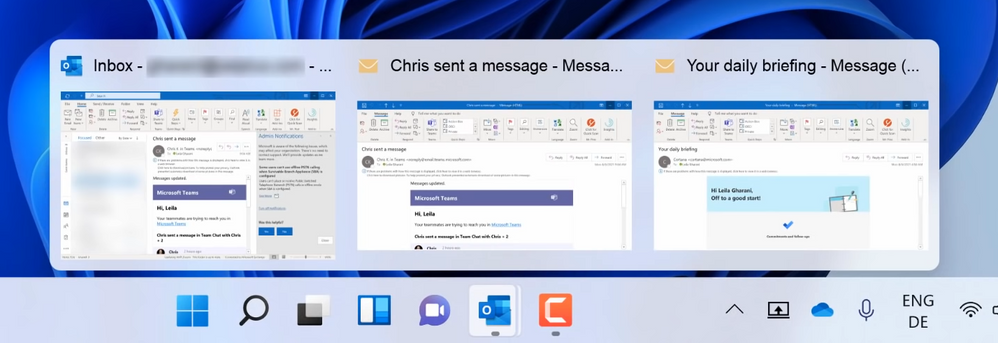- Home
- Windows
- Windows Insider Program
- Re: [Windows 11] Hover on taskbar apps don't get preview when open multiple windows of the same app
[Windows 11] Hover on taskbar apps don't get preview when open multiple windows of the same app
- Subscribe to RSS Feed
- Mark Discussion as New
- Mark Discussion as Read
- Pin this Discussion for Current User
- Bookmark
- Subscribe
- Printer Friendly Page
- Mark as New
- Bookmark
- Subscribe
- Mute
- Subscribe to RSS Feed
- Permalink
- Report Inappropriate Content
Sep 05 2021 11:04 PM - edited Sep 05 2021 11:26 PM
Is this a glitch or features? I have the problem since the first Windows 11 Insider Preview (Dev Channel, Build 22000.51). But it seems haven't be fixed yet. My current OS build is 22000.176 (Beta Channel).
Hover on apps with one windows of the same app:
Hover on apps with multiple windows of the same app:
What it suppose to look like when hover on apps with multiple windows of the same app:
Does anyone has this problem too?
Thanks
- Labels:
-
Bugs
-
Glitches
-
Preview
-
Taskbar
-
Windows 11
- Mark as New
- Bookmark
- Subscribe
- Mute
- Subscribe to RSS Feed
- Permalink
- Report Inappropriate Content
Nov 23 2021 02:31 PM
Can the issue come from updating from Windows 10 without fresh reinstall?
- Mark as New
- Bookmark
- Subscribe
- Mute
- Subscribe to RSS Feed
- Permalink
- Report Inappropriate Content
Nov 23 2021 09:16 PM
- Mark as New
- Bookmark
- Subscribe
- Mute
- Subscribe to RSS Feed
- Permalink
- Report Inappropriate Content
Nov 24 2021 07:26 AM
- Mark as New
- Bookmark
- Subscribe
- Mute
- Subscribe to RSS Feed
- Permalink
- Report Inappropriate Content
Nov 24 2021 08:12 AM
- Mark as New
- Bookmark
- Subscribe
- Mute
- Subscribe to RSS Feed
- Permalink
- Report Inappropriate Content
Nov 28 2021 08:22 AM
- Mark as New
- Bookmark
- Subscribe
- Mute
- Subscribe to RSS Feed
- Permalink
- Report Inappropriate Content
Nov 29 2021 08:10 AM
- Mark as New
- Bookmark
- Subscribe
- Mute
- Subscribe to RSS Feed
- Permalink
- Report Inappropriate Content
Dec 14 2021 09:28 AM
- Mark as New
- Bookmark
- Subscribe
- Mute
- Subscribe to RSS Feed
- Permalink
- Report Inappropriate Content
Jan 10 2022 11:29 AM
- Mark as New
- Bookmark
- Subscribe
- Mute
- Subscribe to RSS Feed
- Permalink
- Report Inappropriate Content
Jan 11 2022 07:36 AM
In case problem persist, report it using the Feedback Hub app.
- Mark as New
- Bookmark
- Subscribe
- Mute
- Subscribe to RSS Feed
- Permalink
- Report Inappropriate Content
Jan 11 2022 07:39 AM
This computer is new, has all updates. Your suggestion doesn't work.
Where is the "feedback hub"?
- Mark as New
- Bookmark
- Subscribe
- Mute
- Subscribe to RSS Feed
- Permalink
- Report Inappropriate Content
Jan 11 2022 07:42 AM
Have you checked the Windows Update?
You may open start and search for "Feedback" and you will see the Feedback Hub app.
- Mark as New
- Bookmark
- Subscribe
- Mute
- Subscribe to RSS Feed
- Permalink
- Report Inappropriate Content
Jan 15 2022 10:11 AM
- Mark as New
- Bookmark
- Subscribe
- Mute
- Subscribe to RSS Feed
- Permalink
- Report Inappropriate Content
Jan 16 2022 07:15 AM
- Mark as New
- Bookmark
- Subscribe
- Mute
- Subscribe to RSS Feed
- Permalink
- Report Inappropriate Content
Jan 19 2022 08:57 AM
So I here's how to resolve the issue:
Search for "View Advanced System Settings" in the windows search and open settings then:
Under Advanced tab -> Performance -> Settings
Uncheck and check "Enable Peek".
It will reset the setting and "Peek" will start working.
- Mark as New
- Bookmark
- Subscribe
- Mute
- Subscribe to RSS Feed
- Permalink
- Report Inappropriate Content
Jan 19 2022 09:12 AM
This is really frustrating.
- Mark as New
- Bookmark
- Subscribe
- Mute
- Subscribe to RSS Feed
- Permalink
- Report Inappropriate Content
Jan 29 2022 12:08 PM - edited Jan 29 2022 12:13 PM
I've just bought a new laptop with win11 installed and although I'm seeing previews when hovering over the taskbar, I'm finding it nigh on impossible to click on the preview to bring the window to the fore: the preview disappears as I move the mouse from the taskbar to the preview. On win11, there's a vertical gap between the taskbar and the preview: on win10, there wasn't so there was no opportunity for focus to be lost.
FWIW I've enabled focus follows mouse like I have had since winxp days if that has any bearing.
- Mark as New
- Bookmark
- Subscribe
- Mute
- Subscribe to RSS Feed
- Permalink
- Report Inappropriate Content
Jan 29 2022 01:38 PM
- Mark as New
- Bookmark
- Subscribe
- Mute
- Subscribe to RSS Feed
- Permalink
- Report Inappropriate Content
Jan 31 2022 02:35 AM
- Mark as New
- Bookmark
- Subscribe
- Mute
- Subscribe to RSS Feed
- Permalink
- Report Inappropriate Content
Jan 31 2022 02:38 AM