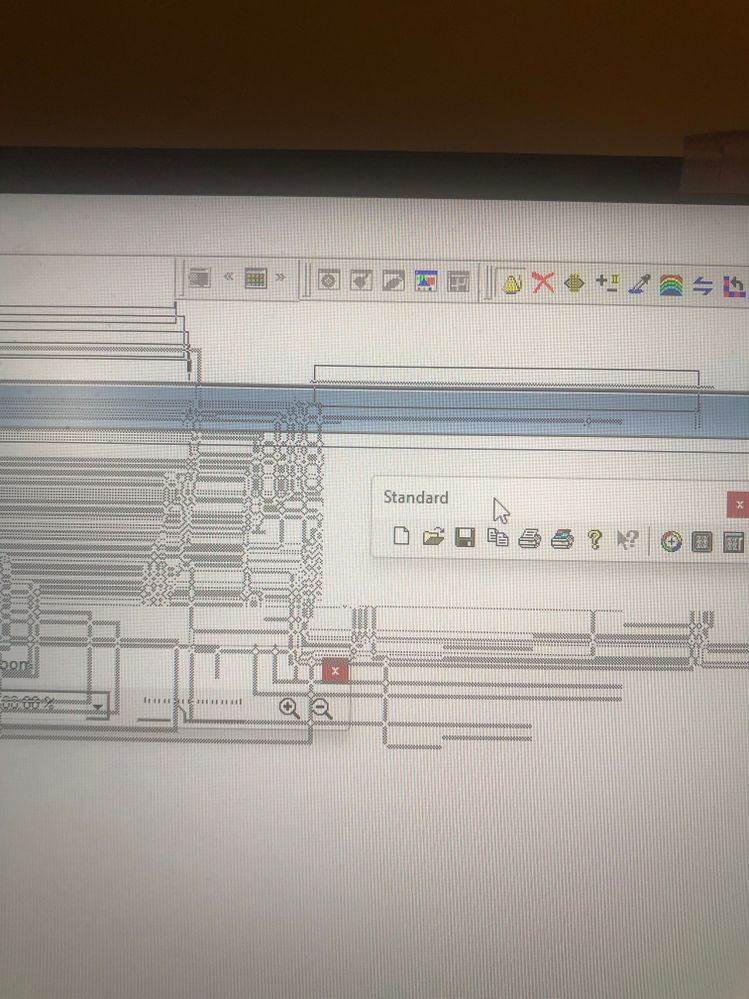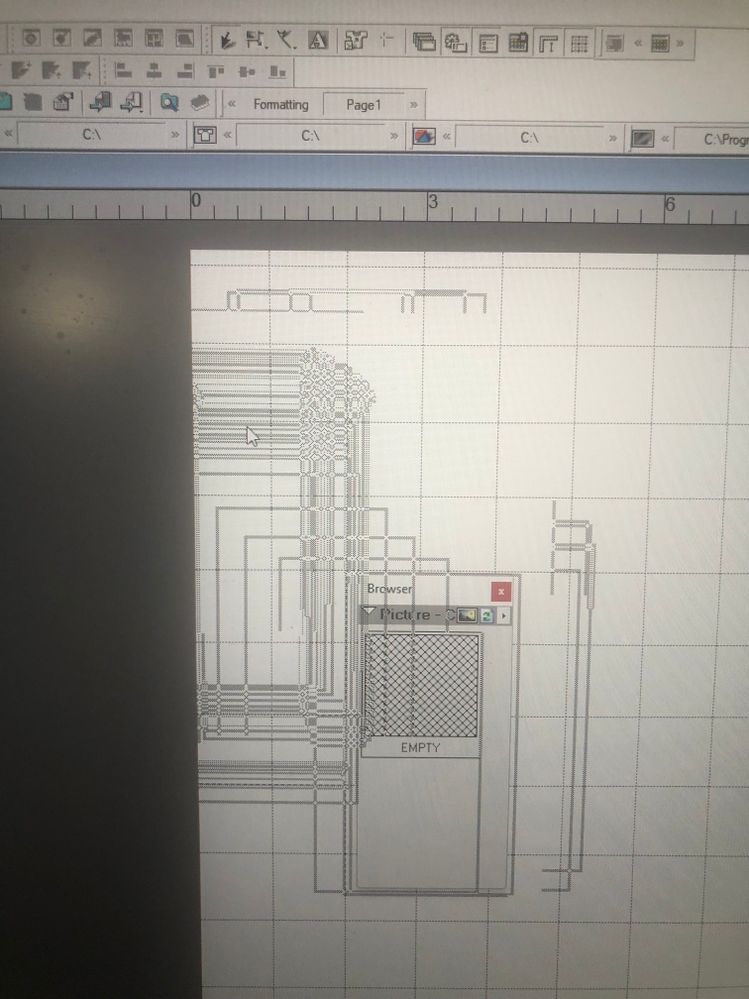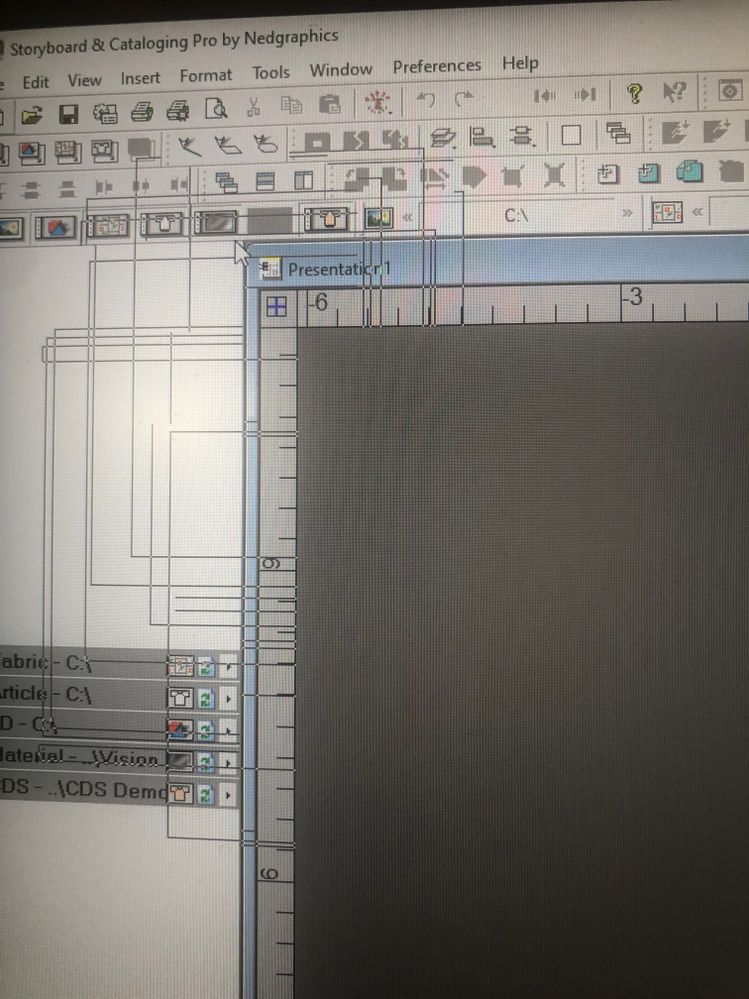- Home
- Windows
- Windows Insider Program
- Re: Windows 11 has the Windows 10 1709 toolbars leaving trails on screen problem
Windows 11 has the Windows 10 1709 toolbars leaving trails on screen problem
- Subscribe to RSS Feed
- Mark Discussion as New
- Mark Discussion as Read
- Pin this Discussion for Current User
- Bookmark
- Subscribe
- Printer Friendly Page
- Mark as New
- Bookmark
- Subscribe
- Mute
- Subscribe to RSS Feed
- Permalink
- Report Inappropriate Content
Jul 12 2022 01:55 AM
Hi, we just got a bunch of Dell laptops XP 15 and Inspiron 16 plus.
Both these have "2" graphics card. Intel and Nividia.
When we open our applications we get the nasty trails again on the screen when we move toolbars.
Windows 10 had this problem back with version 1709 as released, when working with 2 monitors and that was fixed later on. The problem in W11 is while only using the laptop screen.
It seems related to the fact that there are 2 graphics cards in the laptops. We have tried so many things. Like telling windows to select one card or the other. Turning off the intel, not workable. Below are some screenshots taken with cell phone as the trails are almost completely gone when you let go of the toolbar, but not all and not always.
I can simulate the issue when working with 2 monitors, but it is difficult.
- Mark as New
- Bookmark
- Subscribe
- Mute
- Subscribe to RSS Feed
- Permalink
- Report Inappropriate Content
Jul 12 2022 07:45 AM
I advise you to open start and search for feedback and open the Feedback Hub app and report this issue.
Have you tried performing Clean Boot and see if the problem persists?
Have a look at:
https://support.microsoft.com/en-us/topic/how-to-perform-a-clean-boot-in-windows-da2f9573-6eec-00ad-...
- Mark as New
- Bookmark
- Subscribe
- Mute
- Subscribe to RSS Feed
- Permalink
- Report Inappropriate Content
Jul 13 2022 12:33 AM
@Reza_Ameri Feedback hub ticket was made. We are an independent software vendor and we have this in all of our applications. Windows 10 on same hw config, no problems! As stated we have this on ALL our new Dell laptops/different models.
- Mark as New
- Bookmark
- Subscribe
- Mute
- Subscribe to RSS Feed
- Permalink
- Report Inappropriate Content
Jul 13 2022 02:18 AM
- Mark as New
- Bookmark
- Subscribe
- Mute
- Subscribe to RSS Feed
- Permalink
- Report Inappropriate Content
Jul 13 2022 05:03 AM
It's similar to the 1709 bug but different. But our laptops, we see it right aways. Bios updates, drivers updates, 11 updates. nada
- Mark as New
- Bookmark
- Subscribe
- Mute
- Subscribe to RSS Feed
- Permalink
- Report Inappropriate Content
Jul 13 2022 08:10 AM
Did you used Microsoft .NET?
You may check this with the IDE provider, and they might be able to reproduce the issue.