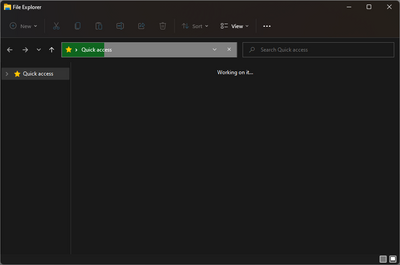- Home
- Windows
- Windows Insider Program
- Re: Windows 11 - Explorer forever loading folder or crashing when navigating
Windows 11 - Explorer forever loading folder or crashing when navigating
- Subscribe to RSS Feed
- Mark Discussion as New
- Mark Discussion as Read
- Pin this Discussion for Current User
- Bookmark
- Subscribe
- Printer Friendly Page
- Mark as New
- Bookmark
- Subscribe
- Mute
- Subscribe to RSS Feed
- Permalink
- Report Inappropriate Content
Oct 19 2021 06:47 AM - edited Oct 19 2021 06:51 AM
Using Evaluation copy. Build 22478.rs__prerelease.211008-1414.
When I open explorer, it will show the green progress bar in the address bar/directory bar, it'll keep loading forever without ever showing any files. This happens if I open explorer from my task bar:
Alternatively I managed to make a folder on my desktop, I can open this folder, but if I then open a folder which is nested inside this one, explorer crashes / stop responding:
This has been present since installing this update, sometimes everything functions perfectly, but it seems to be more of an issue as time goes on.
Something else I have noticed, my desktop icons will sometimes fail to load, not sure if this is related to issues with explorer, as this happens in explorer (aswell as thumbnails). Maybe something to do with indexing broken? I don't know, but you'll also notice none of the other 'quick access' / 'this computer' / 'network' are showing in the first screenshot either.
- Labels:
-
BUG
-
explorer
-
Windows 11
- Mark as New
- Bookmark
- Subscribe
- Mute
- Subscribe to RSS Feed
- Permalink
- Report Inappropriate Content
Nov 02 2021 07:08 PM
- Mark as New
- Bookmark
- Subscribe
- Mute
- Subscribe to RSS Feed
- Permalink
- Report Inappropriate Content
Nov 03 2021 02:56 AM - edited Nov 03 2021 02:58 AM
Hey!
Thanks for the solution, unfortunately another update came out and made it impossible for me to open any sort of app, including settings / control panel. It was just totally unusable so I've fallen back to the Beta channel of the insider programme, the Dev channel was just causing me way too many issues.
Hopefully your response will be of help to someone else though :)
- Mark as New
- Bookmark
- Subscribe
- Mute
- Subscribe to RSS Feed
- Permalink
- Report Inappropriate Content
Nov 09 2021 10:26 AM
- Mark as New
- Bookmark
- Subscribe
- Mute
- Subscribe to RSS Feed
- Permalink
- Report Inappropriate Content
Nov 10 2021 06:24 AM
Hey @conymsoto , you can either go to the release version here:
https://www.microsoft.com/en-us/software-download/windows11
OR, if you want the beta release of windows 11, navigate here:
https://www.microsoft.com/en-us/software-download/windowsinsiderpreviewiso
Scroll down to the "Select edition" section
choose "Windows 11 Insider Preview (Beta Channel) - Build 22000.194" from the dropdown.
 |
Keep in mind, you're probably going to be doing a fresh install of windows, so you may lose your data.
If you choose the insider preview iso over the full release, I recommend that once it's installed that you re-enter the insider program through windows, and make sure to join the "Beta" channel, so you get the correct updates to continue onwards.
- Mark as New
- Bookmark
- Subscribe
- Mute
- Subscribe to RSS Feed
- Permalink
- Report Inappropriate Content
Dec 23 2021 06:06 AM
Please file a bug report in the PowerToys repository: https://aka.ms/powertoys
~Aaron
From the PowerToys triage team